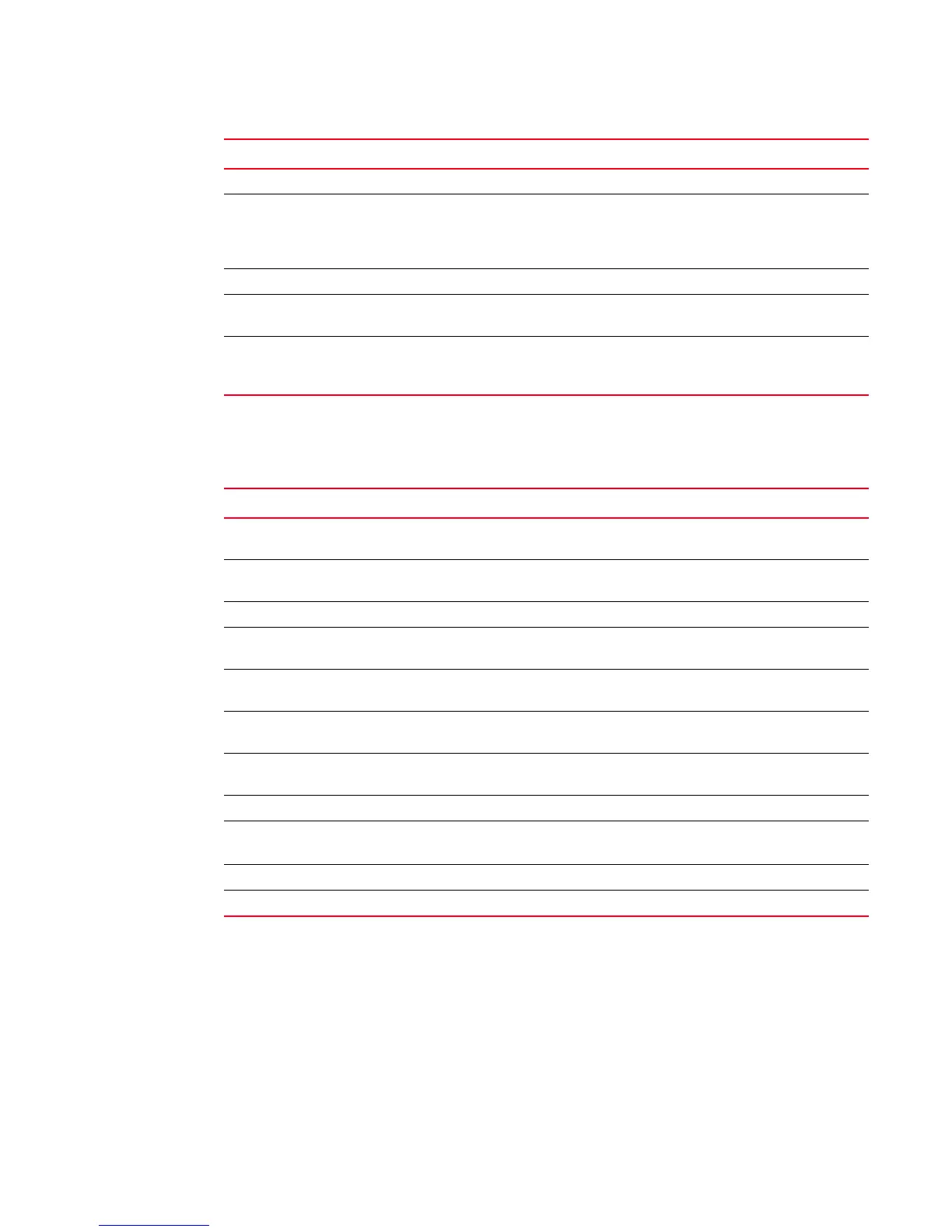BigIron RX Series Configuration Guide 1341
53-1002253-01
Metro Ring protocol
E
Metro Ring protocol
show ip route summary “Displaying the IP route table” on page 228
show ip static-arp [ethernet <portnum> | mac-address
<xxxx.xxxx.xxxx> [<mask>] |
<ip-addr> [<ip-mask>]] [<num>] [| begin<expression> |
exclude<expression> | include<expression> ]
“Displaying the static ARP table” on page 226
show ip traffic “Displaying IP traffic statistics” on page 231
system-max ip-static-arp <num> “Changing the maximum number of entries the static
ARP table can hold” on page 191
traceroute <host-ip-addr> [maxttl <value>] [minttl
<value>] [numeric] [timeout <value>] [source-ip <ip
addr>]
“Using a DNS name to initiate a trace route” on
page 178
Commands See ...
Commands See ...
metro-ring <ring-id> “Configuring MRP with shared interfaces” on
page 417
name <string> “Configuring MRP with shared interfaces” on
page 417
master “Adding an MRP ring to a VLAN” on page 411
ring-interface ethernet <primary-if> ethernet
<secondary-if>
“Adding an MRP ring to a VLAN” on page 411
enable “Configuring MRP with shared interfaces” on
page 417
hello-time <ms> “Changing the hello and preforwarding times” on
page 412
preforwarding-time <ms> “Changing the hello and preforwarding times” on
page 412
diagnostics “Enabling MRP diagnostics” on page 418
show metro <ring-id> diag “Displaying MRP diagnostics” on page 419
“Displaying ring information” on page 420
show topology-group [<group-id>] “Displaying topology group information” on page 419
show metro [<ring-id>] “Displaying ring information” on page 420
