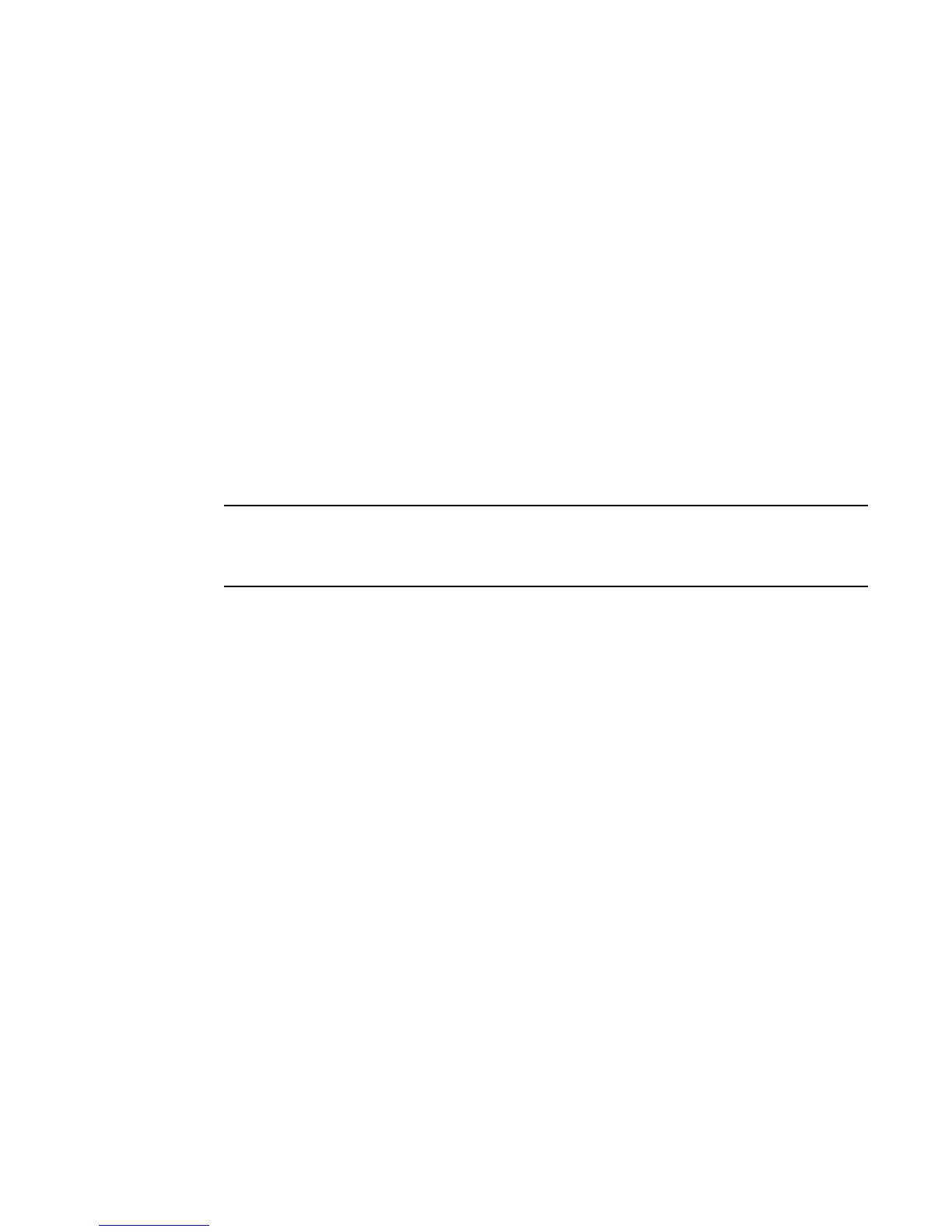124 BigIron RX Series Configuration Guide
53-1002253-01
Specifying a Simple Network Time Protocol (SNTP) server
5
The commands in this example configure virtual interface 1, assign IP address 10.0.0.4/24 to the
interface, then designate the interface's address as the source address for all Syslog packets.
Syntax: [no] ip syslog source-interface ethernet [<slotnum>/]<portnum> | loopback <num> | ve
<num>
The <num> parameter is a loopback interface or virtual interface number. If you specify an
Ethernet, the <slotnum>/]<portnum> is the port’s number including the slot number, if you are
configuring a device.
The default is the lowest-numbered IP or IPv6 address configured on the port through which the
packet is sent. The address therefore changes, by default, depending on the port.
Specifying a Simple Network Time Protocol (SNTP) server
You can configure the BigIron RX to consult up to three SNTP servers to establish the current
system time and date. The order in which the SNTP servers are configured is the order in which
they are consulted. The server that was configured first is the first server consulted after the poll
cycle; the next server will be consulted only if a positive ACK is not received from the first one.
The device does not retain time and date information across power cycles. Unless you want to
reconfigure the system time counter each time the system is reset, Brocade recommends that you
use the SNTP feature.
To identify an SNTP server with IP address 208.99.8.95 to act as the clock reference for a device,
enter the following.
BigIron RX(config)# sntp server 208.99.8.95
Syntax: sntp server <ip-addr> | <hostname> [<version>]
The <version> parameter specifies the SNTP version the server is running and can be from 1 – 4.
The default is 1. You can configure up to three SNTP servers by entering three separate sntp server
commands.
By default, the device polls its SNTP server every 30 minutes (1800 seconds). To configure the
device to poll for clock updates from a SNTP server every 15 minutes, enter the following.
BigIron RX(config)# sntp poll-interval 900
Syntax: [no] sntp poll-interval <1-65535>
To display information about SNTP associations, enter the following command.
Syntax: show sntp associations
The following table describes the information displayed by the show sntp associations command.
BigIron RX# show sntp associations
address ref clock st when poll delay disp
*~207.95.6.102 216.218.254.202 2 63 1800 0.002 0.039
~207.95.6.101 0.0.0.0 16 -1 1800 0.000 0.000
* synced, ~ configured
