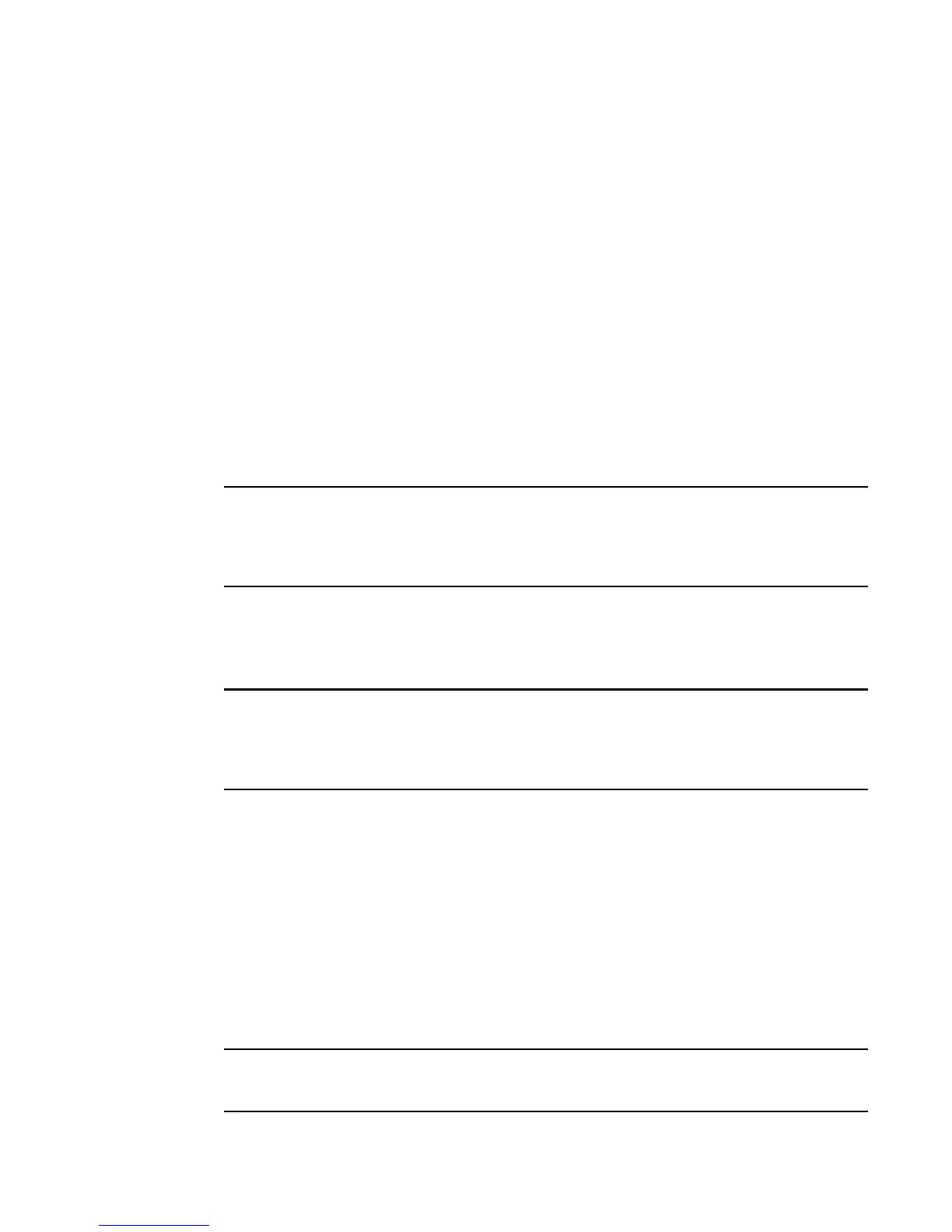860 BigIron RX Series Configuration Guide
53-1002253-01
Configuring MBGP
27
[password [0 | 1] <string>]
[prefix-list <string> in | out]
[remote-as <as-number>]
[remove-private-as]
[route-map in | out <map-name>]
[route-reflector-client]
[send-community]
[soft-reconfiguration inbound]
[shutdown]
[timers keep-alive <num> hold-time <num>]
[update-source loopback <num>]
[weight <num>]
The <ip-addr> | <peer-group-name> parameter indicates whether you are configuring an individual
neighbor or a peer group. If you specify a neighbor’s IP address, you are configuring that individual
neighbor. If you specify a peer group name, you are configuring a peer group.
The remote-as <as-number> parameter specifies the AS the MBGP neighbor is in. The
<as-number> can be a number from 1 – 65535. There is no default.
The BigIron RX attempts to establish a BGP4 session with a neighbor as soon as you enter a
command specifying the neighbor’s IP address. If you want to completely configure the neighbor
parameters before the device establishes a session with the neighbor, you can administratively shut
down the neighbor.
Optional configuration tasks
The following sections describe how to perform some optional BGP4 configuration tasks.
This section shows some of the more common optional tasks, including all the tasks that require
you to specify that they are for MBGP. Most tasks are configured only for BGP4 but apply both to
BGP4 and MBGP. For information on these other tasks, refer to Chapter 26, “Configuring BGP4 (IPv4
and IPv6)”.
Advertising routes from the local AS to MBGP
You can configure the device to advertise directly-connected and static multicast routes from the
local AS to other ASs using the following methods:
• For directly-connected routes:
• Enable redistribution of directly-connected multicast routes.
• For indirectly-connected routes:
• Configure static IP multicast routes. The corresponding IP route must be present in the IP
multicast table.
• Explicitly configure network prefixes to advertise (network command).
You can configure the device to advertise directly-connected networks into MBGP using the network
command. You are not required to use redistribution or configure static multicast routes.
