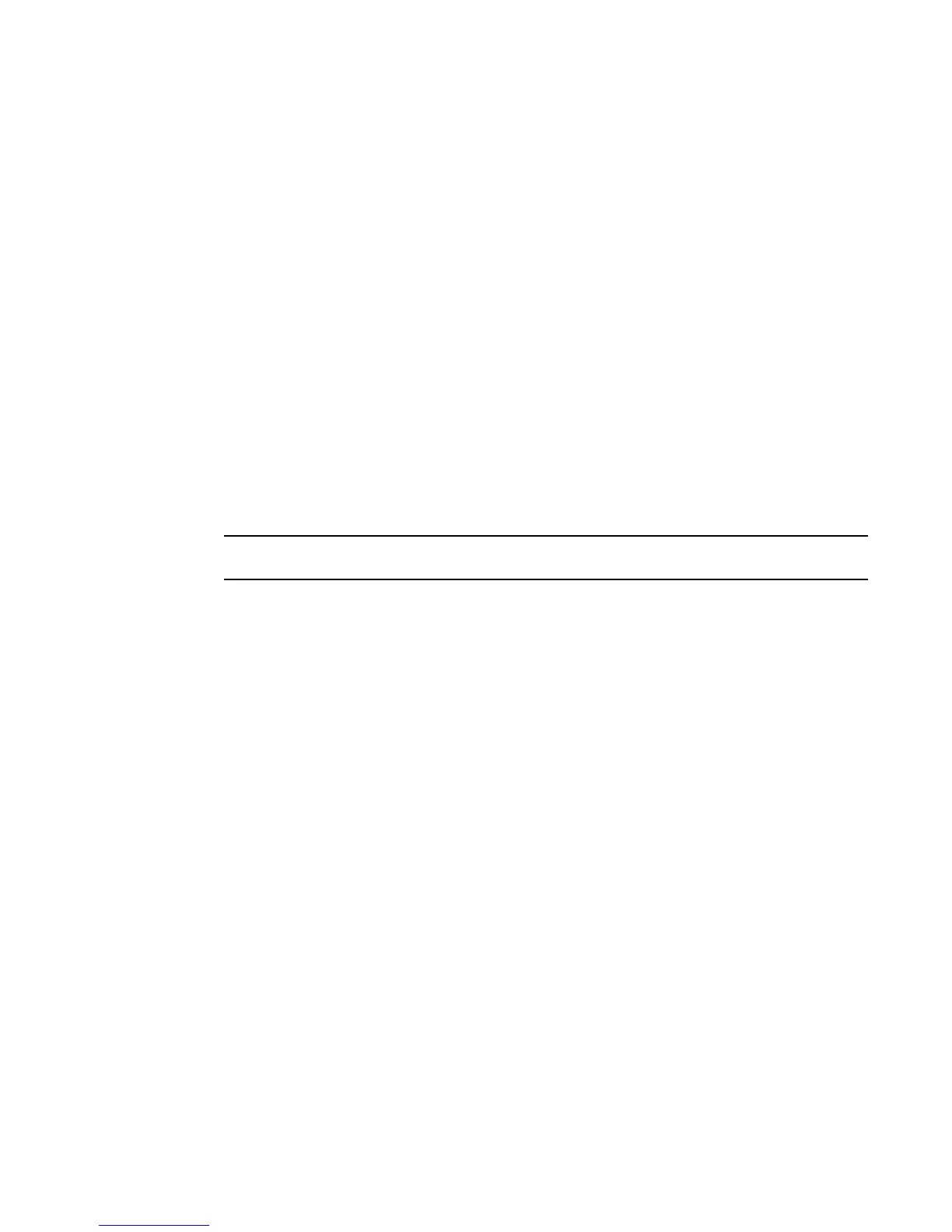1142 BigIron RX Series Configuration Guide
53-1002253-01
Clearing BGP4+ information
45
Clearing BGP4+ neighbor traffic counters
You can clear the BGP4+ message counter (reset them to 0) for all neighbors, a single neighbor, or
all neighbors within a specific peer group or AS.
For example, to clear the BGP4+ message counter for all neighbors within an AS 1001, enter a
command such as the following at the Privileged EXEC level or any of the Config levels of the CLI.
BigIron RX# clear ipv6 bgp neighbor 1001 traffic
Syntax: clear ipv6 bgp neighbor all | <ipv6-address> | <peer-group-name> | <as-number> traffic
The all | <ipv6-address> | <peer-group-name> | <as-number> specifies the neighbor. The
<ipv6-address> parameter specifies a neighbor by its IPv6 address. You must specify this address
in hexadecimal using 16-bit values between colons as documented in RFC 2373. The
<peer-group-name> specifies all neighbors in a specific peer group. The <as-number> parameter
specifies all neighbors within the specified AS. The all keyword specifies all neighbors.
Specify the traffic keyword to clear the BGP4+ message counter.
Clearing BGP4+ neighbor route flap dampening statistics
The switch allows you to clear all route flap dampening statistics for a specified BGP4+ neighbor.
Clearing the dampening statistics for a neighbor does not change the dampening status of a route.
To clear all of the route flap dampening statistics for a neighbor, enter a command such as the
following at the Privileged EXEC level or any of the Config levels of the CLI.
BigIron RX# clear ipv6 bgp neighbor 2000:e0ff:47::1 flap-statistics
Syntax: clear ipv6 bgp neighbor <ipv6-address> flap-statistics
The <ipv6-address> parameter specifies a neighbor by its IPv6 address. You must specify this
address in hexadecimal using 16-bit values between colons as documented in RFC 2373.
Specify the flap-statistics keyword to clear route flap dampening statistics for the specified
neighbor.
Clearing and resetting BGP4+ routes in the IPv6 route
table
You can clear all BGP4+ routes or only those routes associated with a particular IPv6 prefix from
the IPv6 route table and reset the routes. When cleared, the BGP4+ routes are removed from the
IPv6 main route table and then restored again.
For example, to clear all BGP4+ routes and reset them, enter the following command at the
Privileged EXEC level or any of the Config levels of the CLI.
BigIron RX# clear ipv6 bgp routes
Syntax: clear ip bgp routes [<ipv6-prefix>/<prefix-length>]
