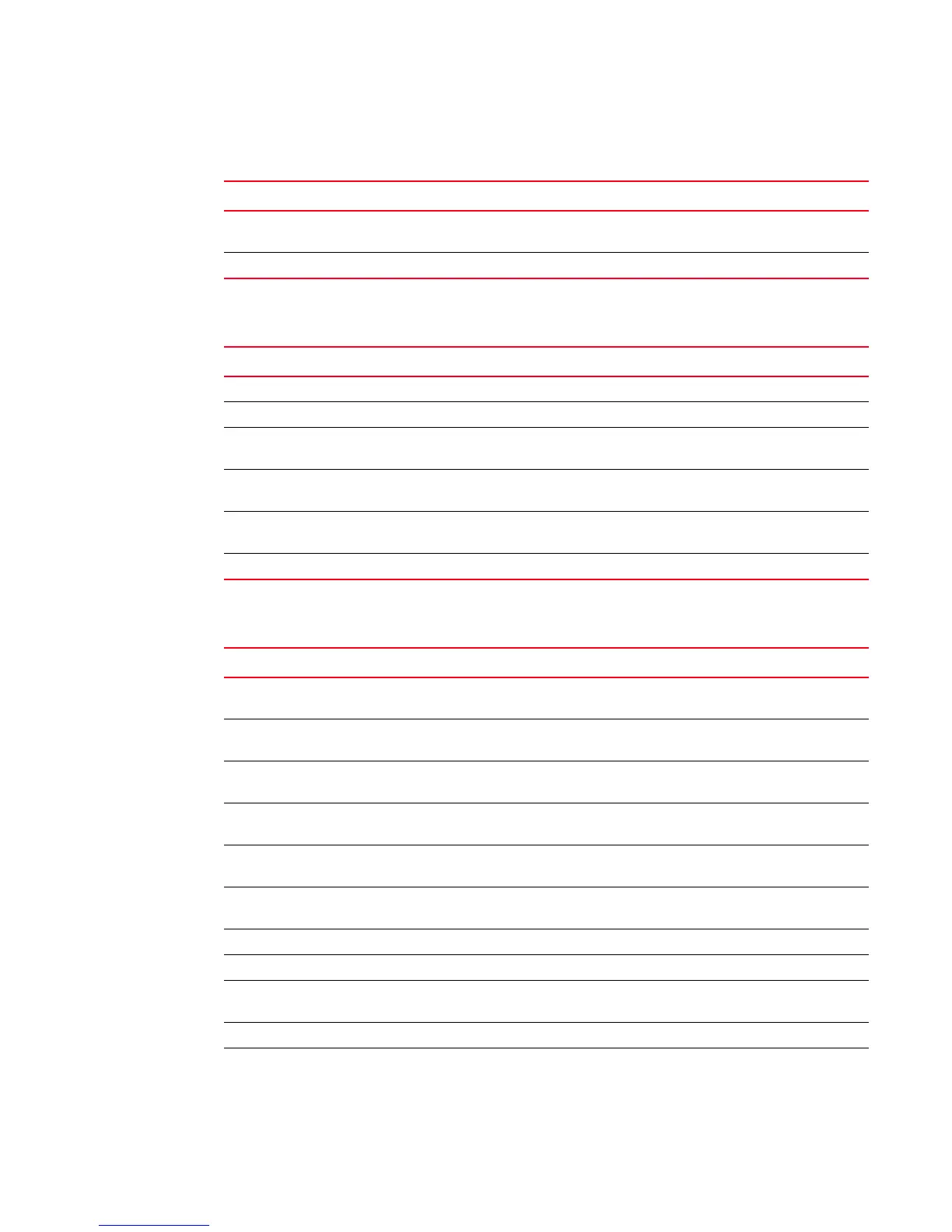BigIron RX Series Configuration Guide 1367
53-1002253-01
Security/Management
E
SSH access
SSL
TACACS and TACACS+
Commands See ...
ip ssh client <ip-addr> “Restricting SSH access to a specific IP address” on
page 67
ssh access-group <num> | <name> “Using ACLs to restrict SNMP access” on page 65
Commands See ...
crypto-ssl certificate generate “Generating an SSL certificate” on page 82
crypto-ssl certificate zeroize “Deleting the SSL certificate” on page 82
ip ssl certificate-data-file tftp <ip-addr>
<certificate-filename>
“Importing digital certificates and RSA private key
files” on page 81
ip ssl port <port-number> “Specifying a port for SSL communication” on
page 81
ip ssl private-key-file tftp <ip-addr> <key-filename> “Importing digital certificates and RSA private key
files” on page 81
web-management https “Enabling the SSL server on the device” on page 81
Commands See ...
aaa accounting commands <privilege-level> default
start-stop tacacs+ | none
“Configuring TACACS+ accounting for CLI commands”
on page 95
aaa accounting exec default
start-stop tacacs+ | none
“Configuring TACACS+ accounting for Telnet/SSH
(Shell) access” on page 95
aaa accounting system default start-stop tacacs+ | none “Configuring TACACS+ accounting for system events”
on page 96
aaa authentication enable implicit-user “Configuring Enable authentication to prompt for
password only” on page 91
aaa authentication login privilege-mode “Entering privileged EXEC mode after a Telnet or SSH
login” on page 91
aaa authorization commands <privilege-level> default
tacacs+ | none
“Configuring command authorization” on page 94
aaa authorization exec default tacacs+ | none “Configuring Exec authorization” on page 92
enable aaa console “AAA support for console commands” on page 95
show aaa “Displaying TACACS and TACACS+ statistics and
configuration information” on page 97
tacacs-server dead-time <number> “Setting the dead time parameter” on page 90
tacacs-server host <ip-addr> | <server-name> [auth-port
<number> [authentication-only | authorization-only |
accounting-only | default] [key <string>]]
“Specifying different servers for individual AAA
functions” on page 88
