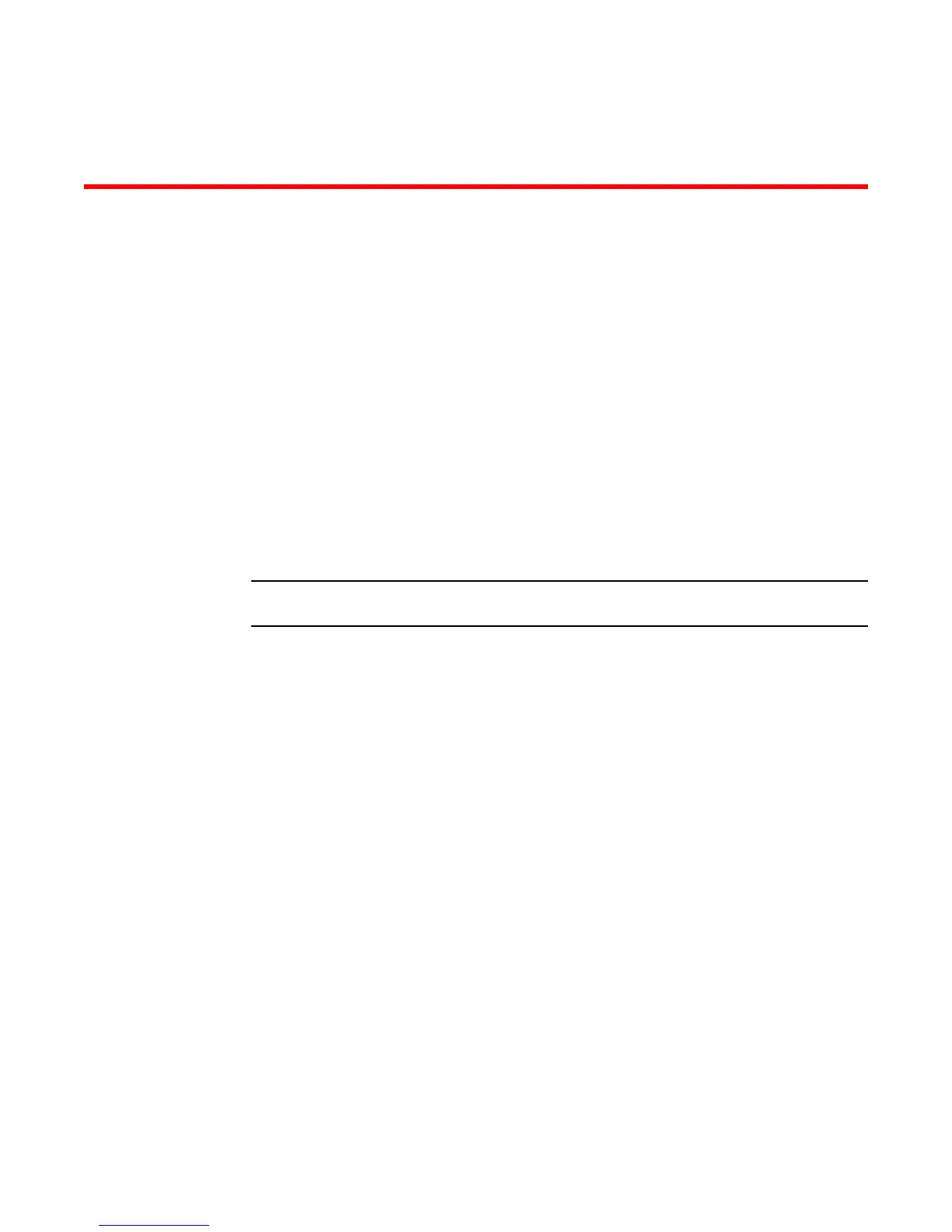BigIron RX Series Configuration Guide 237
53-1002253-01
Chapter
8
Link Aggregation
Link aggregation overview
This chapter describes how to configure Link Aggregation Groups (LAG). You can use a single
interface to configure any of the following LAG types:
• Static LAGs – These trunk groups are manually-configured aggregate links containing multiple
ports.
• Dynamic LAGs – This LAG type uses the Link Aggregation Control Protocol (LACP), to maintain
aggregate links over multiple port. LACP PDUs are exchanged between ports on each
switchswitch to determine if the connection is still active. The LAG then shuts down ports
whose connection is no longer active.
• Keep Alive LAGs – In a Keep Alive LAG a single connection between a single port on 2 BigIron
RX switches is established. In a keep alive LAG, LACP PDUs are exchanged between the 2 ports
to determine if the connection between the switches is still active. If it is determined that the
connection is no longer active, the ports are blocked.
No trunk is created for “Keep Alive” LAGs
LAG formation rules
Given below are the LAG formation rules:
• You cannot configure a port concurrently as a member of a static, dynamic, or keep-alive LAG
• Any number or combination of ports between 1 and 8 within the same device can be used to
configure a LAG. The maximum number of LAG ports is checked when adding ports to a LAG.
• All ports configured in a LAG must be of equal bandwidth. For example all 10 G ports.
• All ports configured in a LAG must be configured with the same port attributes.
• Trunk formation rules are checked when a static or dynamic LAG is deployed.
• A LAG must have its primary port selected before it can be deployed.
• All ports configured in a LAG must be configured in the same VLAN.
• All ports must have the same PBR configuration before deployment, during deployment the
configuration on the primary port is replicated to all ports and on undeployment each port
inherits the same PBR configuration.
• VLAN and inner-VLAN translation.
The trunk is rejected if any LAG port has VLAN or inner-VLAN translation configured
• Layer 2 requirements.
The trunk is rejected if the trunk ports:
• do not have the same untagged VLAN component.
