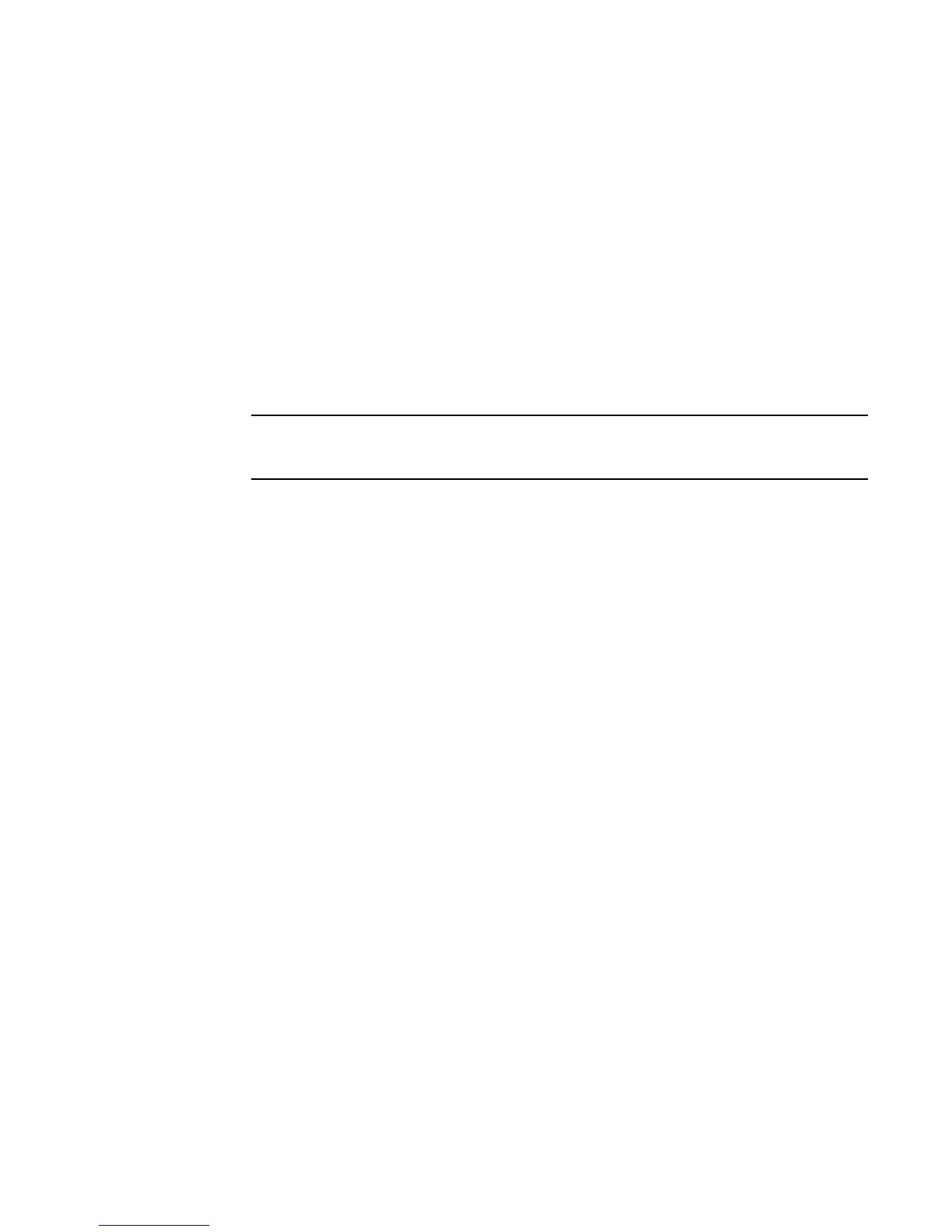238 BigIron RX Series Configuration Guide
53-1002253-01
LAG formation rules
8
• do not share the same SuperSpan customer id (or cid).
• do not share the same vlan membership
• do not share the same uplink vlan membership
• do not share the same protocol-vlan configuration
• are configured as marble primary and secondary interfaces
• Layer 3 requirements.
The trunk is rejected if any of the secondary trunk port has any Layer 3 configurations, such as
Ipv4 or Ipv6 address, ospf, rip, ripng, isis, etc.
• Layer 4 (ACL) requirements.
All trunk ports must have the same ACL configurations; otherwise, the trunk is rejected.
• The maximum number of ports supported in a LAG is 8.
There are no SW limitations on the number of un-deployed or keep-alive LAGs. The trunk is a
deployed on a static or dynamic LAG.
• Ports can be in only one LAG group. For example, port 1/4 cannot be in the LAG named “red”
and in the LAG named “blue”.
• All the ports in a trunk group must be connected to the same device at the other end. For
example, a if port 1/4 and 1/5 in Device 1 are in the same trunk group, both ports must be
connected to a ports in Device 2 or in Device 3. You cannot have one port connected to Device
2 and another port connected to Device 3.
• All LAG member properties must match the primary port of the LAG with respect to the
following parameters:
• Port tag type (untagged or tagged port)
• Port speed and duplex
• QoS priority
To change port parameters, you must change them on the primary port. The software
automatically applies the changes to the other ports in the LAG.
• Make sure the device on the other end of the trunk link can support the same number of ports
in the link.
Figure 13 displays and example of a valid, Keep ALIVE LAG link between two devices. This
configuration does not aggregate ports but uses the LACP PDUs to maintain the connection status
between the two ports.
