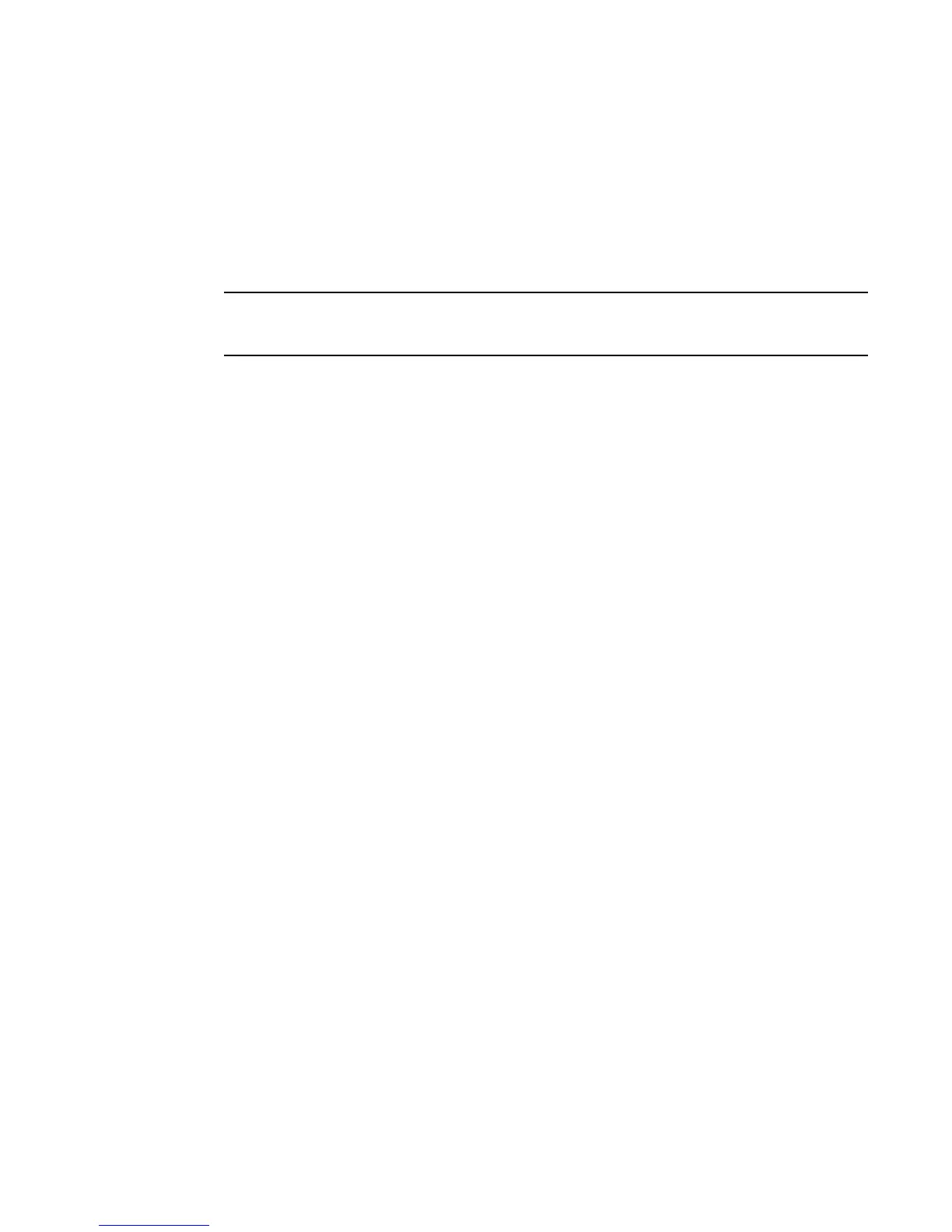BigIron RX Series Configuration Guide 179
53-1002253-01
Configuring packet parameters
7
In the above example, 209.157.22.199 is the IP address of the domain name server (default DNS
gateway address), and 209.157.22.80 represents the IP address of the NYC02 host.
Configuring packet parameters
You can configure the following packet parameters to control how the device sends IP packets to
other devices on an Ethernet network. The device always places IP packets into Ethernet packets to
forward them on an Ethernet port:
• Encapsulation type – The format for the Layer 2 packets within which the device sends IP
packets.
• Maximum Frame Size – The maximum frame size that applies to all ports on a packet
processor (PPCR).
• IP Maximum Transmission Unit (MTU) – The maximum length of IP packet that a Layer 2 packet
can contain. IP packets that are longer than the IP MTU are fragmented and sent in multiple
Layer 2 packets. You can change the IP MTU globally or on a port.
• Global IP MTU – The default IP MTU value depends on the encapsulation type on a port
and is 1500 bytes for Ethernet II encapsulation and 1492 bytes for SNAP encapsulation.
• Port IP MTU – A port’s default IP MTU depends on the encapsulation type enabled on the
port.
Changing the encapsulation type
The device encapsulates IP packets into Layer 2 packets, to send the IP packets on the network. A
Layer 2 packet is also called a MAC layer packet or an Ethernet frame. The MAC address of the
device interface sending the packet is the source address of the Layer 2 packet. The Layer 2
packet’s destination address can be one of the following:
• The MAC address of the IP packet’s destination. In this case, the destination device is directly
connected to the device.
• The MAC address of the next-hop gateway toward the packet’s destination.
• An Ethernet broadcast address.
The entire IP packet, including the source address, destination address, other control information,
and the data, is placed in the data portion of the Layer 2 packet. Typically, an Ethernet network
uses one of two different formats of Layer 2 packet:
• Ethernet II
• Ethernet SNAP (also called IEEE 802.3)
Type Control-c to abort
Sending DNS Query to 209.157.22.199
Tracing Route to IP node 209.157.22.80
To ABORT Trace Route, Please use stop-traceroute command.
Traced route to target IP node 209.157.22.80:
IP Address Round Trip Time1 Round Trip Time2
207.95.6.30 93 msec 121 msec
