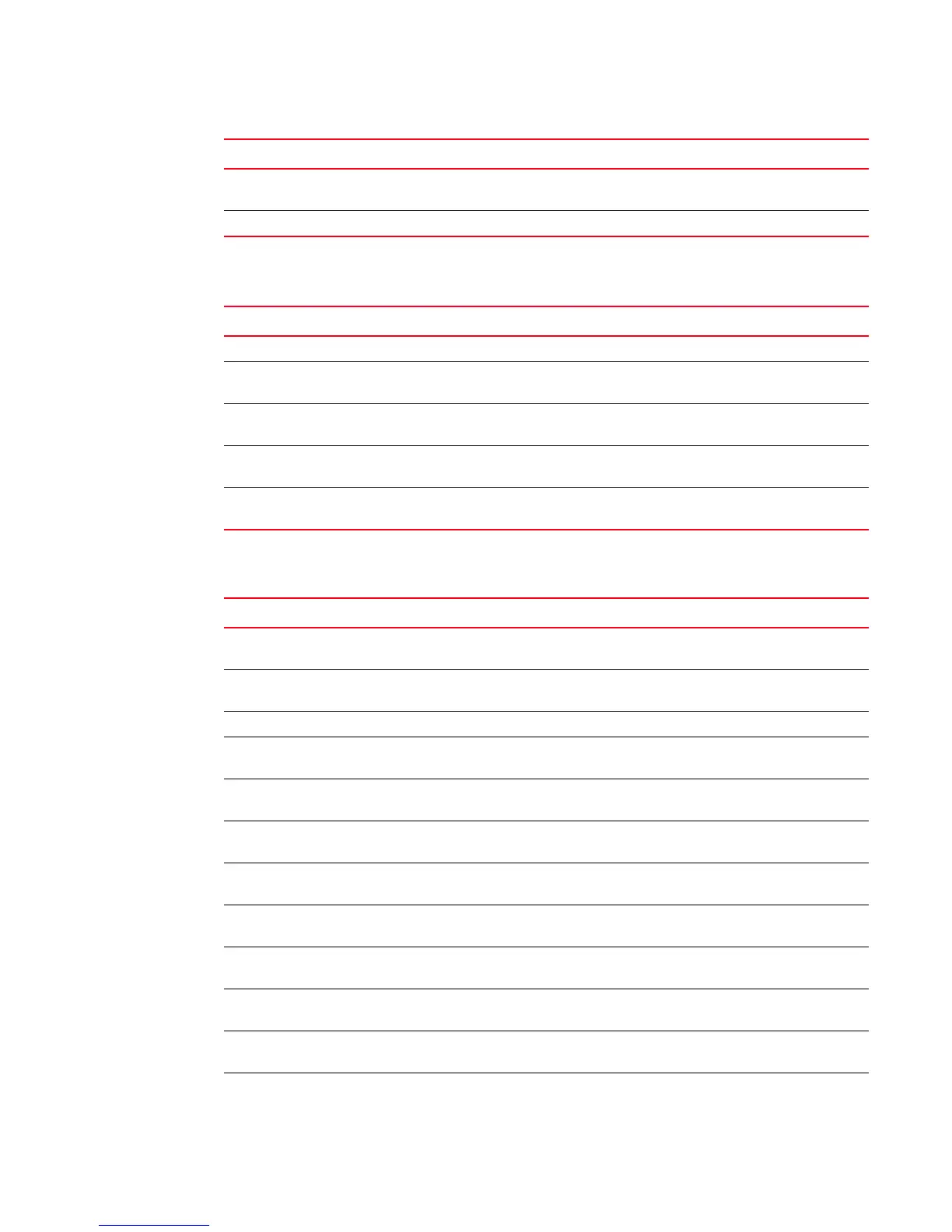BigIron RX Series Configuration Guide 1369
53-1002253-01
Security/Management
E
DoS Protection
MAC authentication
web-management hp-top-tools “Disabling Web management access by HP ProCurve
Manager” on page 70
web-management http | https “Enabling the SSL server on the device” on page 81
Commands See ...
clear statistics dos-attack “Clear DoS attack statistics” on page 1000
dos-attack-prevent <num> burst-normal <bps> burst-max
<num-of-packets> lockup <seconds> [log]
“Avoiding being a victim in a Smurf attack” on
page 996
ip directed-broadcast “Avoiding being an intermediary in a Smurf attack” on
page 996
ip tcp tcp-security “Disabling the TCP security enhancement” on
page 999
show statistics dos-attack [| begin<expression> | exclude
<expression> | include <expression>]
“Displaying statistics due DoS attacks” on page 999
Commands See ...
clear auth-mac-table <portnum> “Clearing authenticated MAC addresses” on
page 934
clear auth-mac-table “Clearing authenticated MAC addresses” on
page 934
mac-authentication apply-mac-auth-filter <filter-id> “Defining MAC address filters” on page 930
mac-authentication auth-fail-action block-traffic “Specifying the authentication-failure action” on
page 929
mac-authentication auth-fail-action restrict-vlan
[<vlan-id>]
“Specifying the authentication-failure action” on
page 929
mac-authentication auth-fail-vlan-id <vlan-id> “Specifying the authentication-failure action” on
page 929
mac-authentication auth-passwd-format xxxx.xxxx.xxxx |
xx-xx-xx-xx-xx-xx | xxxxxxxxxxxx
“Specifying the format of the MAC addresses sent to
the RADIUS server” on page 929
mac-authentication clear-mac-session <mac-address> “Clearing authenticated MAC addresses” on
page 934
mac-authentication disable-aging [denied-mac-only |
permitted-mac-only]
“Disabling aging for authenticated MAC addresses”
on page 935
mac-authentication enable [<portnum> | all] “Enabling multi-device port authentication” on
page 927
mac-authentication enable-dynamic-vlan “Configuring dynamic VLAN assignment” on
page 930
mac-authentication mac-filter <filter> “Defining MAC address filters” on page 930
Commands See ...
