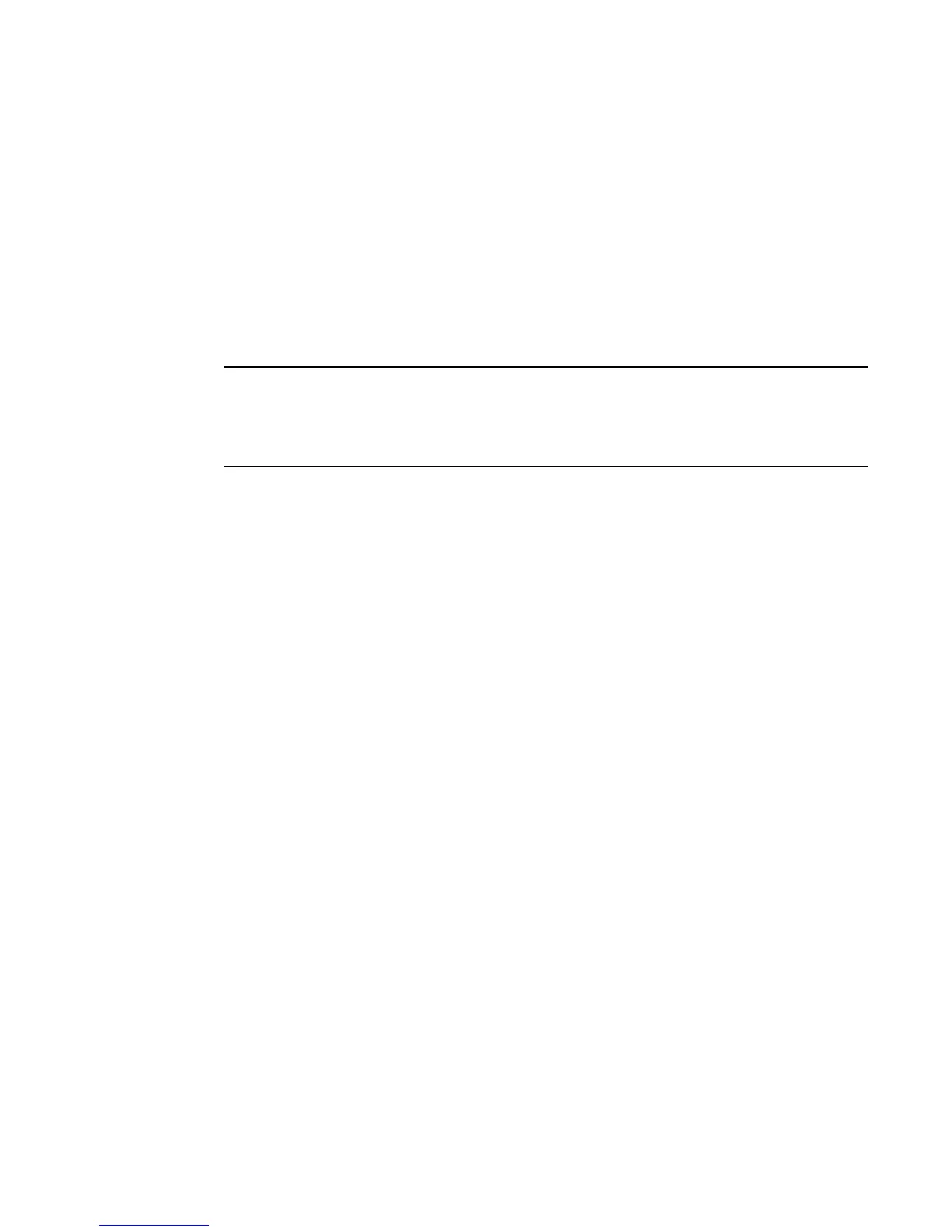192 BigIron RX Series Configuration Guide
53-1002253-01
Configuring ARP parameters
7
To increase the maximum number of entries in the static ARP table you can configure, enter
commands such as the following at the global CONFIG level of the CLI.
BigIron RX(config)# system-max ip-static-arp 4000
BigIron RX(config)# write memory
BigIron RX(config)# end
BigIron RX# reload
Syntax: system-max ip-static-arp <num>
The <num> parameter indicates the maximum number of static ARP entries: 2048 - 4096 (default:
2048).
The maximum number of static ARP entries is 16384 (default: 2048).
As of release 2.4.00, the system-max static-arp command no longer affects memory allocation for
static ARPs. Instead, the BigIron RX dynamically allocates memory for static-arp entries as required
and this is only limited by the memory allocation for all ARP entries, specified by the system-max
ip-arp command.
Creating a floating static ARP entry
You can create a static ARP entry without port assignments.
When a floating static ARP entry (Static ARP entry without the outgoing interface defined) is added
to the ARP Inspection table, the mapping is checked against the current static ARP table. If an ARP
entry with a matching IP but mismatch MAC is found, it will be deleted and a re-arp on the IP will be
issued.
When an ARP entry is deleted from ARP Inspection table, the corresponding entry in the static ARP
table will also be deleted.
To create a floating static ARP entry for a static MAC entry, enter a command such as the following.
BigIron RX(config)# arp 192.53.4.2 1245.7654.2348
The command adds a floating static ARP entry that maps IP address 192.53.4.2 to MAC address
1245.7654.2348.
Syntax: arp <ip-add> <mac-addr>
The <ip-addr> parameter specifies the IP address of the device that has the MAC address of the
entry.
The <mac-addr> parameter specifies the MAC address of the entry.
Static route ARP validation check
You can configure the BigIron RX to perform validation checks on the destination MAC address, the
sender and target IP addresses, and the source MAC address.
You can enable ARP validation check on the global basis. When feature is enabled, the static route
will only be installed when the next hop ARP has been resolved.
Configuring an ARP validation check
To enable the ARP validation check globally, enter a command such as the following.
