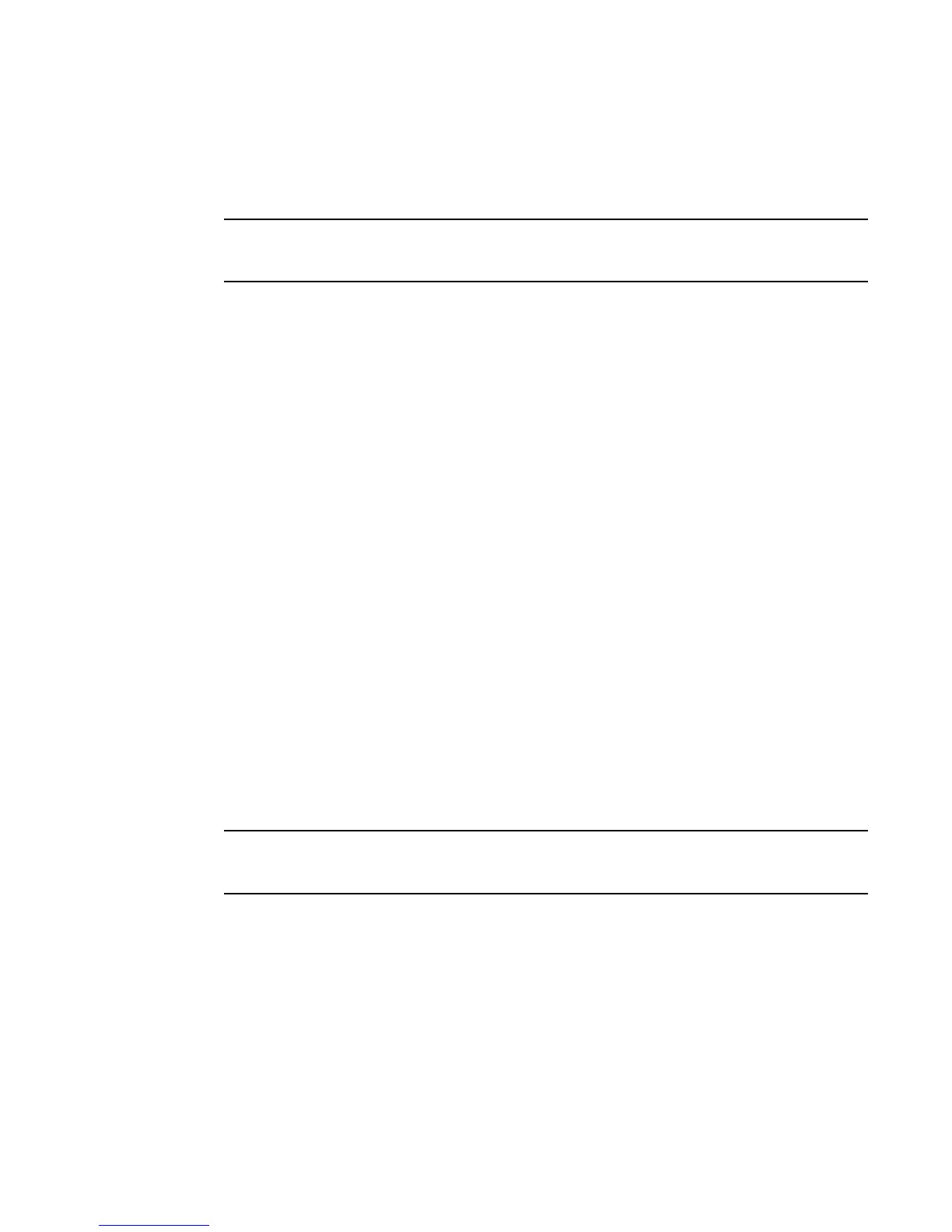166 BigIron RX Series Configuration Guide
53-1002253-01
Configuring IP parameters
7
• GRE Encapsulation
• Loopback address for the Tunnel (required for de-encapsulation)
• IP address for the Tunnel
Sustained rates of small packet sizes may affect the ability of a 10 gigabit Ethernet port to maintain
line rate GRE encapsulation and de-encapsulation performance.
Configuring a tunnel interface
To configure a tunnel interface, use the following command.
BigIron RX(config)# interface tunnel 1
BigIron RX(config-tnif-1)
Syntax: interface tunnel <tunnel-number>
The <tunnel-number> variable is numerical value that identifies the tunnel being configured.
Configuring a source address for a tunnel interface
To configure a source address for a specific tunnel interface, enter the following command.
BigIron RX(config)# interface tunnel 1
BigIron RX(config-tnif-1)tunnel source 35.0.8.108
Syntax: tunnel source <ip-address>
The <ip-address> variable is source IP address being configured for the specified tunnel.
Configuring a destination address for a tunnel interface
To configure a destination address for a specific tunnel interface, enter the following command.
BigIron RX(config)# interface tunnel 1
BigIron RX(config-tnif-1)tunnel destination 131.108.5.2
Syntax: tunnel destination <ip-address>
The <ip-address> variable is destination IP address being configured for the specified tunnel.
Ensure a route to the tunnel destination exist on the tunnel source device. Create a static route if
needed.
Configuring a tunnel interface for GRE encapsulation
To configure a specified tunnel interface for GRE encapsulation, enter the following command.
BigIron RX(config)# interface tunnel 1
BigIron RX(config-tnif-1)tunnel mode gre ip
Syntax: tunnel mode gre ip
The gre parameter specifies that the tunnel will use GRE encapsulation
The Ip parameter specifies that the tunnel protocol is IP.
