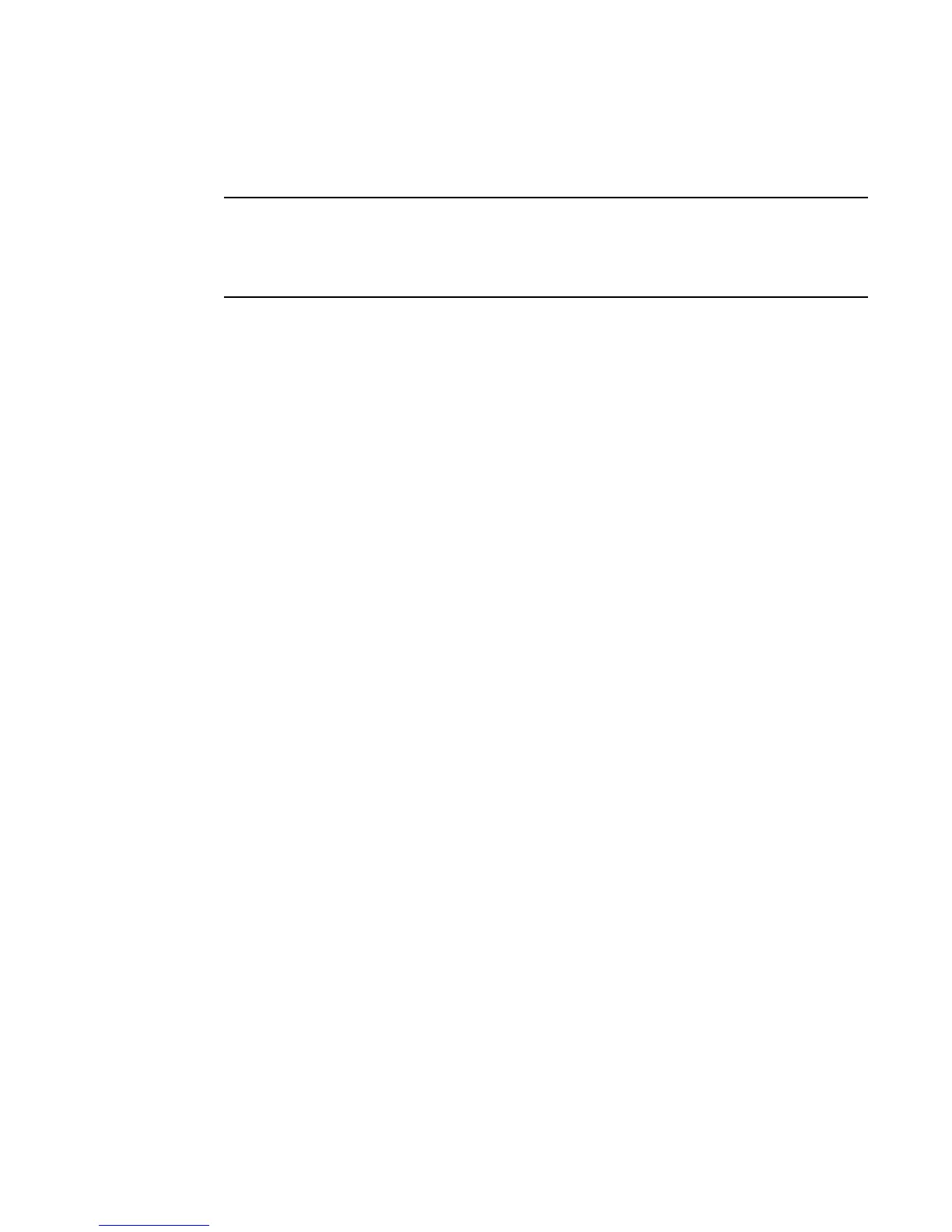138 BigIron RX Series Configuration Guide
53-1002253-01
Pinging an IPv4 address
5
U = Indicates that a destination unreachable error PDU was received.
I = Indicates that the user interrupted ping.
The number of ! characters displayed may not correspond to the number of successful replies by the
ping command. Similarly, the number of . characters displayed may not correspond to the number
of server timeouts that occurred while waiting for a reply. The "success" or "timeout" results are
shown in the display as “Success rate is XX percent (X/Y)".
The optional max-print-per-sec <number> parameter specifies the maximum number of target
responses the BigIron RX device can display per second while in brief mode. You can specify from 0
– 2047. The default is 511.
If you address the ping to the IP broadcast address, the device lists the first four responses to the
ping.
