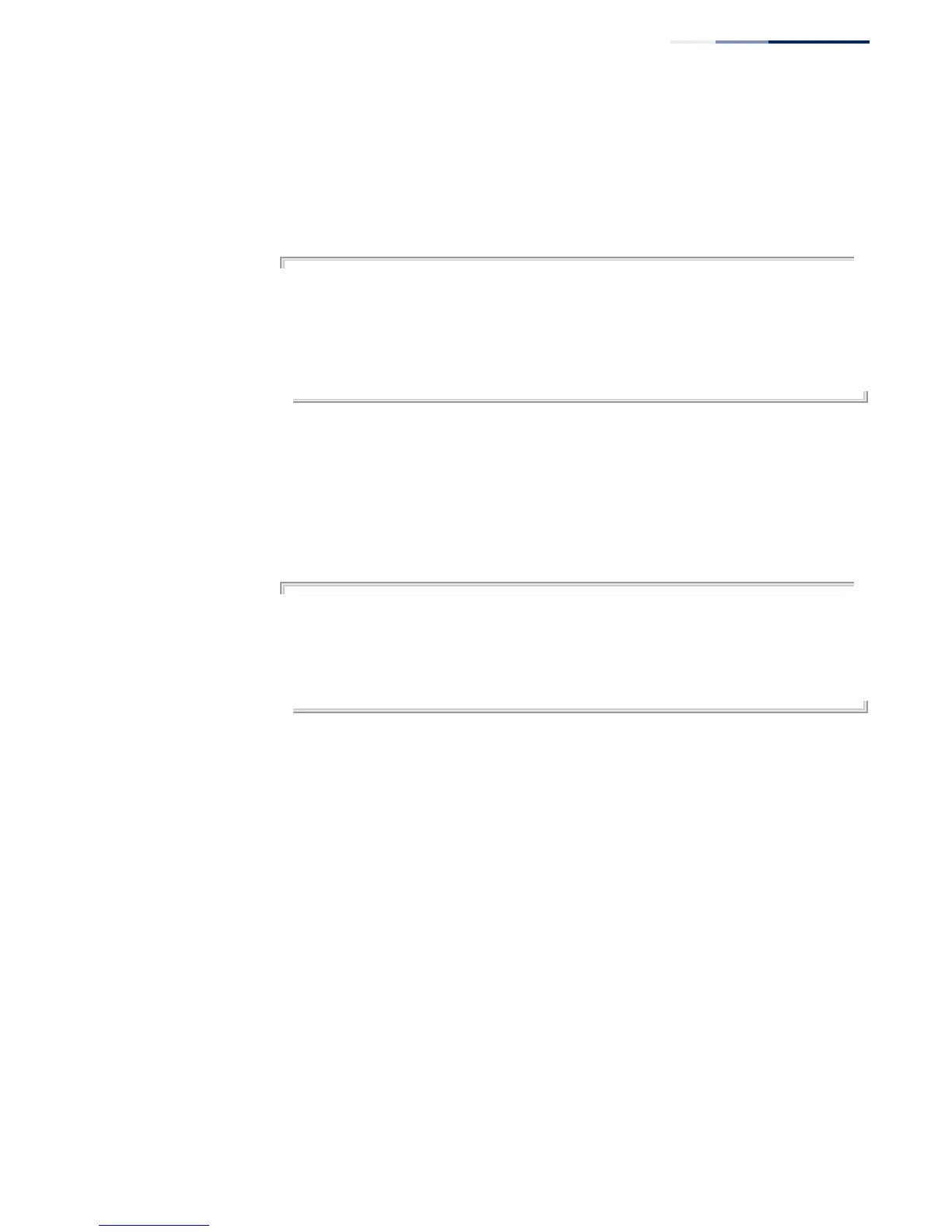Chapter 4
| System Management Commands
Switch Clustering
– 149 –
show cluster members This command shows the current switch cluster members.
Command Mode
Privileged Exec
Example
Console#show cluster members
Cluster Members:
ID : 1
Role : Active member
IP Address : 10.254.254.2
MAC Address : 00-E0-0C-00-00-FE
Description : ECS4210-28T 24G+4GSFP
Console#
show cluster
candidates
This command shows the discovered Candidate switches in the network.
Command Mode
Privileged Exec
Example
Console#show cluster candidates
Cluster Candidates:
Role MAC Address Description
--------------- ----------------- ----------------------------------------
Active member 00-E0-0C-00-00-FE ECS4210-28T Managed 24G+4GSFP Switch
CANDIDATE 00-12-CF-0B-47-A0 ECS4210-28T Managed 24G+4GSFP Switch
Console#