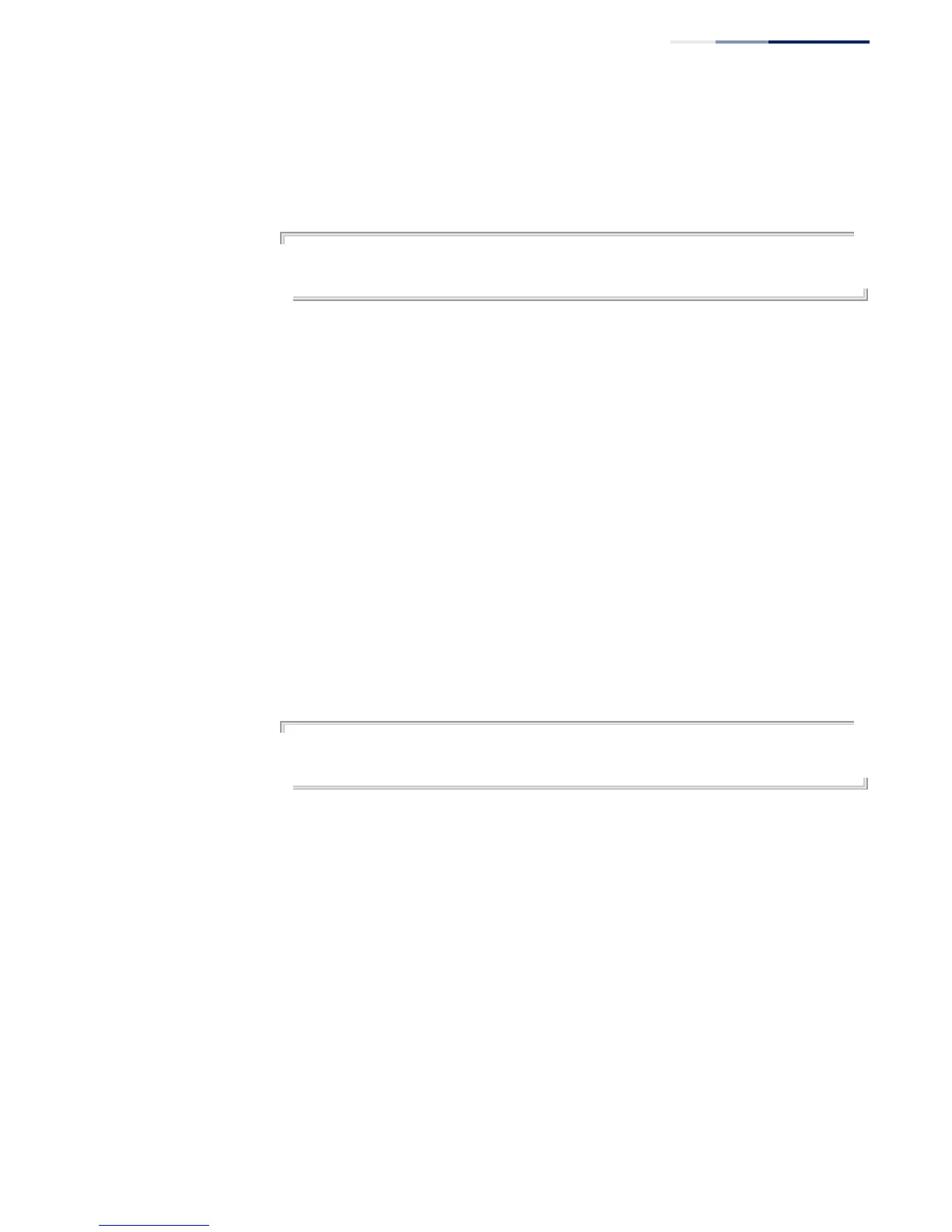Chapter 23
| LLDP Commands
– 609 –
Command Usage
This option advertises the port-based protocol VLANs configured on this interface
(see “Configuring Protocol-based VLANs” on page 489).
Example
Console(config)#interface ethernet 1/1
Console(config-if)#no lldp dot1-tlv proto-vid
Console(config-if)#
lldp dot1-tlv pvid This command configures an LLDP-enabled port to advertise its default VLAN ID.
Use the no form to disable this feature.
Syntax
[no] lldp dot1-tlv pvid
Default Setting
Enabled
Command Mode
Interface Configuration (Ethernet, Port Channel)
Command Usage
The port’s default VLAN identifier (PVID) indicates the VLAN with which untagged
or priority-tagged frames are associated (see the switchport native vlan command).
Example
Console(config)#interface ethernet 1/1
Console(config-if)#no lldp dot1-tlv pvid
Console(config-if)#
lldp dot1-tlv
vlan-name
This command configures an LLDP-enabled port to advertise its VLAN name. Use
the no form to disable this feature.
Syntax
[no] lldp dot1-tlv vlan-name
Default Setting
Enabled
Command Mode
Interface Configuration (Ethernet, Port Channel)
