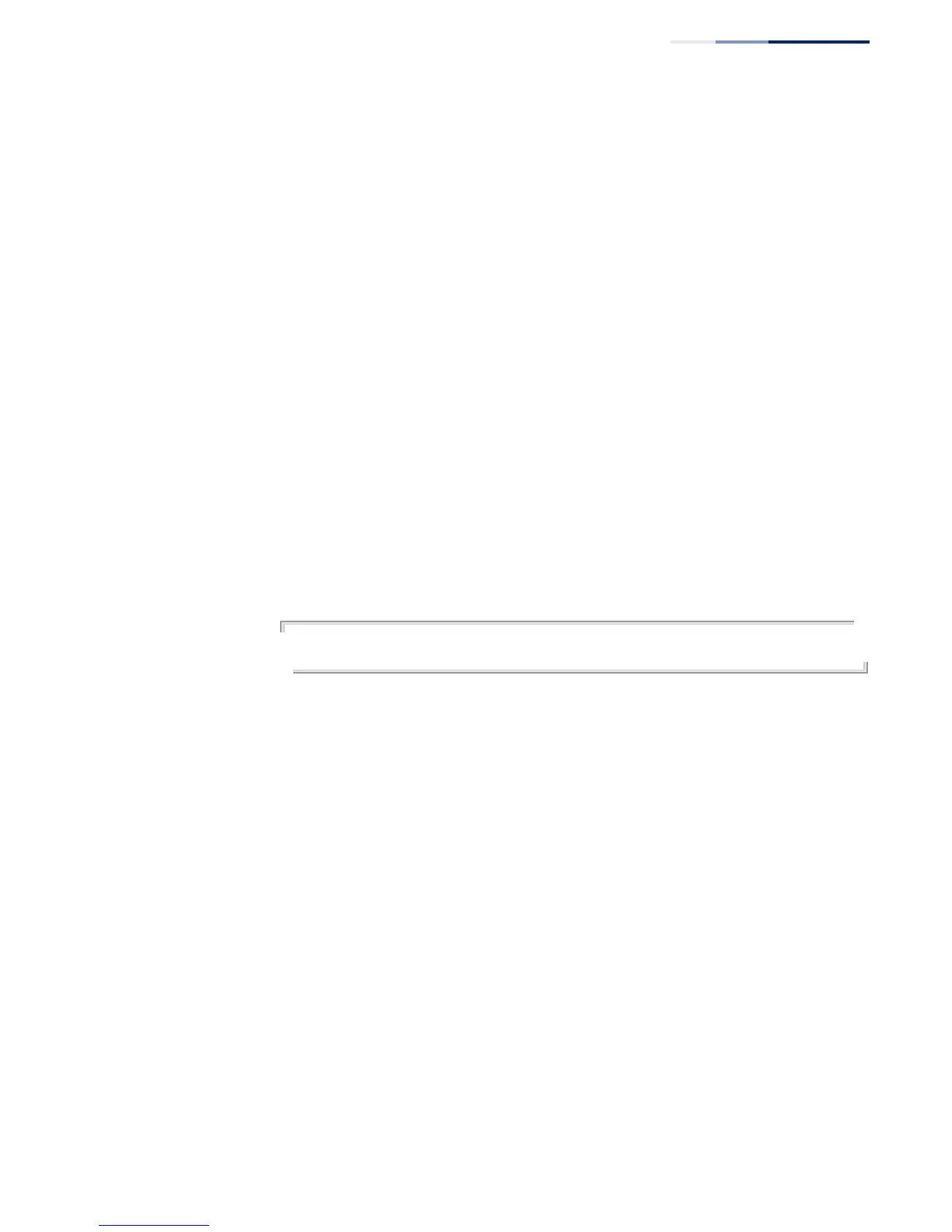Chapter 8
| General Security Measures
Network Access (MAC Address Authentication)
– 261 –
clear network-access Use this command to clear entries from the secure MAC addresses table.
Syntax
clear network-access mac-address-table [static | dynamic]
[address mac-address] [interface interface]
static - Specifies static address entries.
dynamic - Specifies dynamic address entries.
mac-address - Specifies a MAC address entry. (Format: xx-xx-xx-xx-xx-xx)
interface - Specifies a port interface.
ethernet unit/port
unit - This is unit 1.
port - Port number. (Range: Range: 1-12/28)
Default Setting
None
Command Mode
Privileged Exec
Example
Console#clear network-access mac-address-table interface ethernet 1/1
Console#
show network-access Use this command to display the MAC authentication settings for port interfaces.
Syntax
show network-access [interface interface]
interface - Specifies a port interface.
ethernet unit/port
unit - Unit identifier. (Range: 1)
port - Port number. (Range: 1-12/28)
Default Setting
Displays the settings for all interfaces.
Command Mode
Privileged Exec