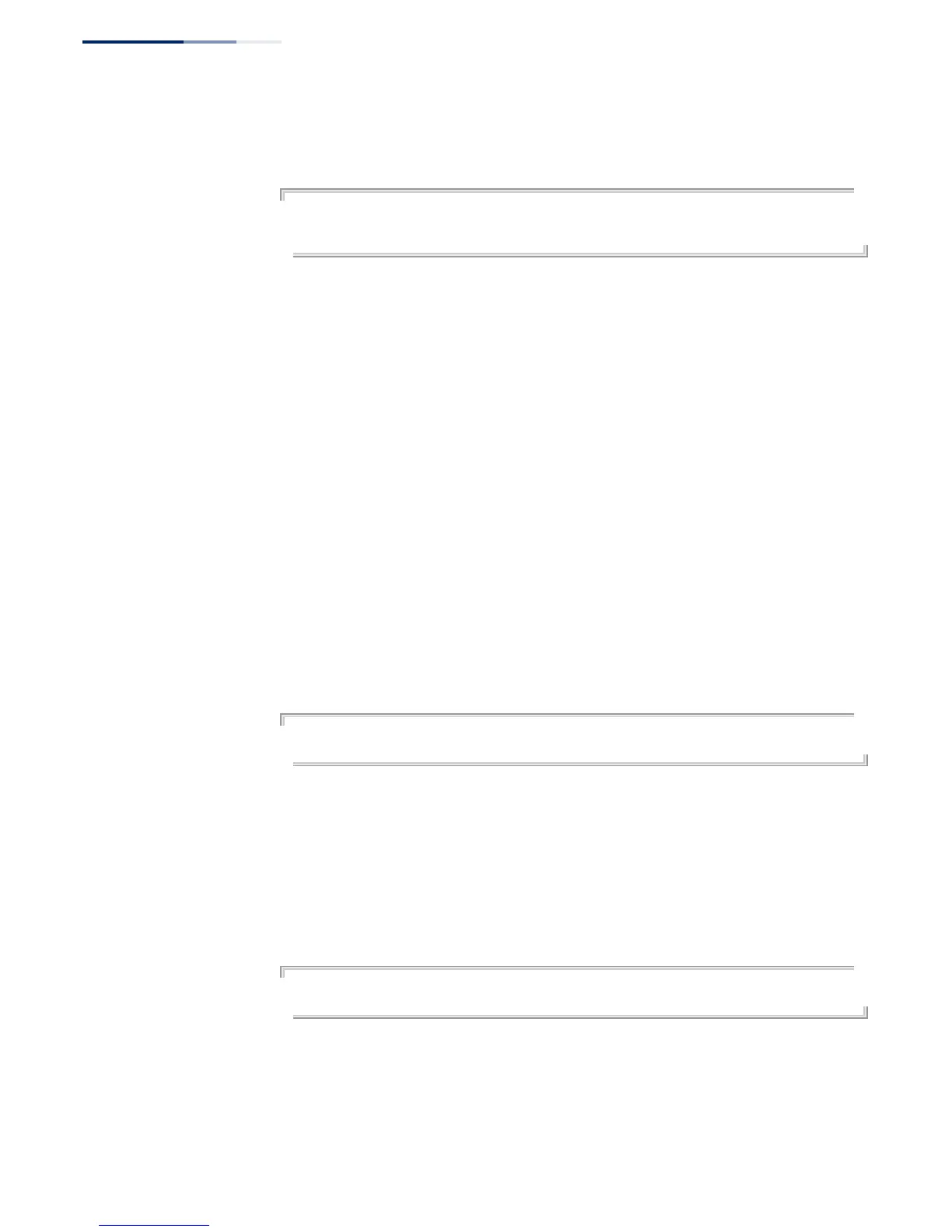Chapter 8
| General Security Measures
DHCP Snooping
– 278 –
Example
This example sets port 5 to untrusted.
Console(config)#interface ethernet 1/5
Console(config-if)#no ip dhcp snooping trust
Console(config-if)#
Related Commands
ip dhcp snooping (270)
ip dhcp snooping vlan (275)
clear ip dhcp
snooping binding
This command clears DHCP snooping binding table entries from RAM. Use this
command without any optional keywords to clear all entries from the binding
table.
Syntax
clear ip dhcp snooping binding [mac-address vlan vlan-id]
mac-address - Specifies a MAC address entry.
(Format: xx-xx-xx-xx-xx-xx)
vlan-id - ID of a configured VLAN (Range: 1-4094)
Command Mode
Privileged Exec
Example
Console(config)#clear ip dhcp snooping binding 11-22-33-44-55-66 vlan 1
Console(config)#
clear ip dhcp
snooping database
flash
This command removes all dynamically learned snooping entries from flash
memory.
Command Mode
Privileged Exec
Example
Console(config)#clear ip dhcp snooping database flash
Console(config)#
