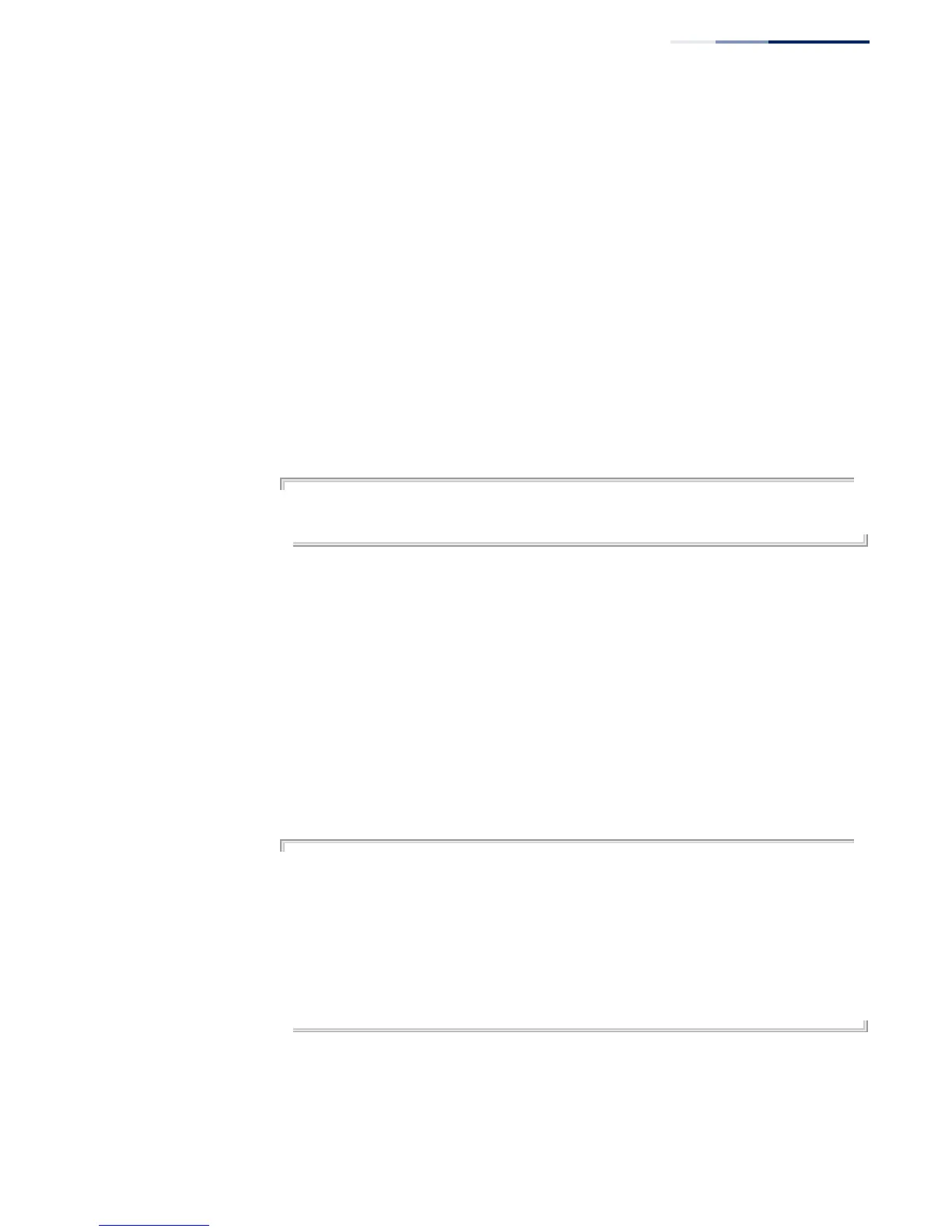Chapter 22
| Multicast Filtering Commands
MLD Snooping
– 577 –
Command Mode
Global Configuration
Command Usage
◆ If MLD immediate-leave is not used, a multicast router (or querier) will send a
group-specific query message when an MLD group leave message is received.
The router/querier stops forwarding traffic for that group only if no host replies
to the query within the specified timeout period.
◆ If MLD immediate-leave is enabled, the switch assumes that only one host is
connected to the interface. Therefore, immediate leave should only be enabled
on an interface if it is connected to only one MLD-enabled device, either a
service host or a neighbor running MLD snooping.
Example
The following shows how to enable MLD immediate leave.
Console(config)#interface vlan 1
Console(config-if)#ipv6 mld snooping immediate-leave
Console(config-if)#
show ipv6
mld snooping
This command shows the current MLD Snooping configuration.
Syntax
show ipv6 mld snooping
Command Mode
Privileged Exec
Example
The following shows MLD Snooping configuration information
Console#show ipv6 mld snooping
Service Status : Disabled
Querier Status : Disabled
Robustness : 2
Query Interval : 125 sec
Query Max Response Time : 10 sec
Router Port Expiry Time : 300 sec
Immediate Leave : Disabled on all VLAN
Unknown Flood Behavior : To Router Port
MLD Snooping Version : Version 2
Console#
