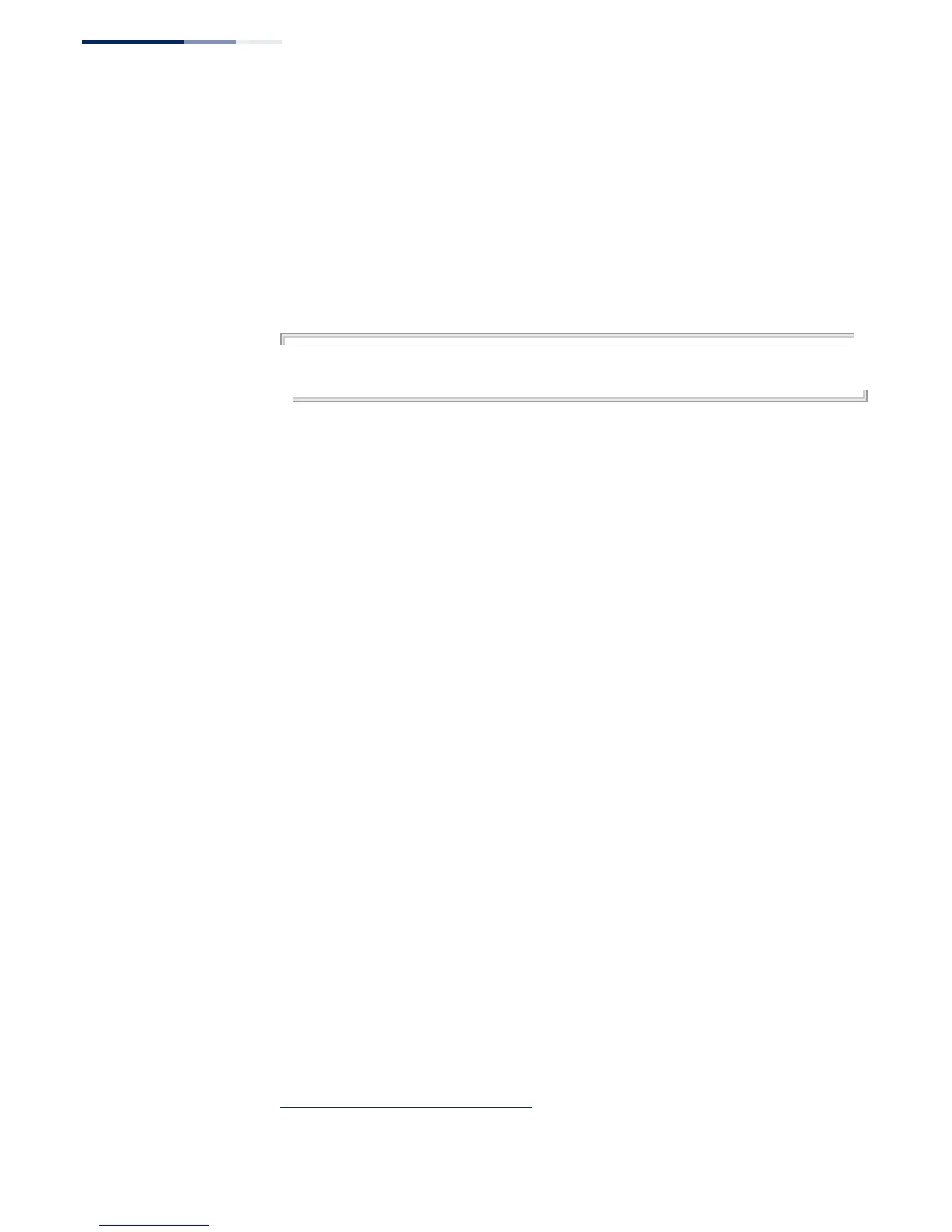Chapter 5
| SNMP Commands
SNMPv3 Commands
– 160 –
◆ Trailing zeroes need not be entered to uniquely specify a engine ID. In other
words, the value “0123456789” is equivalent to “0123456789” followed by 16
zeroes for a local engine ID.
◆ A local engine ID is automatically generated that is unique to the switch. This is
referred to as the default engine ID. If the local engine ID is deleted or changed,
all SNMP users will be cleared. You will need to reconfigure all existing users
(page 162).
Example
Console(config)#snmp-server engine-id local 1234567890
Console(config)#snmp-server engineID remote 9876543210 192.168.1.19
Console(config)#
Related Commands
snmp-server host (157)
snmp-server group This command adds an SNMP group, mapping SNMP users to SNMP views. Use the
no form to remove an SNMP group.
Syntax
snmp-server group groupname {v1 | v2c | v3 {auth | noauth | priv}}
[read readview] [write writeview] [notify notifyview]
no snmp-server group groupname
groupname - Name of an SNMP group. (Range: 1-32 characters)
v1 | v2c | v3 - Use SNMP version 1, 2c or 3.
auth | noauth | priv - This group uses SNMPv3 with authentication, no
authentication, or with authentication and privacy. See “Simple Network
Management Protocol” in the Web Management Guide for further
information about these authentication and encryption options.
readview - Defines the view for read access. (1-32 characters)
writeview - Defines the view for write access. (1-32 characters)
notifyview - Defines the view for notifications. (1-32 characters)
Default Setting
Default groups: public
1
(read only), private
2
(read/write)
readview - Every object belonging to the Internet OID space (1).
writeview - Nothing is defined.
notifyview - Nothing is defined.
Command Mode
Global Configuration
1. No view is defined.
2. Maps to the defaultview.
