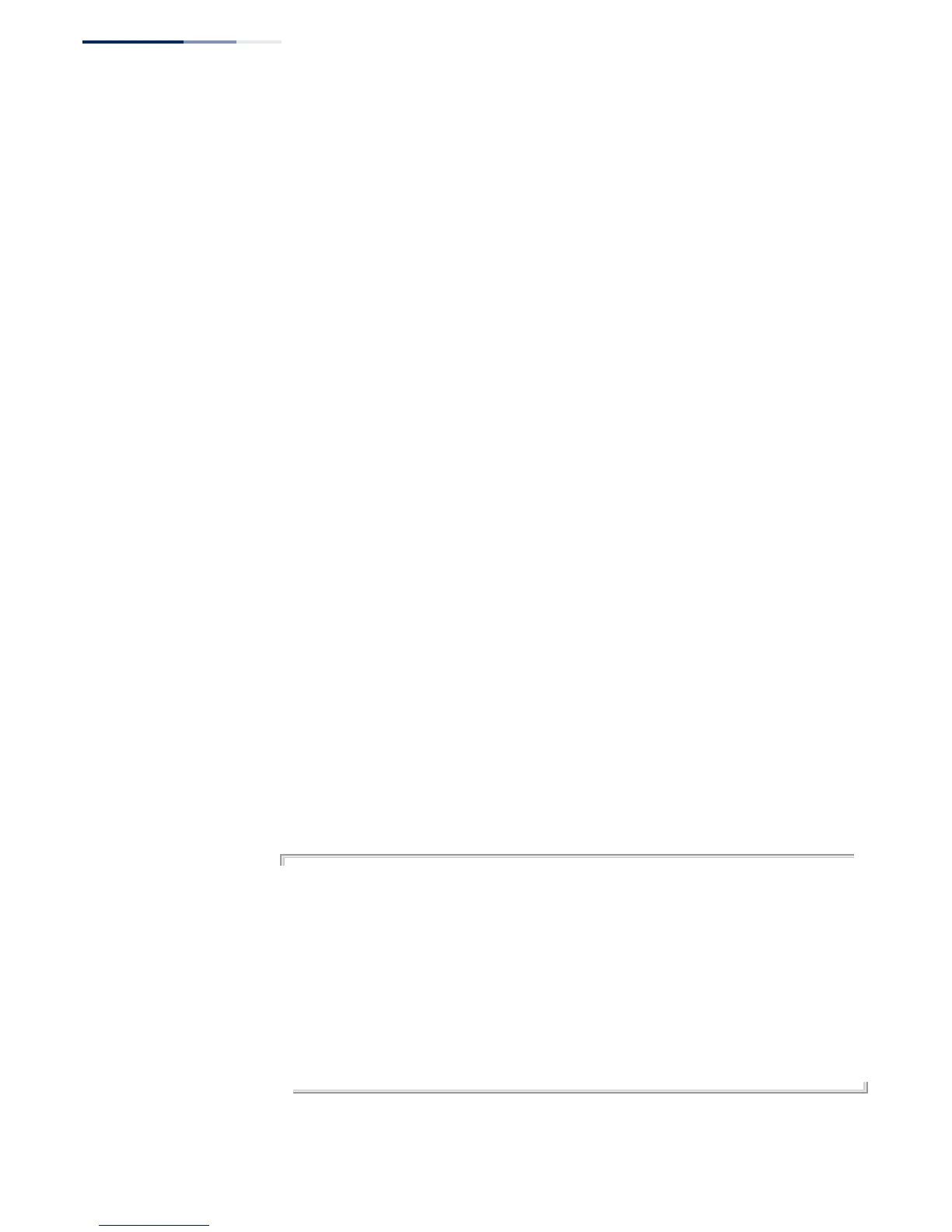Chapter 22
| Multicast Filtering Commands
IGMP Snooping
– 556 –
show ip igmp
snooping group
This command shows known multicast group, source, and host port mappings for
the specified VLAN interface, or for all interfaces if none is specified.
Syntax
show ip igmp snooping group [host-ip-addr ip-address interface | igmpsnp |
sort-by-port | user | vlan vlan-id [user | igmpsnp]]
ip-address - IP address for multicast group
interface
ethernet unit/port
unit - Unit identifier. (Range: 1)
port - Port number. (Range: 1-12/28)
port-channel channel-id (Range: 1-8/12)
igmpsnp - Display only entries learned through IGMP snooping.
sort-by-port - Display entries sorted by port.
user - Display only the user-configured multicast entries.
vlan-id - VLAN ID (1-4094)
Default Setting
None
Command Mode
Privileged Exec
Command Usage
Member types displayed include IGMP or USER, depending on selected options.
Example
The following shows the multicast entries learned through IGMP snooping for
VLAN 1.
Console#show ip igmp snooping group vlan 1
Bridge Multicast Forwarding Entry Count:0
Flag: R - Router port, M - Group member port
H - Host counts (number of hosts join the group on this port).
P - Port counts (number of ports join the group).
Up time: Group elapsed time (d:h:m:s).
Expire : Group remaining time (m:s).
VLAN Group Port Up time Expire Count
---- --------------- ----------- ----------- ------ --------
1 224.1.1.1 00:00:00:37 2(P)
Eth 1/ 1(R)
Eth 1/ 2(M) 0(H)
Console#