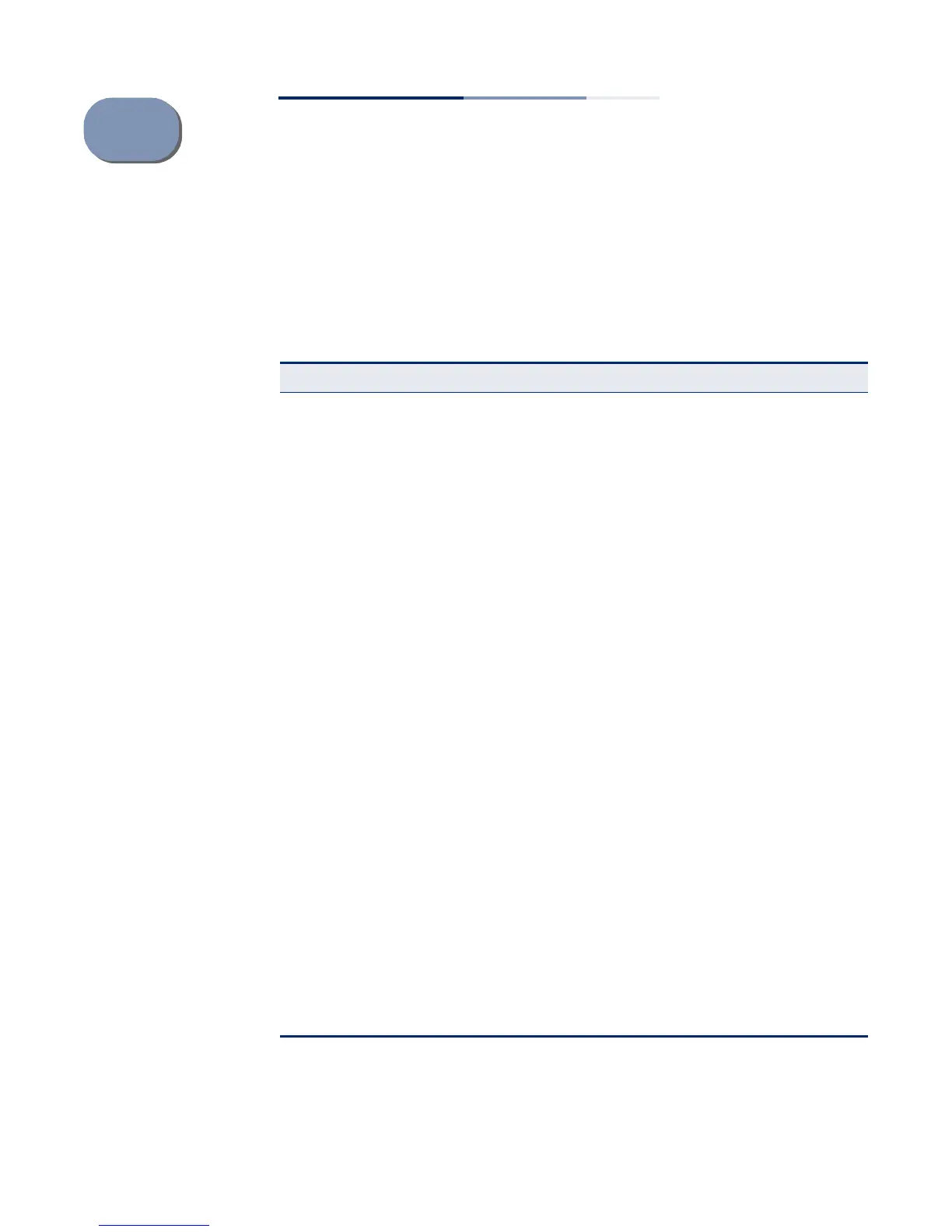– 423 –
17 Address Table Commands
These commands are used to configure the address table for filtering specified
addresses, displaying current entries, clearing the table, or setting the aging time.
Table 88: Address Table Commands
Command Function Mode
mac-address-table
action
Sends a trap if an ingress packet violates the
configured settings for maximum MAC count,
movable-static, or sticky-dynamic functions
GC
mac-address-table
aging-time
Sets the aging time of the address table GC
mac-address-table mac-
isolation
Enables MAC isolation globally on the switch GC
mac-address-table max-
mac-count
Sets the maximum number of MAC addresses which
can be learned on an interface
GC
mac-address-table
movable-static
Specifies an interface to which a static address can
be moved
GC
mac-address-table static Maps a static address to a port in a VLAN, and
optionally designates the address as permanent, to
be deleted on reset, or movable-static
GC
mac-address-table
sticky-dynamic
Prevents source addresses learned at other
interfaces from being learned at this interface
GC
mac-address-table static
isolation
Sets the isolation mode GC
clear mac-address-table
dynamic
Removes any learned entries from the forwarding
database
PE
show mac-address-table Displays entries in the bridge-forwarding database PE
show mac-address-table
aging-time
Shows the aging time for the address table PE
show mac-address-table
count
Shows the number of MAC addresses used and the
number of available MAC addresses
PE
show mac-address-table
max-mac-count
Shows the maximum number of MAC addresses
which can be learned on an interface
PE
show mac-address-table
movable-static
Shows movable-static configuration settings PE
show mac-address-table
sticky-dynamic
Shows sticky-dynamic configuration settings PE
