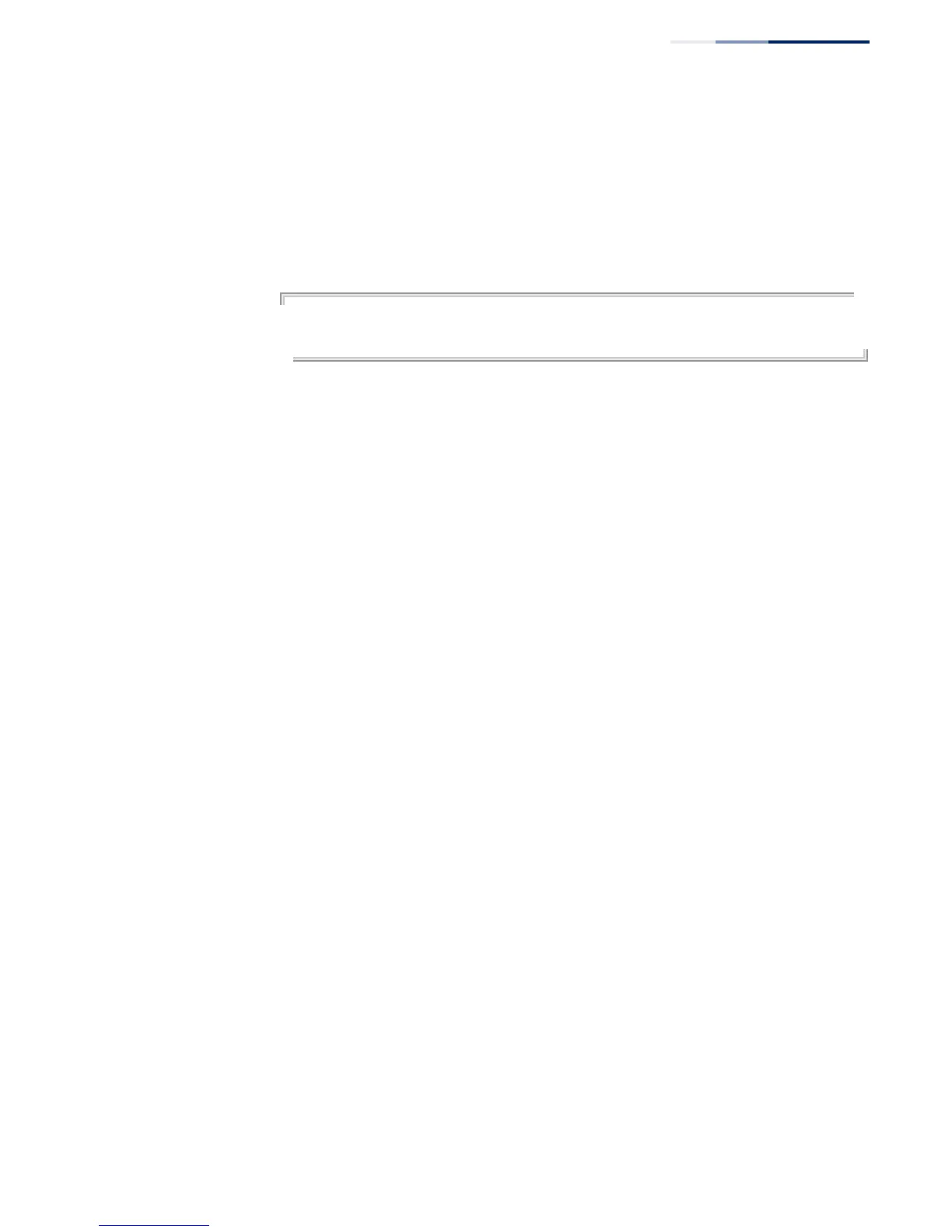Chapter 17
| Address Table Commands
– 429 –
◆ Static addresses are bound to the assigned interface and will not be moved.
When a static address is seen on another interface, the address will be ignored
and will not be written to the address table.
◆ A static address cannot be learned on another port until the address is removed
with the no form of this command.
Example
Console(config)#mac-address-table static 00-e0-29-94-34-de interface ethernet
1/1 vlan 1 delete-on-reset
Console(config)#
mac-address-table
sticky-dynamic
This command prevents source addresses learned at other interfaces from being
learned at this interface. Use the no form to restore the default setting.
mac-address-table sticky-dynamic {interface interface | vlan vlan-id}
interface
ethernet unit/port
unit - Unit identifier. (Range: 1)
port - Port number. (Range: 1-12/28)
port-channel channel-id (Range: 1-8/12)
vlan-id - VLAN ID (Range: 1-4094)
Default Setting
Disabled
Command Usage
◆ Once the sticky-dynamic function is enabled on a interface, the MAC addresses
dynamically learned on other interfaces cannot be learned by this interface. If a
packet with an address learned on another interface tries to make a station-
move to this interface, it will be treated as security breach and discarded.
◆ The sticky-dynamic function cannot be set for a port that is a member of a
static or dynamic trunk. When a trunk is formed, the trunk takes on the
movable-static status of the first port to join the trunk. When other ports are
subsequently added to a trunk, those ports take on the movable-static status of
the trunk. When a port leaves a trunk, it retains the sticky-dynamic status of the
trunk.
◆ At most 32 VLANs can be enabled for mac-address-table max-mac-count, mac-
address-table sticky-dynamic, and mac-address-table movable-static.
