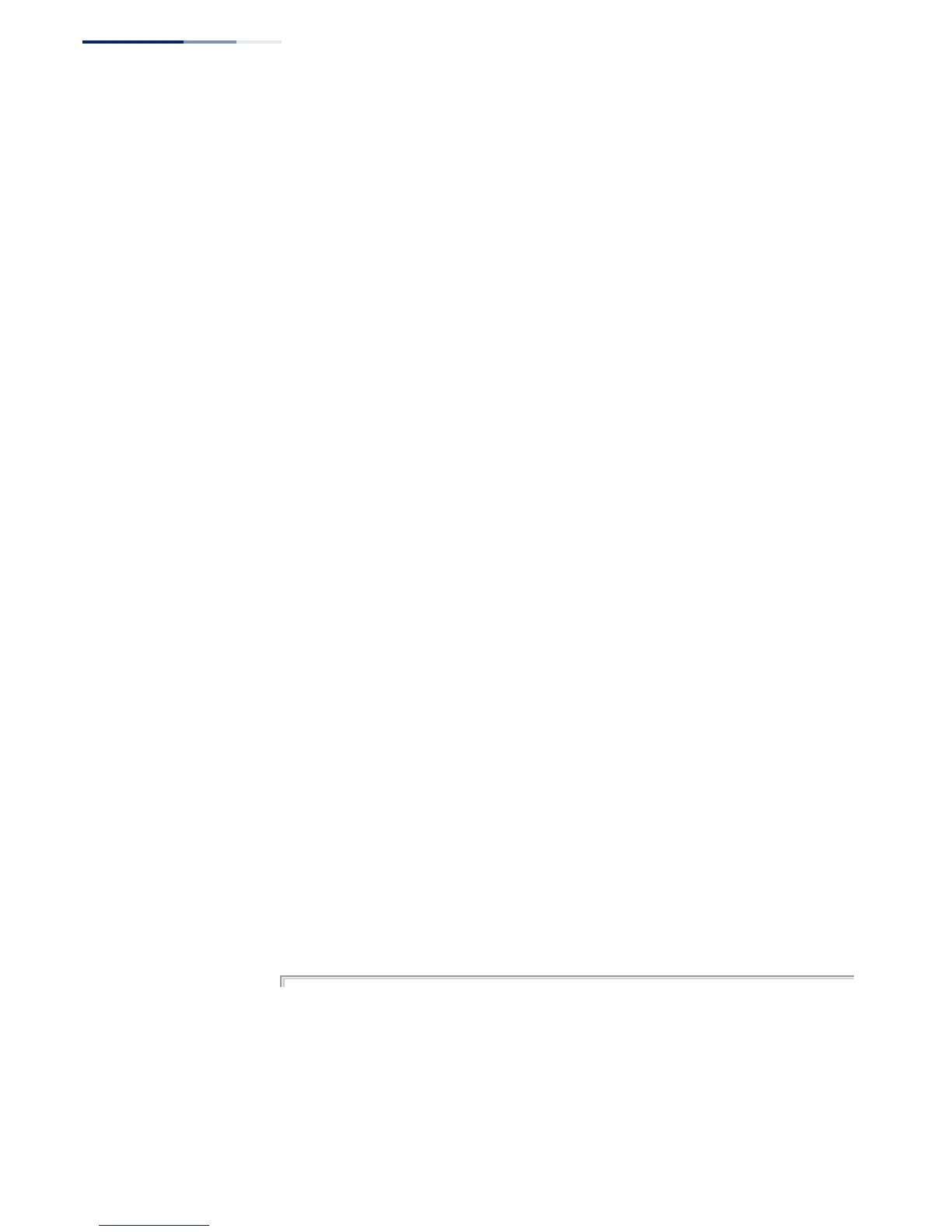Chapter 17
| Address Table Commands
– 432 –
show mac-address-
table
This command shows classes of entries in the bridge-forwarding database.
Syntax
show mac-address-table [address mac-address [mask]] [interface interface]
[vlan vlan-id] [sort {address | vlan | interface}]
mac-address - MAC address.
mask - Bits to match in the address.
interface
ethernet unit/port
unit - Unit identifier. (Range: 1)
port - Port number. (Range: 1-12/28)
port-channel channel-id (Range: 1-12)
vlan-id - VLAN ID (Range: 1-4094)
sort - Sort by address, vlan or interface.
Default Setting
None
Command Mode
Privileged Exec
Command Usage
◆ The MAC Address Table contains the MAC addresses associated with each
interface. Note that the Type field may include the following types:
■
Learn - Dynamic address entries
■
Config - Static entry
◆ The mask should be hexadecimal numbers (representing an equivalent bit
mask) in the form xx-xx-xx-xx-xx-xx that is applied to the specified MAC
address. Enter hexadecimal numbers, where an equivalent binary bit “0” means
to match a bit and “1” means to ignore a bit. For example, a mask of 00-00-00-
00-00-00 means an exact match, and a mask of FF-FF-FF-FF-FF-FF means “any.”
◆ The maximum number of address entries is 8K.
Example
Console#show mac-address-table
MAC Isolation System Status is Enable
Interface MAC Address VLAN Type Life Time Isolation
--------- ----------------- ---- -------------- ----------------- ------------
CPU 00-00-00-00-00-02 1 CPU Delete on Reset NA
Eth 1/ 1 00-E0-29-94-34-DE 1 Config Permanent isolated
Eth 1/ 1 00-E0-29-94-34-DF 1 Config Permanent community_1
Eth 1/ 1 00-E0-29-94-34-EF 1 Config-Movable Permanent NA
Eth 1/ 1 B4-0E-DC-39-F4-4D 1 Learn Delete on Timeout NA
Eth 1/ 2 00-E0-0C-10-90-0B 1 Learn Delete on Timeout NA