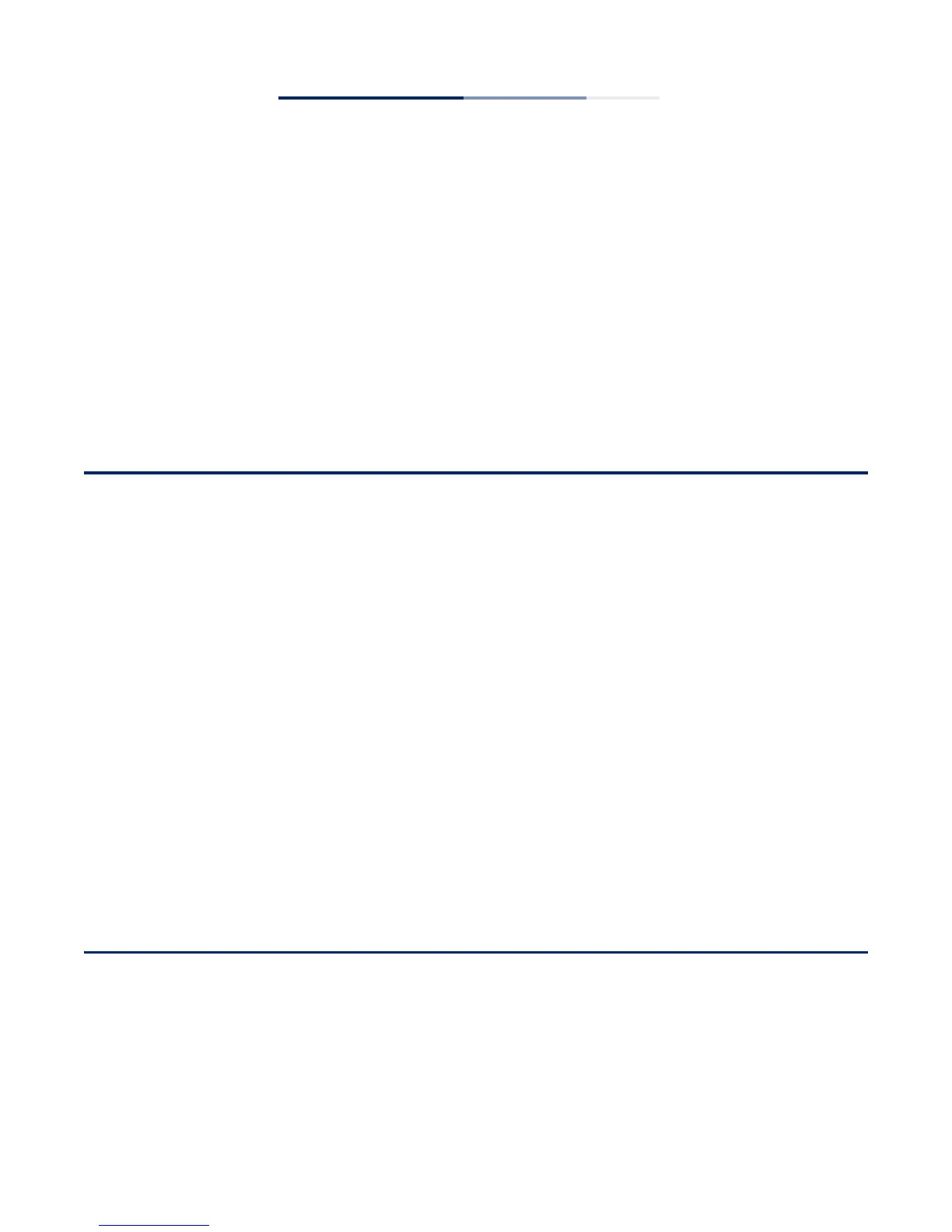– 7 –
Contents
How to Use This Guide 3
Contents 7
Figures 33
Tables 35
Section I Getting Started 41
1 Initial Switch Configuration 43
Connecting to the Switch 43
Configuration Options 43
Required Connections 44
Remote Connections 45
Basic Configuration 45
Console Connection 45
Setting Passwords 46
Setting an IP Address 46
Downloading a Configuration File Referenced by a DHCP Server 53
Enabling SNMP Management Access 55
Managing System Files 57
Saving or Restoring Configuration Settings 58
Section II Command Line Interface 61
2 Using the Command Line Interface 63
Accessing the CLI 63
Console Connection 63
Telnet Connection 63
