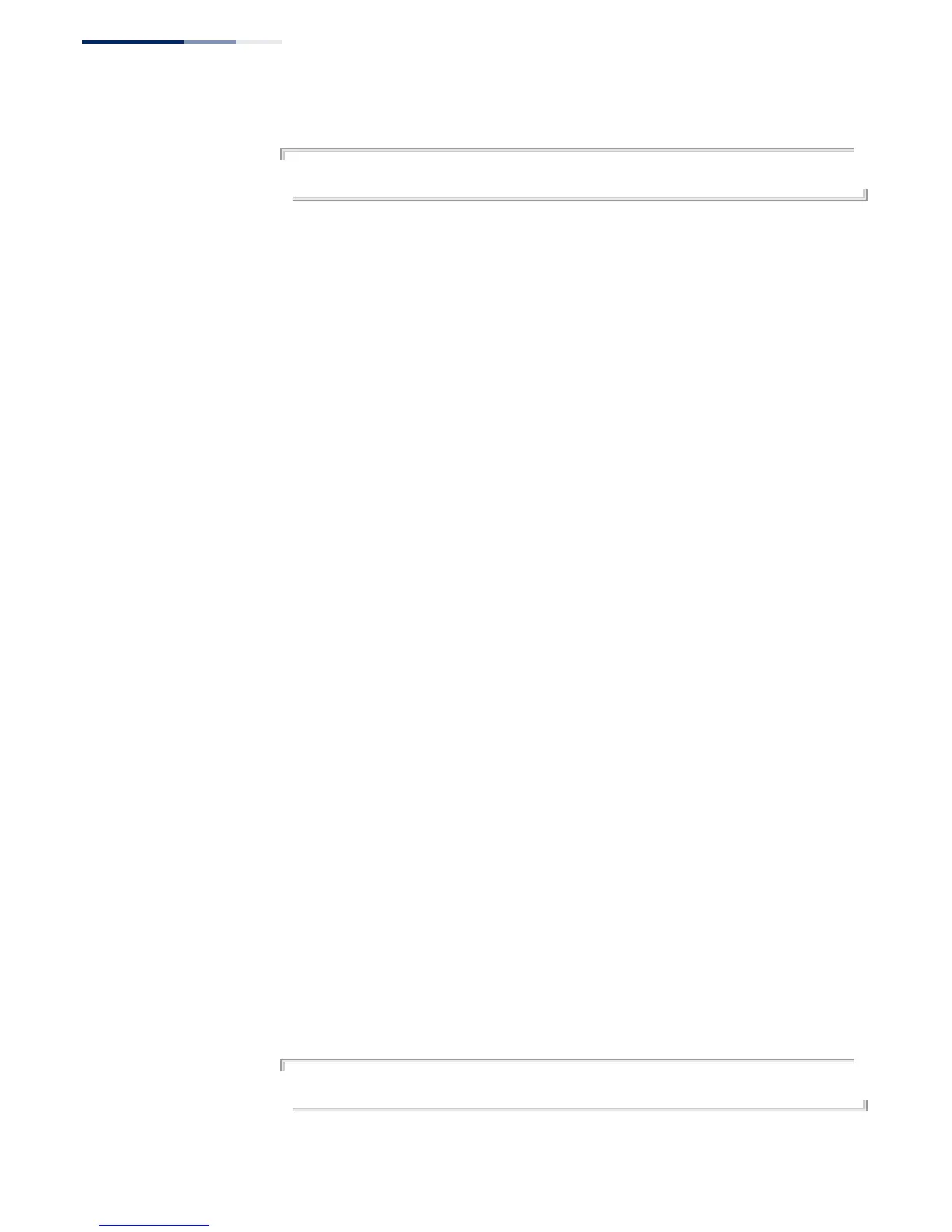Chapter 17
| Address Table Commands
– 426 –
Example
Console(config)#mac-address-table mac-isolation
Console(config)#
mac-address-table
max-mac-count
This command sets the maximum number of MAC addresses which can be learned
on an interface. Use the no form to restore the default setting.
Syntax
mac-address-table max-mac-count count {interface interface | vlan vlan-id}
count - The maximum number of MAC addresses which can be learned on
an interface. (Range: 0-1024, where 0 means disabled)
interface
ethernet unit/port
unit - Unit identifier. (Range: 1)
port - Port number. (Range: 1-12/28)
vlan-id - VLAN ID (Range: 1-4094)
Default Setting
Disabled
Command Usage
◆ If an interface reaches its maximum learning count, a packet with a new source
address will be dropped and address will not be learned.
◆ At most 32 VLANs can be enabled for mac-address-table max-mac-count, mac-
address-table sticky-dynamic, or mac-address-table movable-static.
◆ If mac-address-table sticky-dynamic or mac-address-table movable-static is
enabled, and the maximum MAC count has not been set, it will be
automatically enabled by the system and set to 1024.
◆ If the maximum MAC count is changed from small count to bigger one, the
learned MACs on that interface are all retained. However, if it is changed from a
large count to a smaller one, all of the learned MAC addresses on that interface
are cleared.
◆ Maximum MAC count cannot be set on a trunk, but can set for the member
ports of a trunk.
Example
Console(config)#mac-address-table max-mac-count 10 interface ethernet 1/2
Console(config)#
