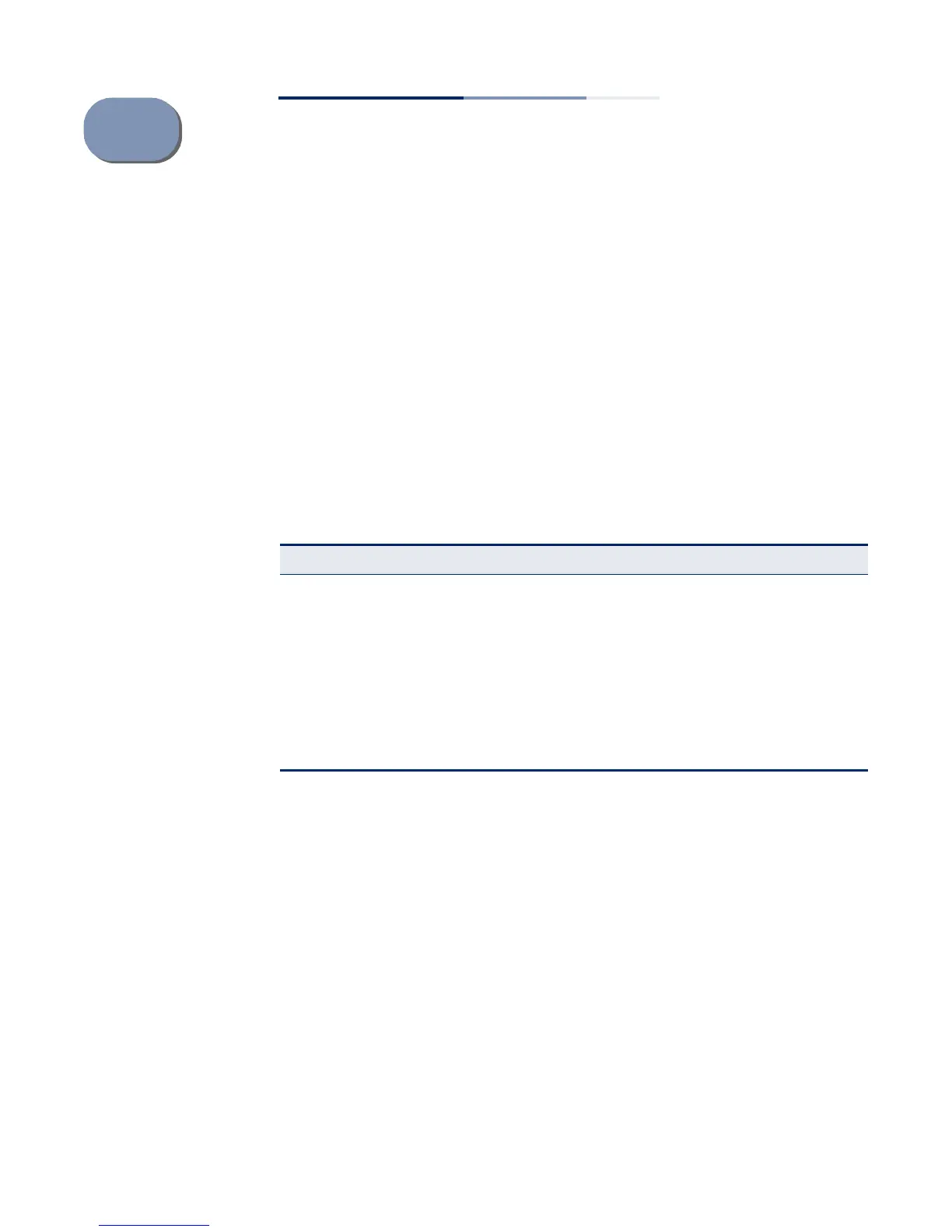– 375 –
12 Power over Ethernet Commands
The commands in this group control the power that can be delivered to attached
PoE devices through RJ-45 ports 1-12 on the ECS4210-12P and 1-24 on the
ECS4210-28P.
The switch’s power management allows individual port power to be controlled
within a configured power budget. Port power can be automatically turned on and
off for connected devices, and a per-port power priority can be set so that the
switch never exceeds its allocated power budget. When a device is connected to a
switch port, its power requirements are detected by the switch before power is
supplied. If the power required by a device exceeds the power budget of the port
or the whole switch, power is not supplied.
power inline
compatible
This command allows the switch to detect and provide power to powered devices
that were designed prior to the IEEE 802.3af PoE standard. Use the no form to
disable this feature.
Syntax
[no] power inline compatible
Default Setting
Enabled
Command Mode
Global Configuration
Table 74: PoE Commands
Command Function Mode
power inline compatible Provides power to pre-standard PoE devices GC
power inline Turns power on and off for specific ports IC
power inline maximum
allocation
Sets the maximum power available to specific switch ports IC
power inline priority Sets the priority for power supplied to specific ports IC
show power inline status Displays the current status of power management on specific
ports or all ports
PE
show power mainpower Displays current status of power management for the switch PE
