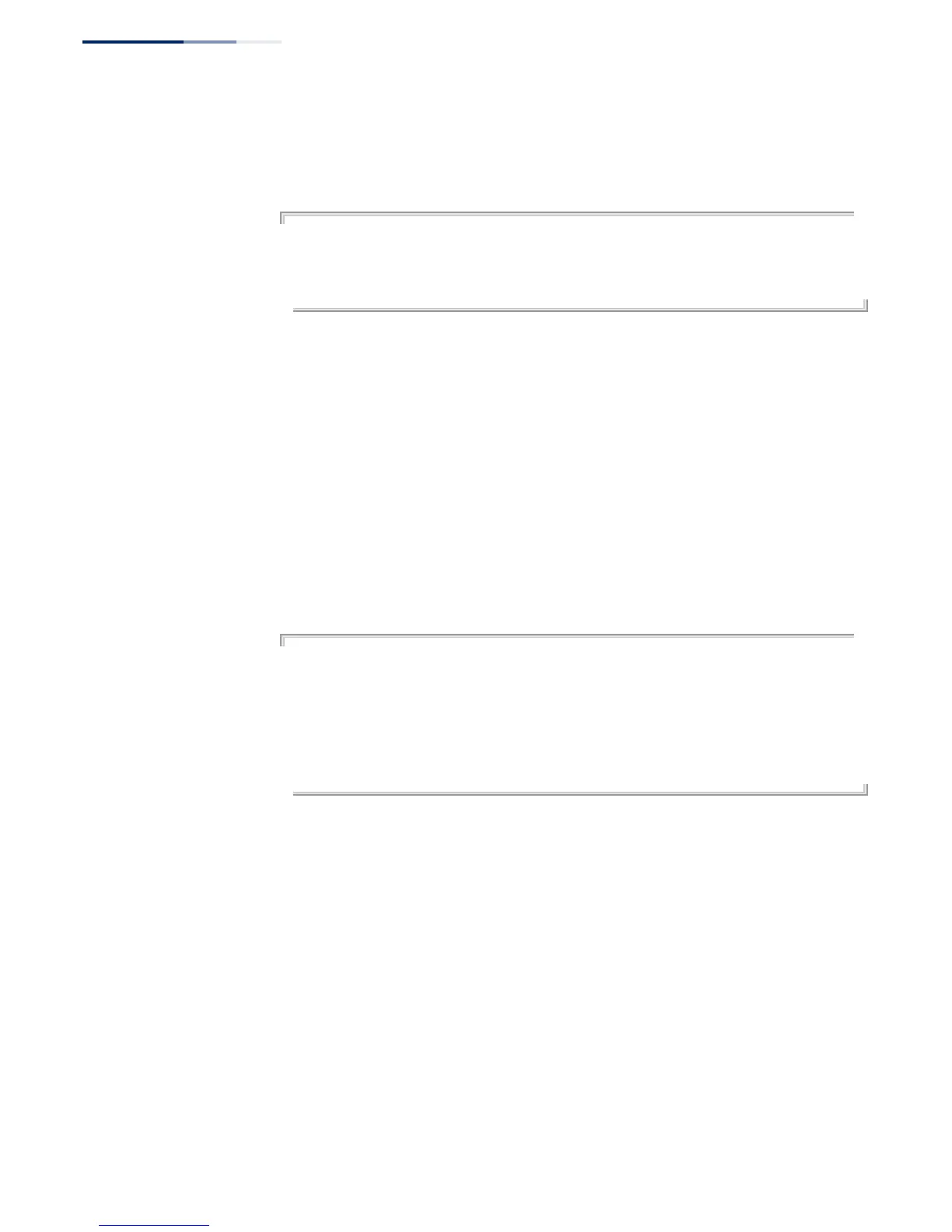Chapter 25
| DHCP Commands
DHCP for IPv6
– 638 –
◆ To display the DUID assigned to this device, first enter the ipv6 address
autoconfig command.
Example
Console(config-if)#ipv6 address autoconfig
Console(config-if)#end
Console#show ipv6 dhcp duid
DHCPv6 Unique Identifier (DUID): 0001-0001-4A8158B4-00E00C0000FD
Console#
show ipv6 dhcp vlan This command shows DHCPv6 information for the specified interface(s).
Syntax
show ipv6 dhcp vlan vlan-list
vlan-id - VLAN ID, specified as a single number, a range of consecutive
numbers separated by a hyphen, or multiple numbers separated by
commas. (Range: 1-4094; Maximum command length: 300 characters)
Command Mode
Privileged Exec
Example
Console#show ipv6 dhcp vlan 1
VLAN 1 is in DHCP client mode, Rapid-Commit
List of known servers:
Server address : FE80::250:FCFF:FEF9:A494
DUID : 0001-0001-48CFB0D5-F48F2A006801
Server address : FE80::250:FCFF:FEF9:A405
DUID : 0001-0001-38CF5AB0-F48F2A003917
Console#
