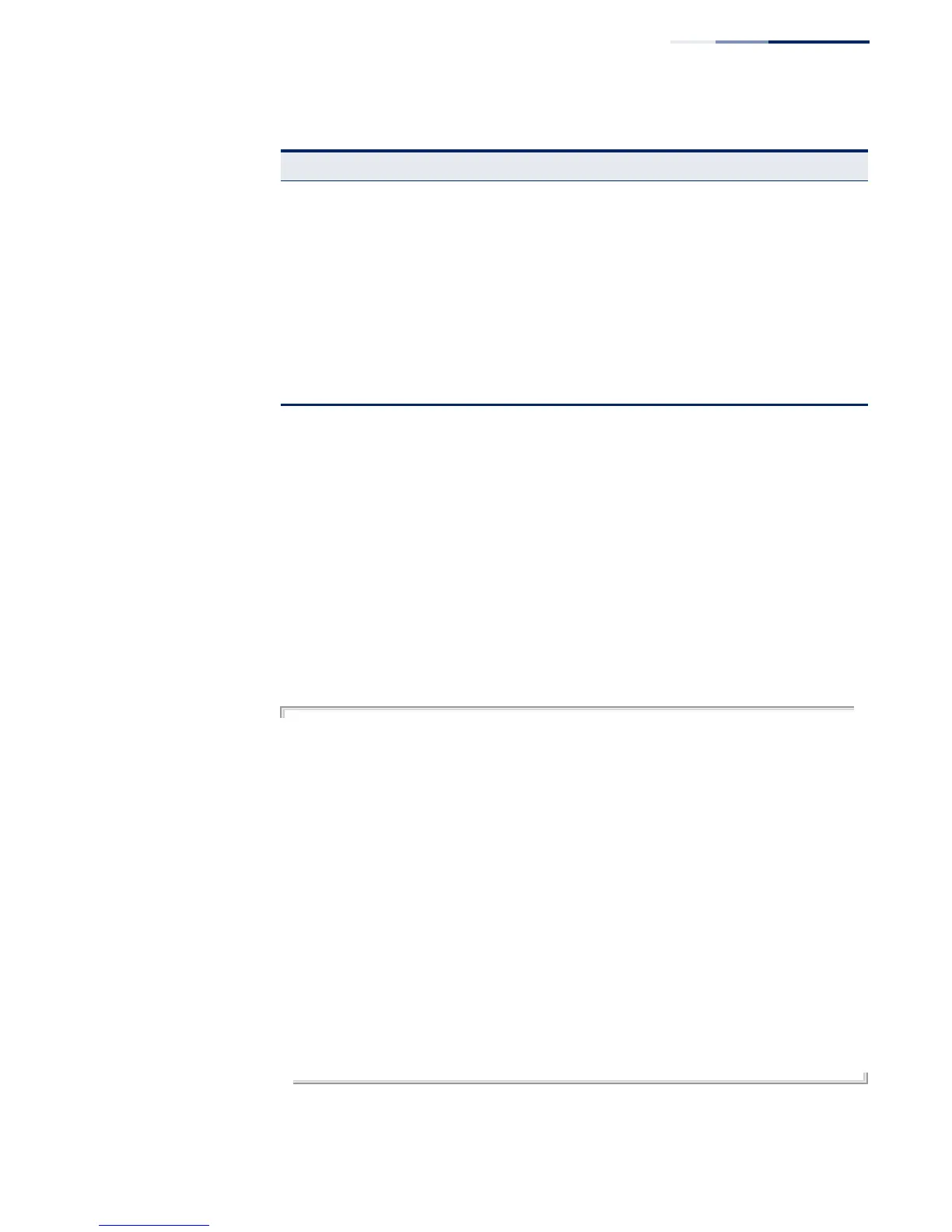Chapter 4
| System Management Commands
System Status
– 99 –
show tech-support This command displays a detailed list of system settings designed to help technical
support resolve configuration or functional problems.
Command Mode
Normal Exec, Privileged Exec
Command Usage
This command generates a long list of information including detailed system and
interface settings. It is therefore advisable to direct the output to a file using any
suitable output capture function provided with your terminal emulation program.
Example
Console#show tech-support
Show System:
System Description : Managed 24G+4GSFP Switch
System OID String : 1.3.6.1.4.1.259.10.1.42.101
System Information
System Up Time : 0 days, 0 hours, 5 minutes, and 21.71 seconds
System Name :
System Location :
System Contact :
MAC Address (Unit 1) : 00-00-00-00-00-02
Web Server : Enabled
Web Server Port : 80
Web Secure Server : Enabled
Web Secure Server Port : 443
Telnet Server : Enabled
Telnet Server Port : 23
Jumbo Frame : Disabled
EEE : Disabled
Main Power Status : Up
Redundant Power Status : Not present
.
.
.
Telnet Server/Port Shows administrative status of Telnet server and TCP port number.
Jumbo Frame Shows if jumbo frames are enabled or disabled.
EEE Enables or disables Energy Efficient Ethernet. When supported by
devices on both ends of a link, each side of the link can disable
portions of system functionality and save power during periods of
low link utilization. Support for EEE can be advertised during link-
up auto-negotiation, or by LLDP using organizationally-specific
TLVs.
Main Power Status Displays the status of the internal power supply.
Redundant Power Status Displays the status of the redundant power supply.
(This switch does not support a redundant power supply.
Table 12: show system – display description (Continued)
Parameter Description
