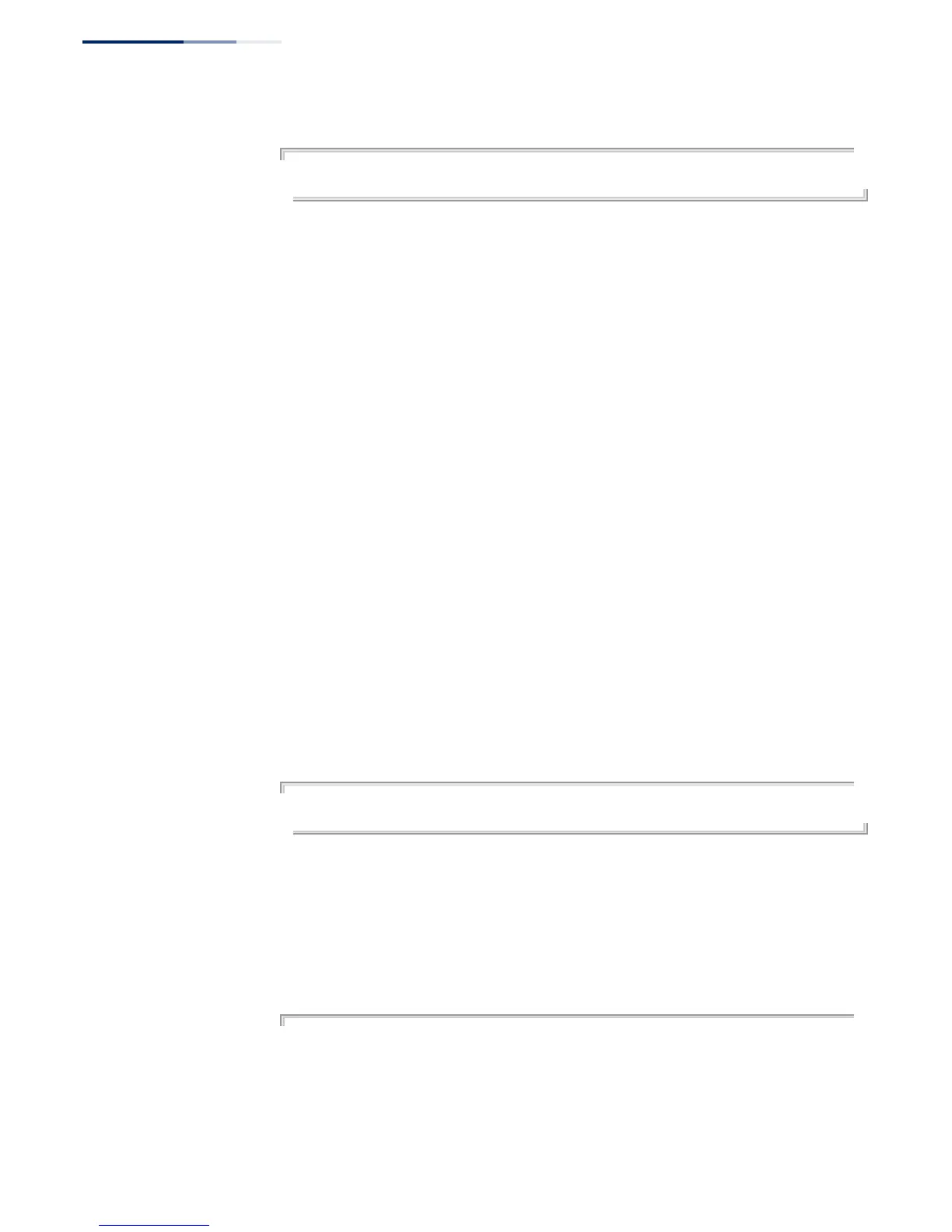Chapter 8
| General Security Measures
Port Isolation
– 312 –
Example
Console(config)#port-isolation join profile 1 bridge ipv4 dhcp
Console(config)#
port-isolation profile This command sets the traffic type or protocol type to include in a profile. Use the
no form to remove a profile or to remove an attribute from a profile.
Syntax
port-isolation profile profile-id bridge {ipv4 {arp | dhcp} | ipv6 {ndp | dhcp} |
traffic {broadcast | multicast | unitcast}}
no port-isolation profile profile-id [ipv4 {arp | dhcp} | ipv6 {ndp | dhcp} |
traffic {broadcast | multicast | unitcast}]
profile-id - Profile identifier. (Range: 1-20)
Default Setting
None
Command Mode
Global Configuration
Command Usage
◆ An isolation profile can include any number of traffic types or protocol types.
Separate commands are required to enter each attribute.
◆ An isolation profile must be assigned to an uplink or downlink port using the
port-isolation join command before it will take effect.
Example
Console(config)#port-isolation profile 1 bridge ipv4 dhcp
Console(config)#
show port-isolation This command displays configured profiles and port assignments.
Command Mode
Privileged Exec
Example
Console#show port-isolation
Port Isolation System Status: Enable
Profile ID : 1
Traffic :
IPv4 : DHCP
IPv6 :
Uplink Port : Eth1/ 4
Isolated Port : Eth1/ 3 Eth1/ 9 Eth1/10
