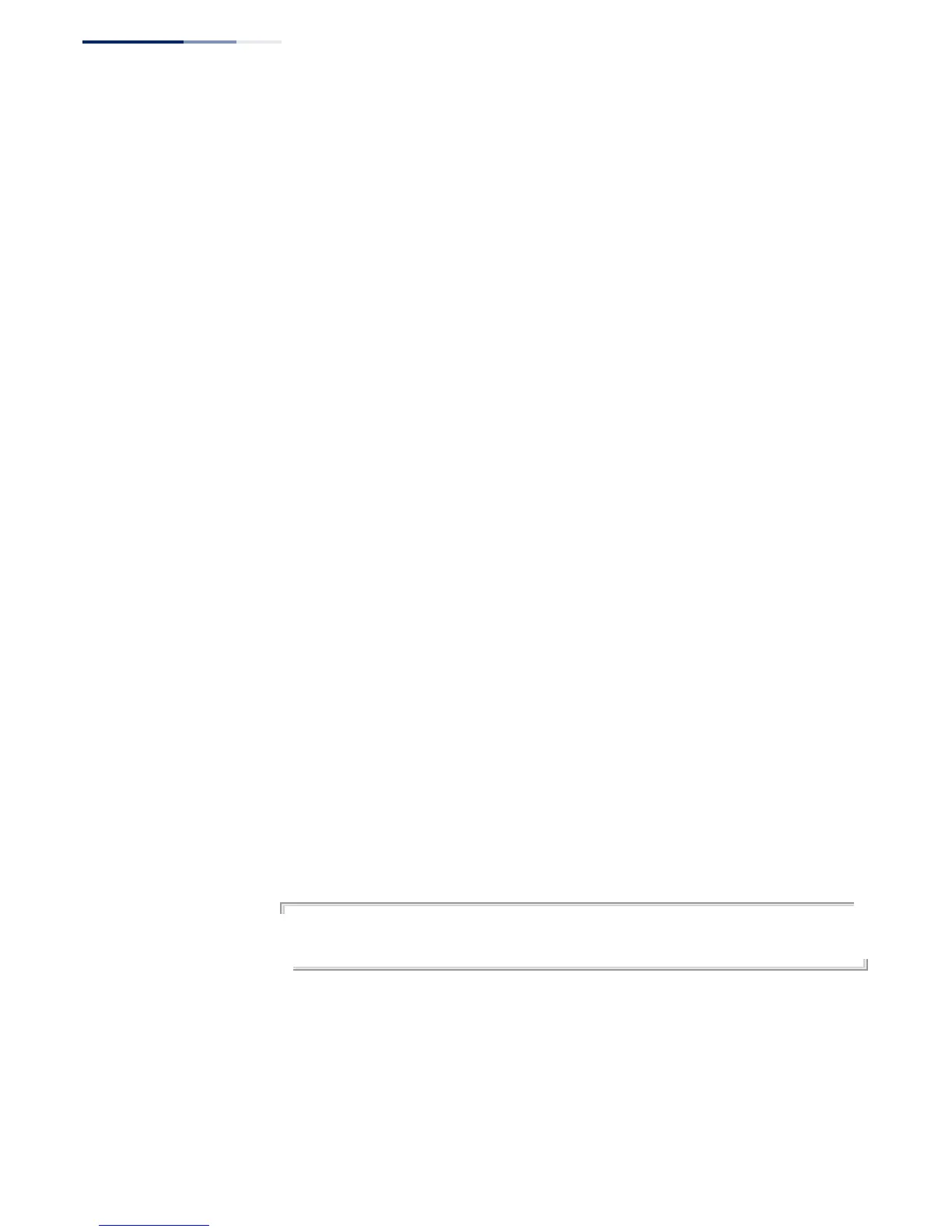Chapter 17
| Address Table Commands
– 424 –
mac-address-table
action
This command sends a trap if an ingress packet violates the configured settings for
the mac-address-table max-mac-count, mac-address-table movable-static, or mac-
address-table sticky-dynamic functions. Use the no form to disable a trap.
Syntax
mac-address-table {max-mac-count | movable-static | sticky-dynamic}
{interface interface | vlan vlan-id} action trap
no mac-address-table {max-mac-count | movable-static | sticky-dynamic}
{interface interface | vlan vlan-id} action
max-mac-count - Sets the maximum number of MAC addresses which can
be learned on an interface. See mac-address-table max-mac-count.
movable-static - Specifies an interface to which a static MAC address can
be moved. See mac-address-table movable-static.
sticky-dynamic - Prevents addresses learned at other interfaces from
being learned at this interface. See mac-address-table sticky-dynamic.
interface
ethernet unit/port
unit - Unit identifier. (Range: 1)
port - Port number. (Range: 1-12/28)
vlan-id - VLAN ID (Range: 1-4094)
Command Mode
Disabled
Command Usage
◆ If a trap is set on an interface and the same security violation occurs, a
minimum interval of 60 seconds is used between sending subsequent trap
messages to prevent flooding of trap messages.
◆ If a trap is set on both a port and the VLAN to which that port belongs, and a
security violation occurs, trap messages will be sent for both violation types.
Example
Console(config)#mac-address-table max-mac-count interface ethernet 1/1 action
trap
Console(config)#
