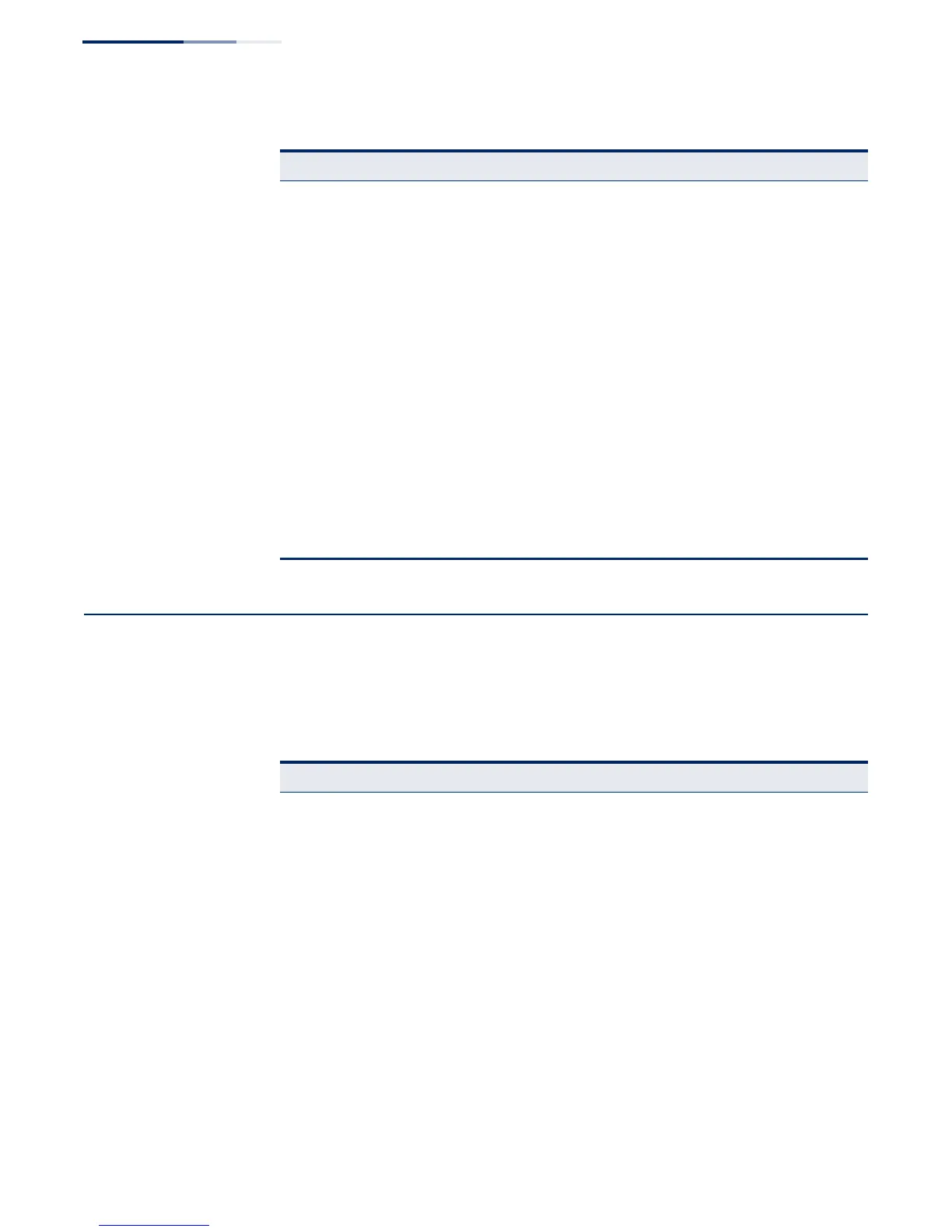Chapter 14
| Congestion Control Commands
Automatic Traffic Control Commands
– 396 –
Automatic Traffic Control Commands
Automatic Traffic Control (ATC) configures bounding thresholds for broadcast and
multicast storms which can be used to trigger configured rate limits or to shut
down a port.
Acceptable Frame Type Shows if acceptable VLAN frames include all types or tagged frames only
(page 475).
Native VLAN Indicates the default Port VLAN ID (page 478).
Priority for Untagged
Traffic
Indicates the default priority for untagged frames (page 508).
GVRP Status Shows if GARP VLAN Registration Protocol is enabled or disabled
(page 468).
Allowed VLAN Shows the VLANs this interface has joined, where “(u)” indicates untagged
and “(t)” indicates tagged (page 476).
Forbidden VLAN Shows the VLANs this interface can not dynamically join via GVRP
(page 468).
802.1Q-tunnel Status Shows if 802.1Q tunnel is enabled on this interface (page 482).
802.1Q-tunnel Mode Shows the tunnel mode as Normal, 802.1Q Tunnel or 802.1Q Tunnel
Uplink (page 483).
802.1Q-tunnel TPID Shows the Tag Protocol Identifier used for learning and switching packets
(page 484).
Layer 2 Protocol Tunnel Shows if Layer 2 Protocol Tunnel is enabled (page 486 - 489).
Table 83: show interfaces switchport - display description (Continued)
Field Description
Table 84: ATC Commands
Command Function Mode
Threshold Commands
auto-traffic-control
apply-timer
Sets the time at which to apply the control response
after ingress traffic has exceeded the upper
threshold
GC
auto-traffic-control
release-timer
Sets the time at which to release the control
response after ingress traffic has fallen beneath the
lower threshold
GC
auto-traffic-control
*
Enables automatic traffic control for broadcast or
multicast storms
IC (Port)
auto-traffic-control
action
Sets the control action to limit ingress traffic or shut
down the offending port
IC (Port)
auto-traffic-control
alarm-clear-threshold
Sets the lower threshold for ingress traffic beneath
which a cleared storm control trap is sent
IC (Port)
auto-traffic-control
alarm-fire-threshold
Sets the upper threshold for ingress traffic beyond
which a storm control response is triggered after the
apply timer expires
IC (Port)
