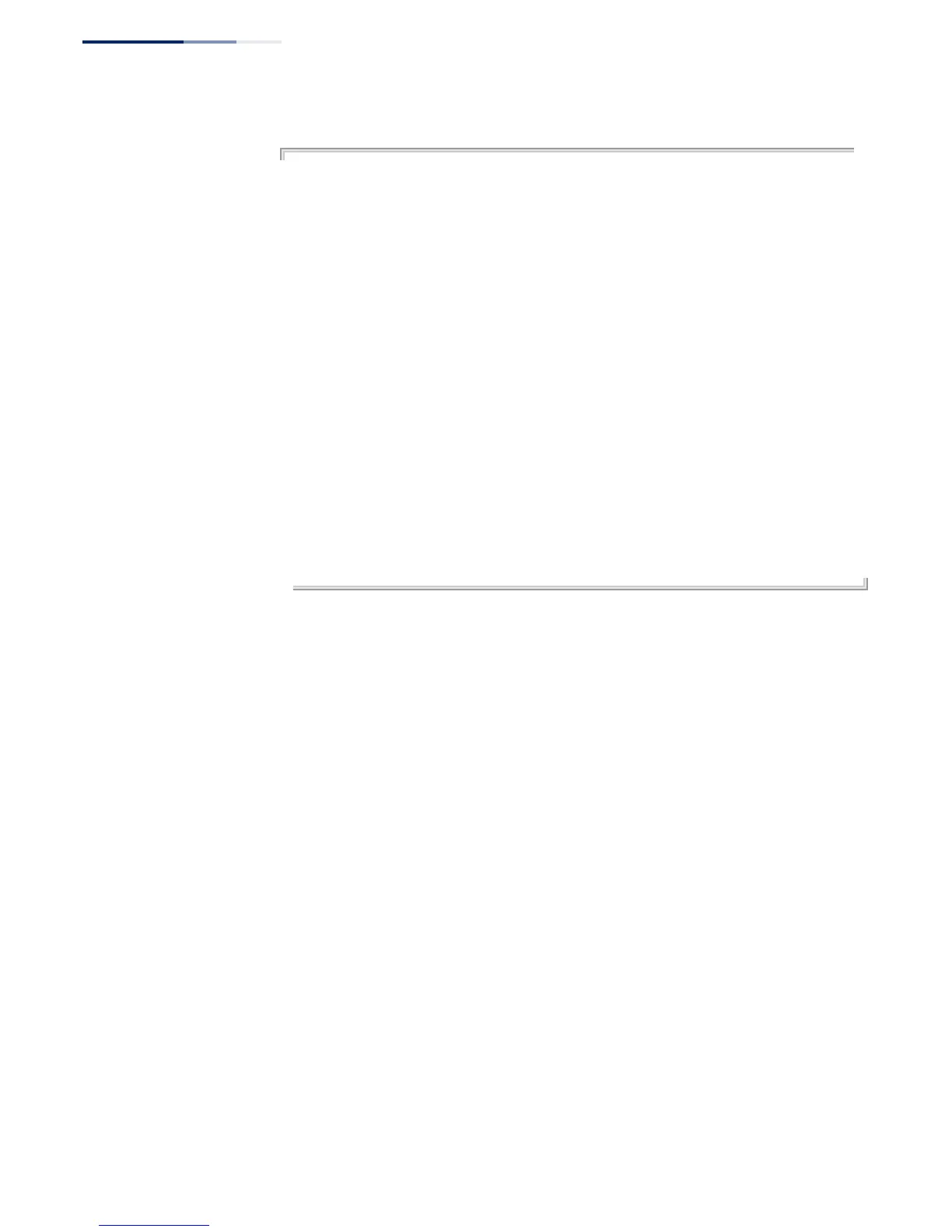Chapter 10
| Interface Commands
Interface Configuration
– 358 –
Example
Console#show interfaces status ethernet 1/21
Information of Eth 1/21
Basic Information:
Port Type : 1000BASE-T
MAC Address : 00-00-00-00-00-17
Configuration:
Name :
Port Admin : Up
Speed-duplex : Auto
Capabilities : 10half, 10full, 100half, 100full, 1000full
Broadcast Storm : Enabled
Broadcast Storm Limit : 64 Kbits/second
Multicast Storm : Disabled
Multicast Storm Limit : 64 Kbits/second
Unknown Unicast Storm : Disabled
Unknown Unicast Storm Limit : 64 Kbits/second
Flow Control : Disabled
VLAN Trunking : Disabled
LACP : Disabled
Current Status:
Link Status : Up
Port Operation Status : Up
Operation Speed-duplex : 1000full
Up Time : 0w 0d 1h 32m 17s (5537 seconds)
Flow Control Type : None
Max Frame Size : 0 bytes (0 bytes for tagged frames)
Console#
show interfaces
transceiver
This command displays identifying information for the specified transceiver,
including connector type and vendor-related parameters, as well as the
temperature, voltage, bias current, transmit power, and receive power.
Syntax
show interfaces transceiver [interface]
interface
ethernet unit/port
unit - Unit identifier. (Range: 1)
port - Port number. (Range: SFP ports 11-12 on ECS4210-12P,
25-28 on ECS4210-28P/28T)
Default Setting
Shows all SFP interfaces.
Command Mode
Privileged Exec
Command Usage
The switch can display diagnostic information for SFP modules which support the
SFF-8472 Specification for Diagnostic Monitoring Interface for Optical Transceivers.
This information allows administrators to remotely diagnose problems with optical
