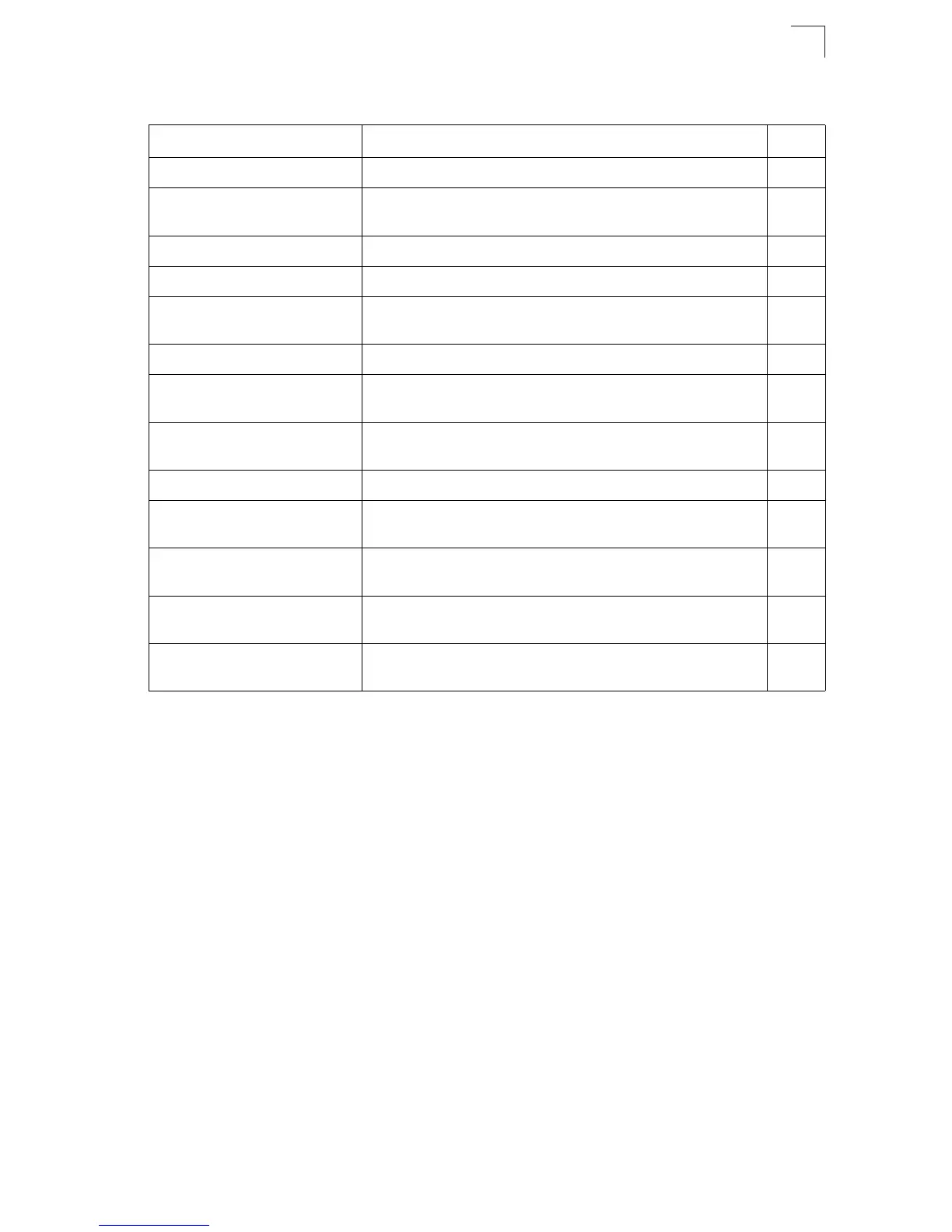Navigating the Web Browser Interface
3-11
3
OSPF Open Shortest Path First 20-14
General Configuration Enables or disables OSPF; also configures the Router ID and
various other global settings
20-15
Area Configuration Specifies rules for importing routes into each area 20-19
Area Range Configuration Configures route summaries to advertise at an area boundary 20-23
Interface Configuration Shows area ID and designated router; also configures OSPF
protocol settings and authentication for each interface
20-25
Virtual Link Configuration Configures a virtual link through a transit area to the backbone 20-29
Network Area Address
Configuration
Defines OSPF areas and associated interfaces 20-31
Summary Address
Configuration
Aggregates routes learned from other protocols for advertising
into other autonomous systems
20-33
Redistribute Configuration Redistributes routes from one routing domain to another 20-35
NSSA Settings Configures settings for importing routes into or exporting routes
out of not-so-stubby areas
20-36
Link State Database
Information
Shows information about different OSPF Link State
Advertisements (LSAs) stored in this router’s database
20-38
Border Router Information Displays routing table entries for area border routers and
autonomous system boundary routers
20-40
Neighbor Information Displays information about neighboring routers on each
interface within an OSPF area
20-41
Table 3-2 Switch Main Menu (Continued)
Menu Description Page