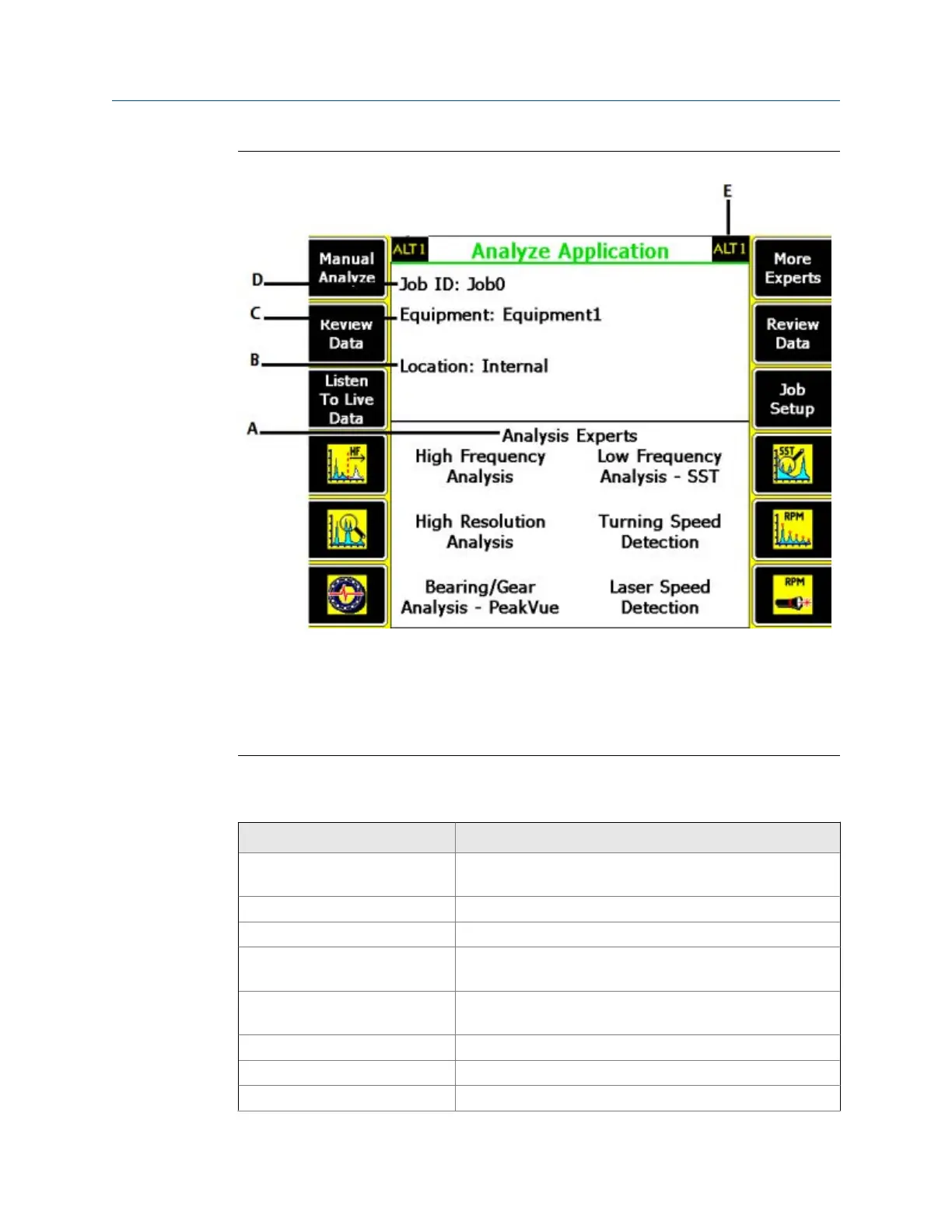Analyze main menuFigure 6-1:
A. The predefined measurements you can run. The F7 More Experts key displays additional
measurements.
B.
Where the job file is in the analyzer. If the job is on a memory card, "Card" appears.
C. The equipment description.
D. The identifier for the job.
E. An alternate (ALT) screen includes additional options.
ALT1 keys
Option Description
F1 Manual Analyze Set up and collect various types of data, including waveform,
spectrum, and cascade.
F2 Review Data View previously collected data.
F3 Listen to Live Data Listen to vibration using headphones.
F4 High Frequency Analysis Collect data using a higher Fmax value. This is useful when the
right side of the spectrum has many peaks.
F5 High Resolution Analysis Collect data with a higher resolution to separate closely-
spaced peaks.
F6 Bearing/Gear Analysis - PeakVue Detect anti-friction bearing or gear defects.
F7 More Experts View additional Analysis Expert measurements.
F8 Review Data View previously collected data.
Analyze and Advanced Analyze
MHM-97432 Rev 7 107