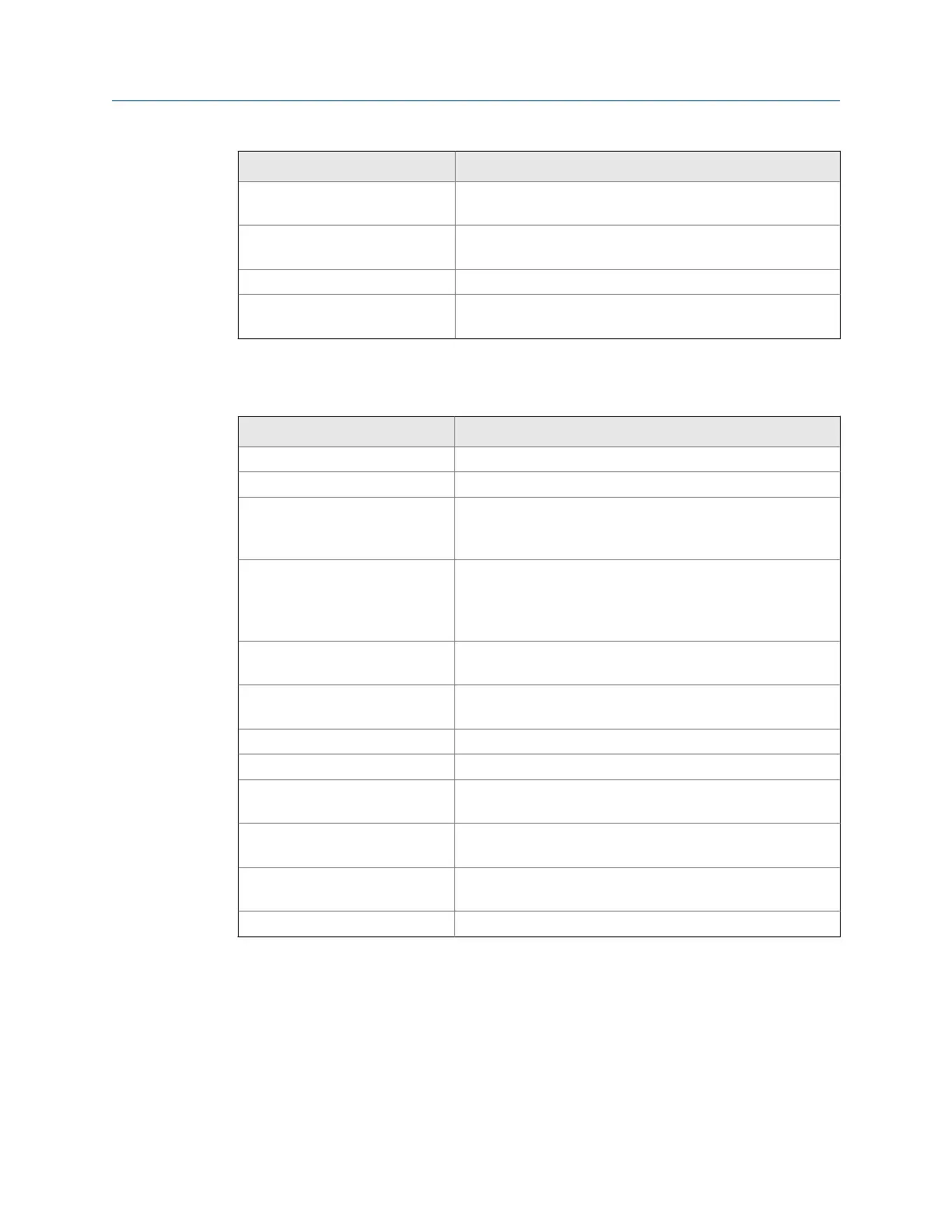Option Description
F9 Job Setup Create, edit, or delete Analyze jobs. This option does not
appear if you opened Analyze from a route.
F10 Low Frequency Analysis - SST Detect problems with low-speed equipment, such as below 10
Hz.
F11 Turning Speed Detection Determine the turning speed of a shaft.
F12 Laser Speed Detection Determine the turning speed of a shaft using the CSI 430
SpeedVue Sensor.
ALT2 keys
Option Description
F1 Intentionally blank.
F2 Intentionally blank.
F3 Sensor Setup Set up the sensor parameters for each input. This includes the
sensor type, sensitivity, power, signal coupling, and
accelerometer configuration.
F4 Set Overlap Set the amount that each new average overlaps the previous
average. The default value of 67 percent should be acceptable
for measurements. A higher percent reduces the data
collection time.
F5 Live Display Setup Set the data that should display during acquisition. This option
is available for only spectrum data collection.
F6 Set Calib Factors View or change the calibration factors. Contact technical
support for the required password.
F7 Exit Analyze Close Analyze and display the Home screen.
F8 Intentionally blank.
F9 Connect For Transfer Connect to AMS Machinery Manager to transfer job files. This
option does not appear if you opened Analyze from a route.
F10 Expert Help Enable or disable the help text in the Analysis Expert
measurements. This does not affect the Help key.
F11 Hardware Check Monitor hardware signals. Use this only when instructed by
technical support.
F12 Reset Analyze Set Analyze or Advanced Analyze to the default settings.
6.1.3 Analyze and Advanced Analyze
Two options are available for Analyze: Analyze (Basic) and Advanced Analyze. The options are
the same, except Advanced Analyze lets you do two and four-channel measurements.
You cannot have both the Analyze (Basic) and Advanced Analyze programs on your analyzer.
The F7 key on the Home screen shows which version is installed on your analyzer.
Analyze and Advanced Analyze
108 MHM-97432 Rev 7
