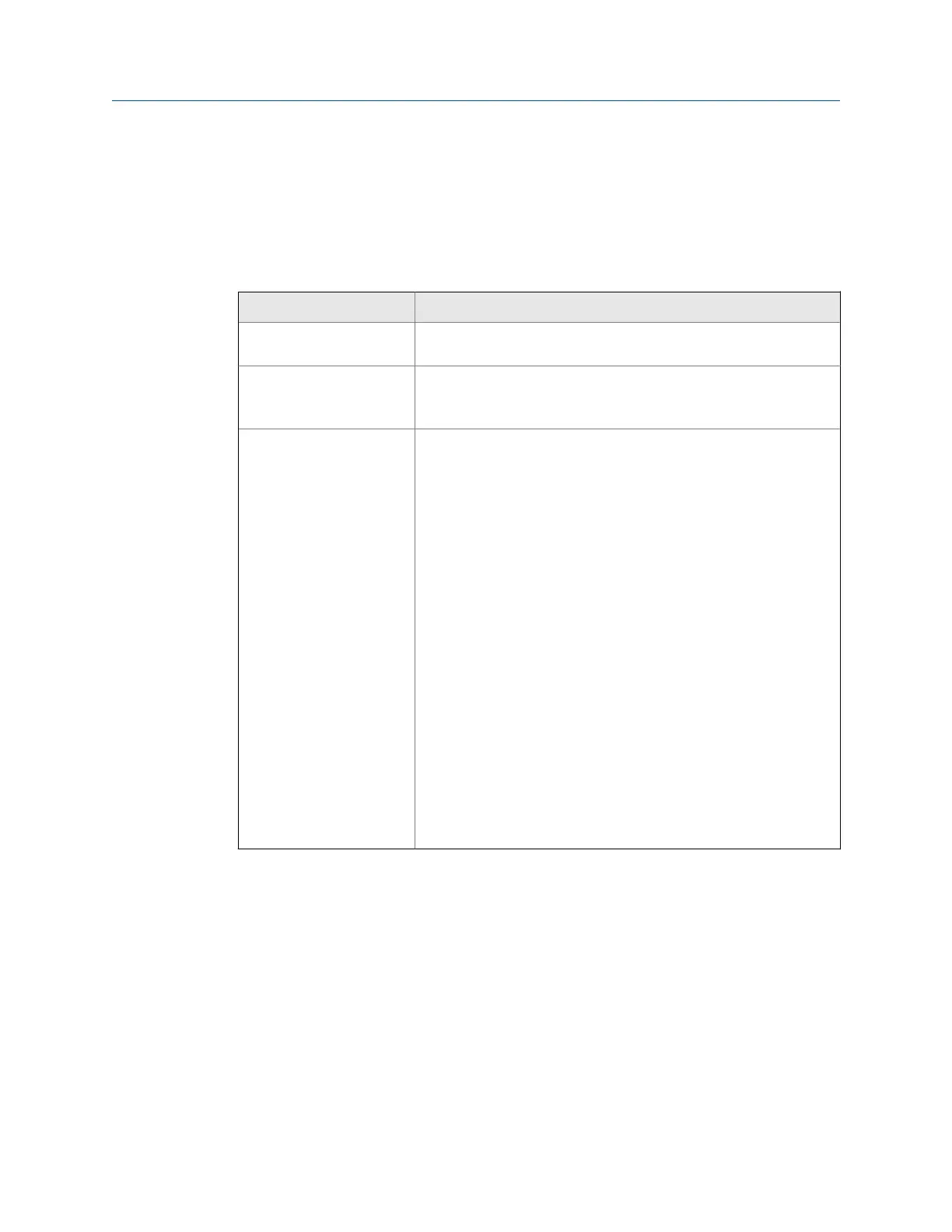6.7.3 Windows
You can define windows before a spectrum is computed. A window applies a shaping
function to the waveform signal before the analyzer computes the spectrum, and helps to
prevent leakage in a spectrum. The Hanning and Uniform options are available for most
measurements. Force/Exponential is available for Impact mode.
Option Description
Hanning Smooth out end effects and reduce leakage in the spectrum. Use the
Hanning window for normal analyzer operation.
Uniform Does not apply any shaping and is subject to leakage and amplitude
errors. Use Uniform when you analyze transient signals that are
contained within the analysis time record length.
Force/Exponential The Force/Exponential window is the default for Impact mode. Impact
testing normally requires two window types. The analyzer applies a
Force window to the hammer channel, and an Exponential window to
the response channel. The Force/Exponential window automatically
applies these window types to the appropriate data.
Configure the following parameters.
• Start Time - Should be equal to or slightly less than the percent
pre-trigger in the Set Trigger menu. Recommended default values
are 10 percent for Pre Trigger and 9 percent for Start Time, until
other window parameters are determined.
• Force Width - The duration of the force signal as a percent of the
overall sampling time. It requires initial test measurements to
determine the actual force duration relative to the overall
sampling time. Recommended value is 10 percent.
• COS Taper - Reduce leakage and smooth the leading edge of both
the Force and Exponential window and the trailing edge of the force
window. 10 to 20 percent is recommended.
• Expo Decay - The value when amplitude has decreased by 1/e,
where e = 2.7182, which should occur at 1/4 of the total time
record. A value of 20 to 25 percent is recommended, and 98
percent is the maximum. Enter 0 to prompt the machine to
automatically calculate a decay value.
6.7.4 Averaging
Averaging minimizes the effect of random variations or noise spikes in vibration signals.
When you measure vibration, several spectra are averaged to produce an average
spectrum.
Depending on your measurement/mode in Manual Analyze, you can set the following:
• Number of averages to collect - Set the number of averages the analyzer acquires.
• Acquisition mode - Select Monitor mode to view live spectral data similar to a
spectrum analyzer. In Monitor mode, the spectrum is instantaneous unless you use
Peak Hold Average.
Analyze and Advanced Analyze
MHM-97432 Rev 7 119
