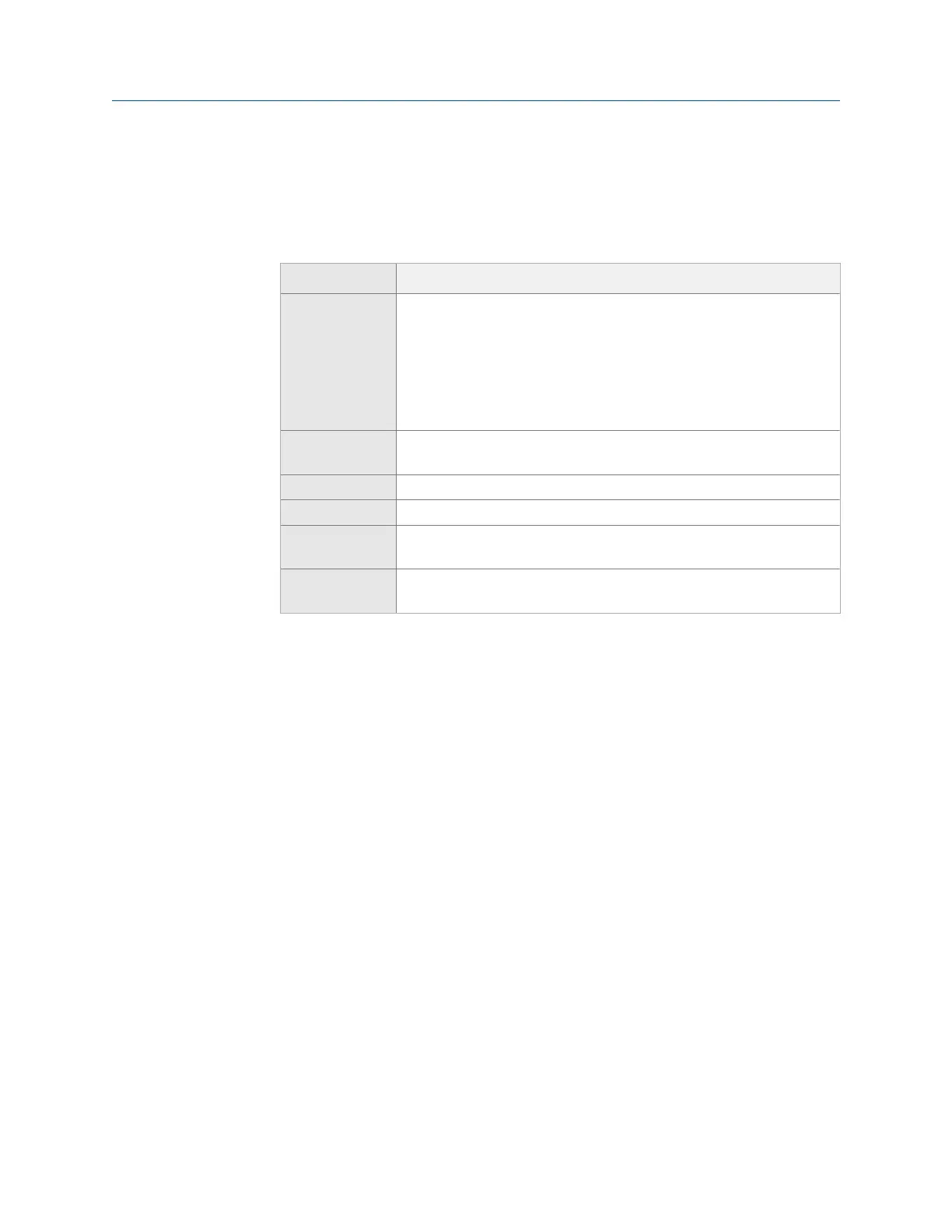4. Press Enter.
The Analyze Setup screen appears.
5.
Set the following options as necessary.
Option Description
F2 Set Zoom
Params
Set the center frequency, which is the frequency of interest, the
resolution in Hz or CPM, and the bandwidth. The Resolution and Bandwidth
fields work together. Changing one affects both parameters. For
example, if center frequency is 10, 000 Hz, resolution is 0.125Hz/line,
and bandwidth is100Hz, the zoom window would be 9,950 - 10,050Hz.
The default is 10,000 Hz for center frequency, 0.125 Hz for resolution,
and 100 Hz for bandwidth.
F4 Set Average
Count
Enter the number of averages you want to use to compile your plot. The
default is 4.
F5 Set Window Set the type of window to use. See Section 6.7.3.
F7 Tach Setup Set up the tachometer parameters. See Section 6.6.1.
F9 Set Trigger Enable or disable the tach trigger. The trigger is disabled by default. See
Section 6.7.6.
F12 Input Setup Set up the input channels, the sensor type, and the units for the
acquisition type.
6. Press Enter to collect the data.
One or more plots display the data.
7.
Press F9 Store Data to save the data to a route or a job, or press F8 Start to redo the
measurement.
6.9.5 Collect Cascade data
Cascade lets you collect a specified number of spectra in succession. Collected spectra
display in a waterfall graphic with a three-dimensional effect.
Collect a Cascade to determine resonant frequencies during coast downs or start ups. You
can also observe transient events caused by changes in loads or processes during normal
operation.
Procedure
1. Create a job.
2. From the Analyze main menu, press F1 Manual Analyze > F1 Set Analyze Mode.
3. Use the up and down arrow keys to select Cascade.
4. Press Enter.
The Analyze Setup screen appears.
5. Set the following options as necessary.
Analyze and Advanced Analyze
MHM-97432 Rev 7 143
