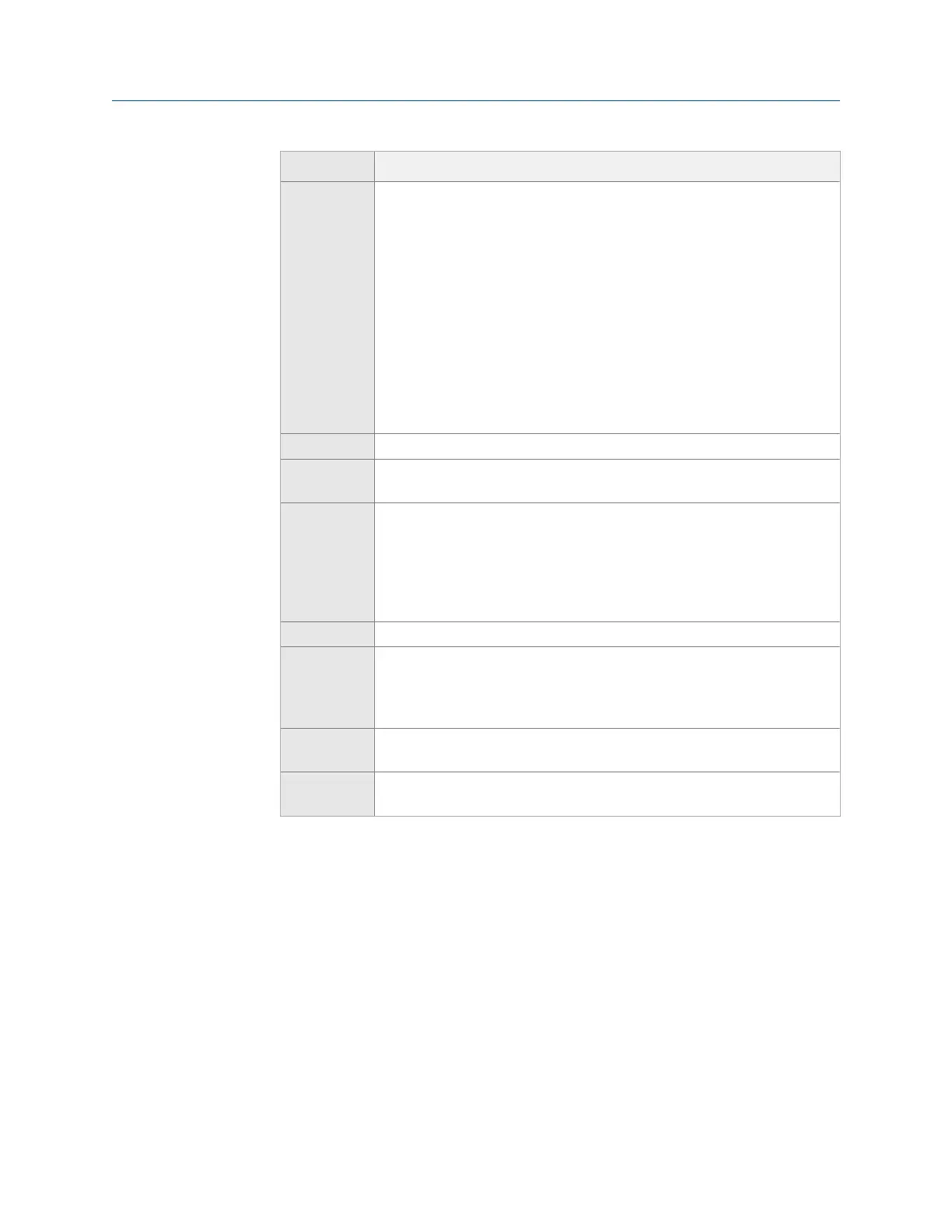Option Description
F2 Orbit Mode Select Bandpass or Lowpass. For Bandpass, the analyzer calculates peak and
phase data for both channels using a tachometer input, creates two
waveforms, and plots these values in the X (horizontal) and Y (vertical)
directions. The orbit plot is a representation of a band pass filtered signal.
The band pass orbit includes the energy for all frequencies within the
specified bandwidth centered around the specified RPM times orders value.
For Lowpass, the analyzer includes all frequencies at and below RPM times
orders. The analyzer does low pass filtering on the data as it is collected. All
frequencies above the “orders times RPM” value are filtered out when the
waveforms are collected. The actual collected waveform data are plotted in
the orbit. Since this method creates a plot that includes all frequencies from
the desired order level and lower, it will show more complex orbits that can
indicate rubs, misalignment, or oil whip. The default is Lowpass.
F3 Set Order Select 1x, 2x, or 3x order of the shaft turning speed. The default is 1X.
F4 Set Revs. For Lowpass mode, enter a value between 1 and 99 to set the number of
revolutions to display in the orbit plot. The default is 1.
F4 Set
Bandwidth
For Bandpass mode, enter a value between .02 and 1.0 to set the bandwidth
of the tracking filter to attenuate all frequency components, except the
desired peak. The bandwidth of the filter is the frequency of the peak
multiplied by the bandwidth parameter. A lower (more narrow) filter
attenuates frequency components that are close to the desired peak. The
default is 0.1xRPM.
F7 Tach Setup Set up the tachometer parameters. See Section 6.6.1.
F8 Use Tach (Appears only in Lowpass mode.) If a tachometer is not used, the filter is set
based on manual RPM entry. If a tachometer is used, the filter is constantly
updated for changing machine speeds and the orbit is phase related to the
sensor. The default is Yes.
F9 Set RPM Appears only when Use Tach is set to No. Enter a value between 300 and
18,000 to the machine RPM. The default is 3,600.
F12 Input Setup Set up the input channels, the sensor type, and the units for the acquisition
type.
6. Press Enter to collect the data.
One or more plots display the data.
7.
Press F9 Store Data to save the data to a route or a job, or press F8 Start to redo the
measurement.
6.9.8 Collect DC Volts data
DC Volts mode lets you collect data on one, two, three, or four channels over time to
produce a strip plot. The analyzer can connect to a specific number of points or it can
continuously collect data until you stop the measurement.
Analyze and Advanced Analyze
148 MHM-97432 Rev 7
