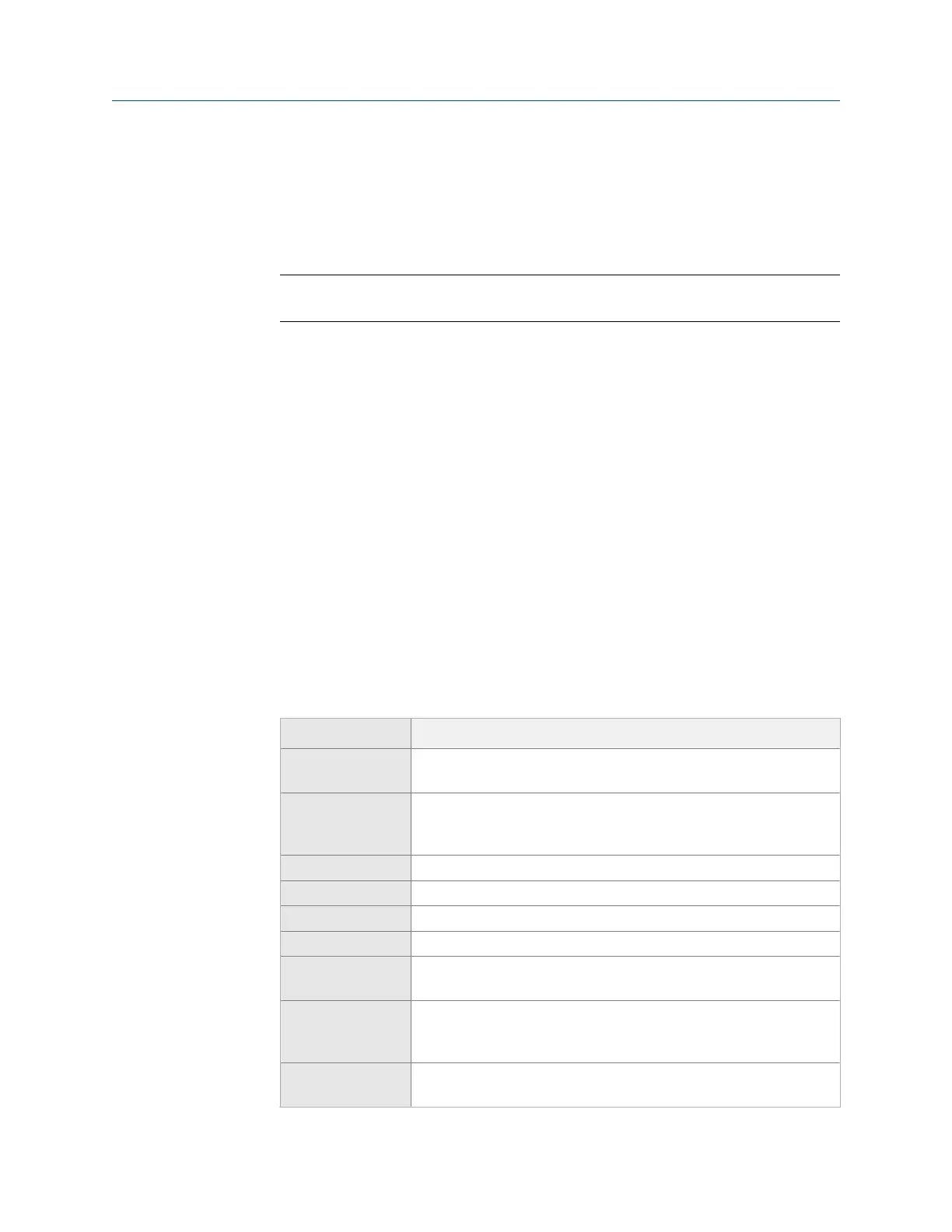One or more plots display the data.
7.
Press F2 Next Response Input to display data for the next response, if you set up more
than two inputs.
8. If necessary, press F8 Start to redo the measurement.
Note
You cannot store the data.
6.9.11 Collect Advanced Cross Channel data
The Advanced Cross Channel measurement is similar to a spectral measurement.
Advanced Cross Channel uses two or more channels to determine the phase difference
between the channels. You can see how one signal reacts to a known force applied
through the other channel, similar to an impact test. Use Advanced Cross Channel to
determine resonance, misalignment, phase imbalance, or looseness.
Procedure
1.
Create a job.
2. From the Analyze main menu, press F1 Manual Analyze > F1 Set Analyze Mode.
3. Use the up and down arrow keys to select Advanced Cross Channel.
4. Press Enter.
The Analyze Setup screen appears.
5. Set the following options as necessary.
Option Description
F2 Set Spectra Params Set the Fmax, Fmin, and lines of resolution. See Section 6.7.1 and
Section 6.7.2.
F3 Set Averaging Set the type of average to calculate. Enter a value between 0 and
10,000 to set the number of averages. See Section 6.7.4. The default is
1.
F4 Set Window Set the type of window to use. See Section 6.7.3.
F6 Plot Setup Set the types of plots to display during and after data collection.
F7 Tach Setup Set up the tachometer parameters. See Section 6.6.1.
F8 PeakVue Demod Enable or disable PeakVue or Demodulation. See Section 6.7.5.
F9 Set Trigger Select the type of trigger to use to start the measurement. See
Section 6.7.6.
F11 Ref Input Select the input to use as your reference. If you disable the reference
input from the Input Setup screen, "???" appears until you press F11
Ref Input.
F12 Input Setup Set up the input channels, the sensor type, and the units for the
acquisition type.
Analyze and Advanced Analyze
152 MHM-97432 Rev 7
