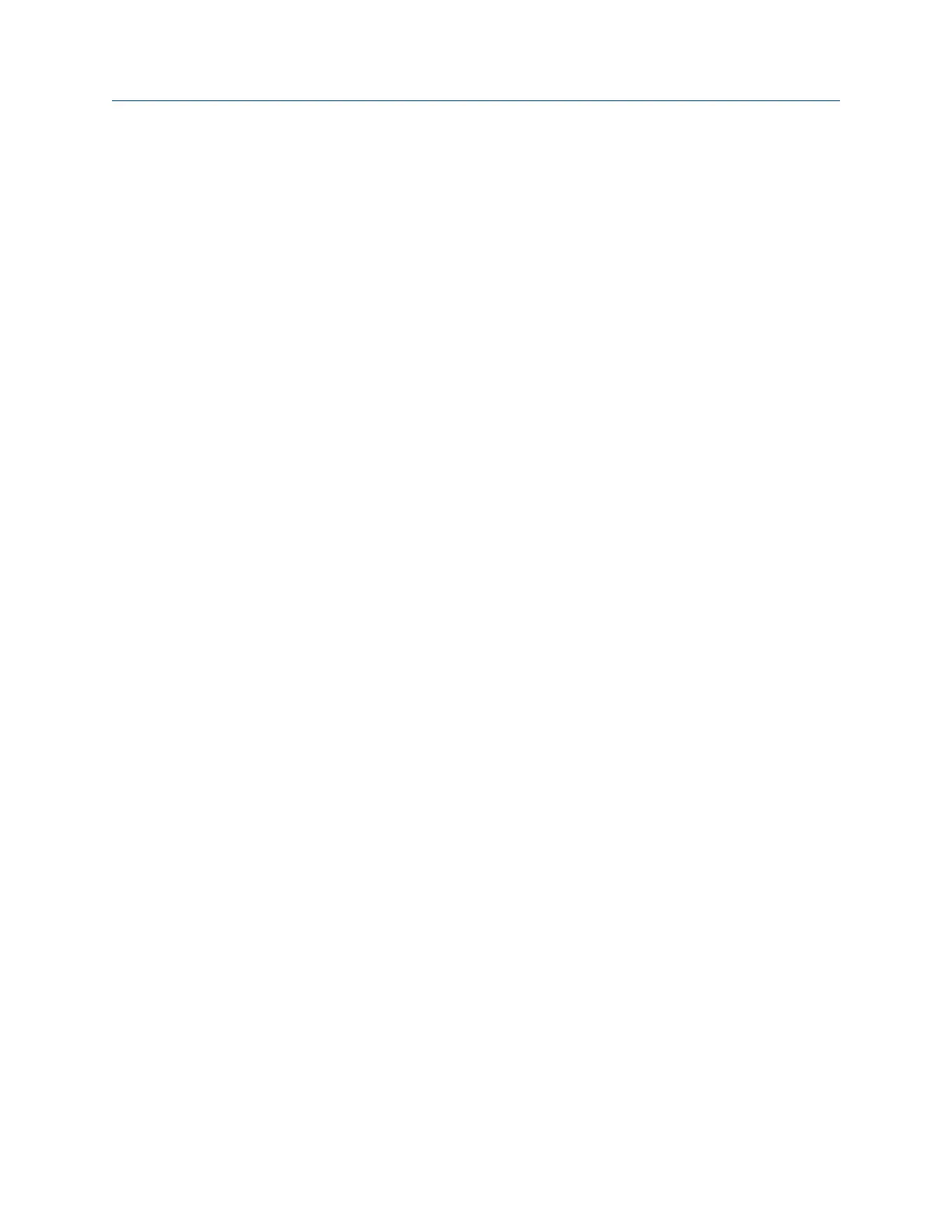Jackshaft tolerance measures the two angles between the shafts. Optimum
alignment occurs when angular misalignment is zero.
Standard tolerance is typically used on short spans where a single coupling is
present. Jackshaft tolerance is typically used on longer spans where a jackshaft (or
spool-piece) coupling is present.
7.4.10 Load default job parameters
1. Activate an alignment job.
2.
From the Laser Align Application main menu, press ALT > F12 Job Reset.
3. Use the down arrow key and select Load Default Values.
4. Press Enter.
5. Press Yes.
This deletes all job setup information, stored readings, and notes assigned for the
job.
7.4.11 Load default tolerance values
1. Activate an alignment job.
2. From the Laser Align Application main menu, press ALT > F12 Job Reset.
3. Use the down arrow key and select Load Default Tolerances.
4. Press Enter.
5. Press Yes to load default tolerance values.
7.4.12 Change the machine configuration
Changing the machine configuration is available only for horizontal and vertical alignment
jobs.
Change the machine configuration on the analyzer to reflect your current machine setup.
Procedure
1. Activate an alignment job.
2. From the Laser Align Application main menu, press ALT > F3 Machine Config.
3. Use the touchscreen or keypad to select an entry from the Machine Type list
describing the left machine and press F5 Select Left Machine.
See Machine Configuration for more information on the available machine
components.
4. Use the touchscreen or keypad to select an entry from the Machine Type list
describing the right machine and press F11 Select Right Machine.
See Machine Configuration for more information on the available machine
components.
Advanced Laser Alignment
194 MHM-97432 Rev 7
