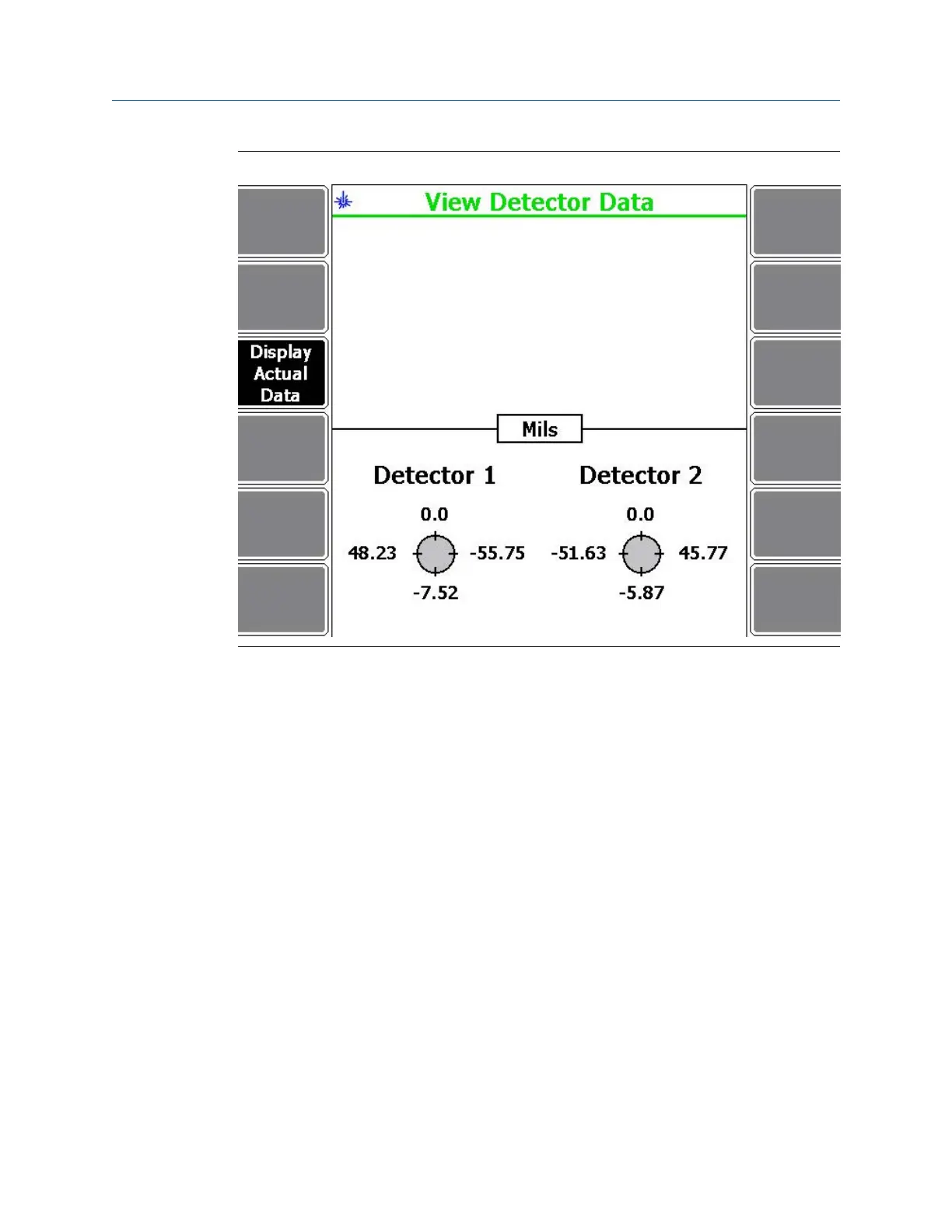View data - vertical alignmentFigure 7-34:
Optionally, you can do the following:
a.
Press F3 Display Actual Data to show the position of the laser beam on each target or F3
Zero Top Reading to display the actual data readings with the top reading adjusted to
zero.
b. Press F9 Reverse Dial Setup to enter additional dimensions to compute the data in
reverse dial format.
The option to compute data in reverse dial format is available only for horizontal
alignment jobs.
c. Press F4 Display Dial Readings to show the computed dial indicator readings or F4 Display
Detector Readings to display the original detector readings.
You need to enter reverse dial dimensions by pressing F9 Reverse Dial Setup first for this
key to become active.
The option to display dial readings is available only for horizontal alignment jobs.
7.5.8 Calculate moves for extra feet
Extra foot calculation is available only for Advanced horizontal alignment jobs.
Advanced Laser Alignment
MHM-97432 Rev 7 223
