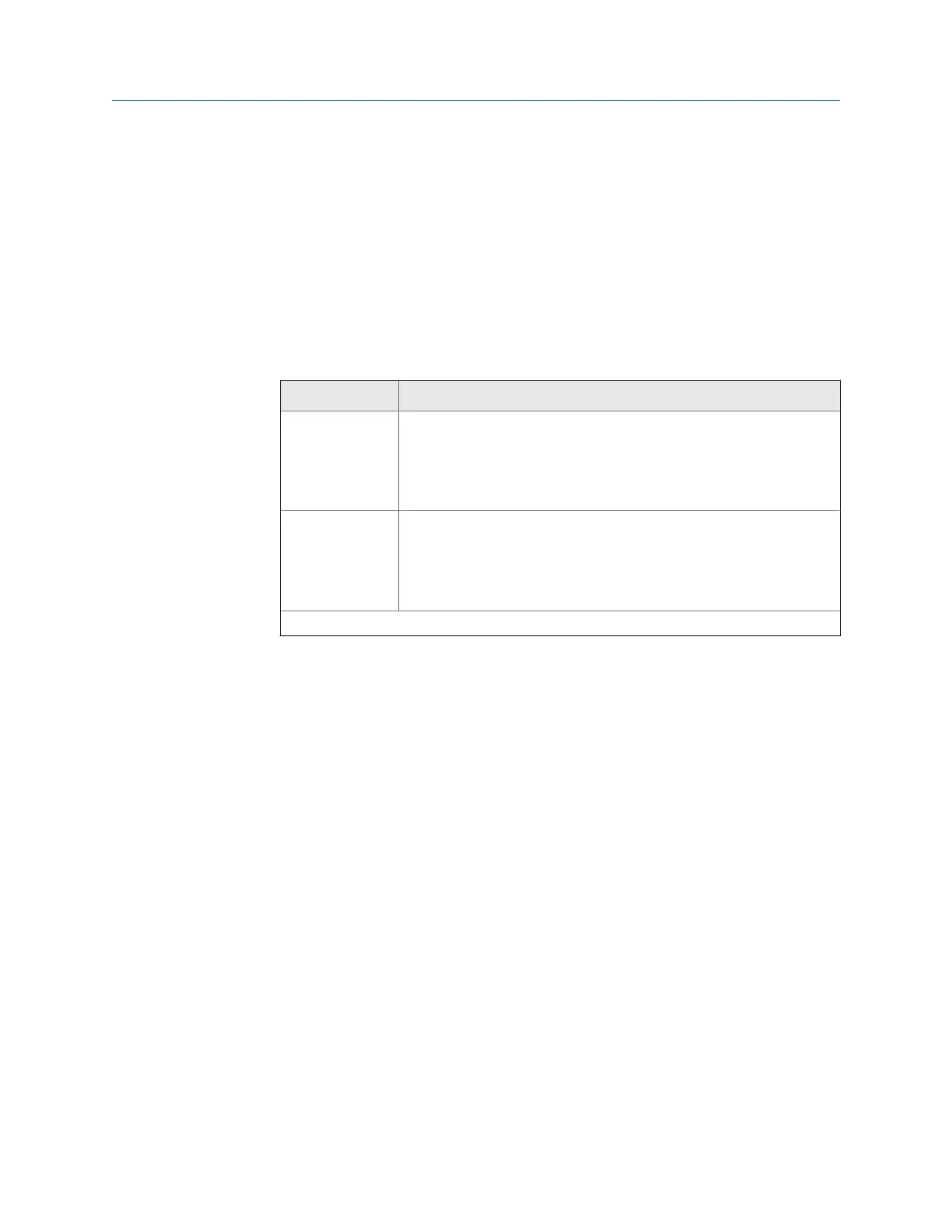You can calculate vertical and horizontal machine moves for up to four machine foot
locations in addition to those defined for the job.
Procedure
1.
From the Vertical Move, Horizontal Move, or Dual Move screens, press F5 Alternate
Move to choose the machine component where the extra foot is located.
A selected machine has both arrows in the machine.
2. Press F4 Extra Foot.
3. Enter dimensions for each extra foot.
Dimension* Measurement description
A1–A4 Center of outboard foot of the machine on the left to the center of the
extra foot. If the extra foot is located to the right of the outboard foot
on the left machine, enter a positive (+) value. If the extra foot is located
to the left of the outboard foot on the left machine, enter a negative (–)
value.
E1–E4 Center of inboard foot of the machine on the right to the center of the
extra foot. If the extra foot is located to the right of the inboard foot on
the right machine, enter a positive (+) value. If the extra foot is located
to the left of the inboard foot on the right machine, enter a negative (–)
value.
*Measure to the nearest 1/8 inch (3 mm).
The Laser Align Application automatically calculates the horizontal and vertical
moves for each foot. For horizontal moves, the value is positive if the movement is
to the left (viewed from the outboard end of the right machine looking toward the
left machine) and negative if movement is to the right. For vertical moves, the value
is positive if the movement is upward and negative if the movement is downward.
Extra foot dimensions and calculations are temporarily stored in the analyzer
memory.
7.5.9 Use the predict mode
Predict mode is available only for Advanced horizontal alignment jobs. You need to enter
all machine dimensions to use the predict mode.
The predict mode lets you estimate the resulting alignment condition based on a
theoretical adjustment prior to actually moving the machine.
This is useful in determining whether appropriate shims are available to correct the
misalignment, when a machine cannot be dropped any further in the vertical direction, or
if the machine is bolt-bound horizontally.
Procedure
1.
From the Vertical Move, Horizontal Move, or Dual Move screens, press F10 Predict.
Advanced Laser Alignment
224 MHM-97432 Rev 7
