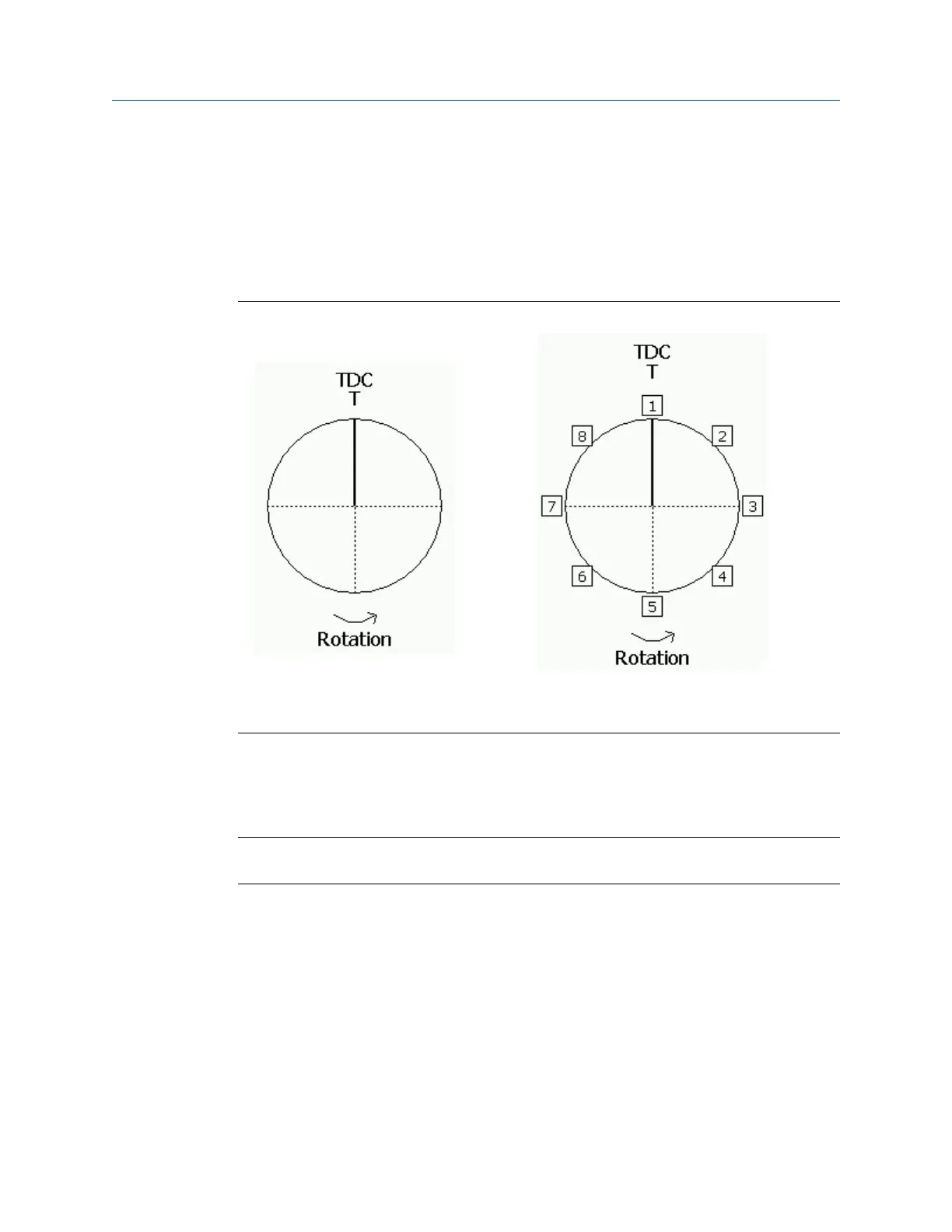Where to place the weights - discrete or continuous
A weight plane is discrete or continuous. Discrete weight planes let you place weights only
at a specific, numbered positions. Continuous weight planes let you place weights at any
position on the rotor, and do not display numbered positions. You can define both types in
the same job. The Balance program assumes every discrete weight position is equally
spaced.
Continuous and discrete weight positionsFigure 10-2:
Due to the screen resolution, the analyzer displays no more than 12 weight placement
positions. Use the diagram on the screen to verify the weight positions are correctly
numbered, and the first position is correctly located from the tachometer (T).
Note
The Toggle Direction Rotation does not change the rotation set in the Tach Configuration.
10.6.1 Set the weight locations
The default weight plane has continuous weight positions and an unknown weight
placement radius. Change the weight position to discrete if the weight plane has preset
weight positions, such as bolt holes or fins.
Discrete positions must be uniformly spaced around the circumference of the rotor at a
common radius.
Balance
320 MHM-97432 Rev 7
