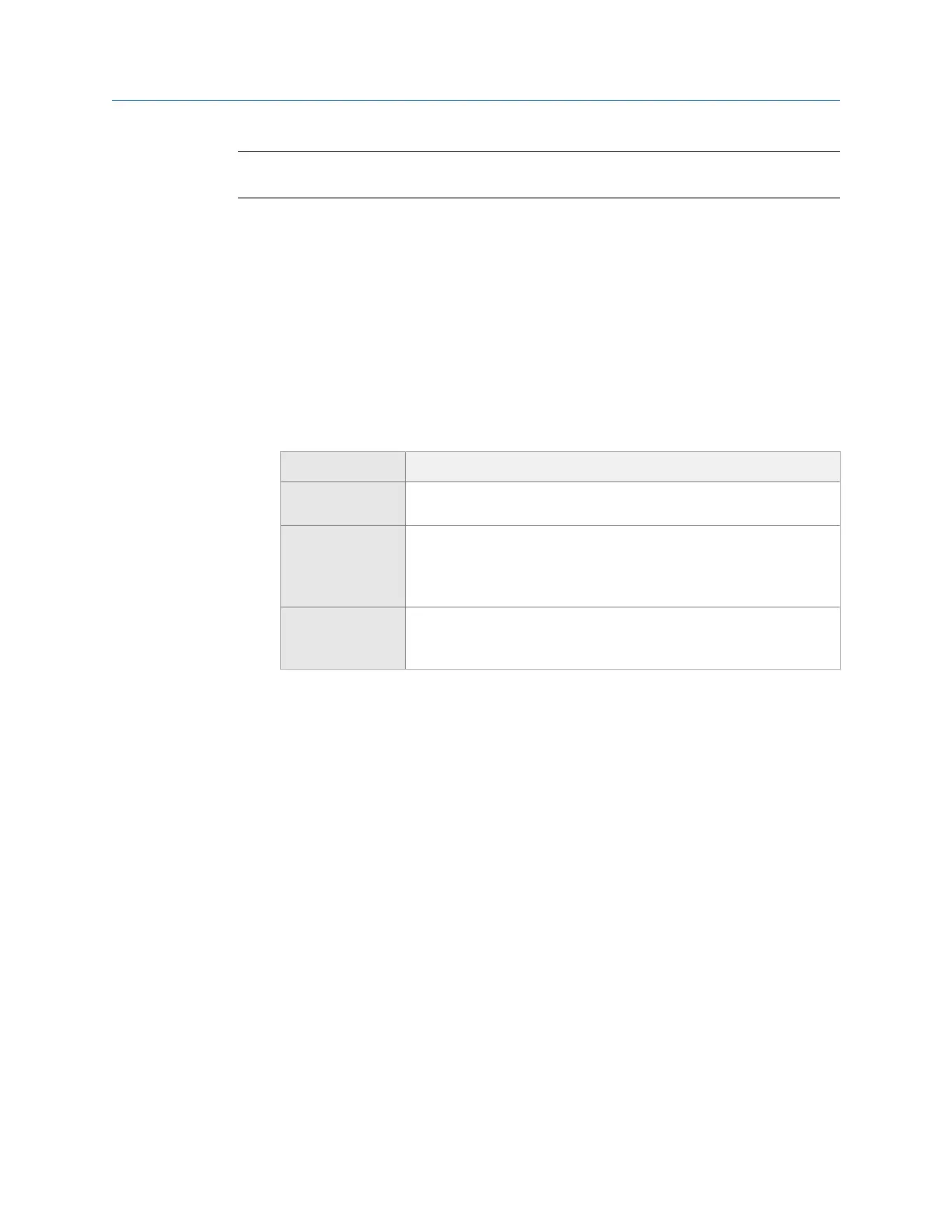Note
After you collect trial run data, you cannot change the weight locations.
Procedure
1.
From the Balance main menu, press F3 Job Setup.
2. Press F5 Weight Plane Setup or Enter until the Weight Plane Setup screen appears.
3. Press F8 Toggle Discrete Contin to select Continuous or Discrete.
Continuous weight planes let you place weights anywhere, and discrete weight
planes let you set weights only at specified locations on the plane. The default is
Continuous.
4. For discrete weight planes, set up the following:
Option Description
F9 Enter Number
Positions
Enter a number between 3 and 100 for the number of positions. The
default is 8.
F10 Enter 1st Pos.
Angle
Enter the angle of the first position. The position is in the opposite
direction of rotation starting from the leading edge of the reference
mark, such as the leading edge of the reflective tape. The default is
0.0.
F11 Toggle Number
Rotation
Change the position numbers based on the direction the rotor spins.
The numbering changes based on the rotation direction. The default is
Against Rotation.
The angular position of the first weight location is measured in the opposite
direction of rotation starting from the leading edge of the reference mark (such as
the leading edge of the reflective tape or keyway).
5.
Press Enter.
Repeat this procedure for all weight planes.
10.6.2 Copy the discrete weight plane setup
If you use discrete weight planes, you can apply the setup to all remaining weight planes.
Procedure
1. From the Balance main menu, press F3 Job Setup.
2. Press F5 Weight Plane Setup or Enter until the Weight Plane Setup screen appears.
3. On the Weight Plane Setup screen, display the plane with the parameters you want
to copy.
4. Press F12 Copy Plane Setup.
5. Press Enter to view the next weight plane.
The same settings are saved and displayed.
Balance
MHM-97432 Rev 7 321
