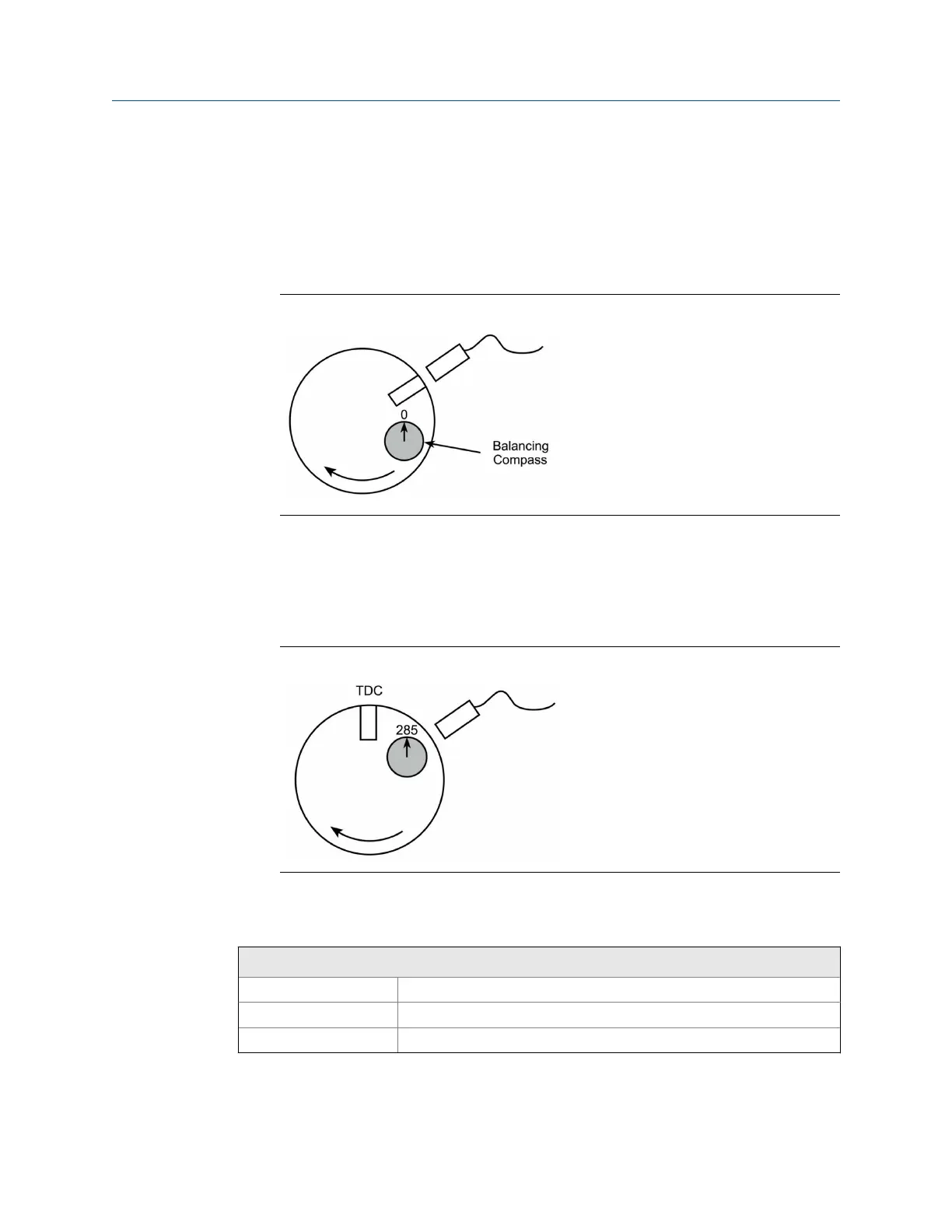2. Attach the Balancing Compass to any axial face of the rotor so you can see it
throughout one rotation. This includes the end of the shaft, the axial face of the
rotor itself, or the axial face of anything attached to the shaft, such as a sheave or
coupling.
3.
Without rotating the rotor, turn the Balancing Compass so the indicator needle
points to 0 degrees.
Attach and zeroFigure 10-12:
4. Turn the rotor until the reference mark is at TDC.
The indicator needle points to the measurement of the sensor location in degrees.
Ensure you use the degrees scale that matches the direction the equipment rotates
when operating.
Turn the reference to TDCFigure 10-13:
Balancing compass technical specifications
Physical dimensions
Diameter 3 inches
Thickness 0.75 inches
Weight 93 grams (3.3 oz.)
Balance
MHM-97432 Rev 7 363
