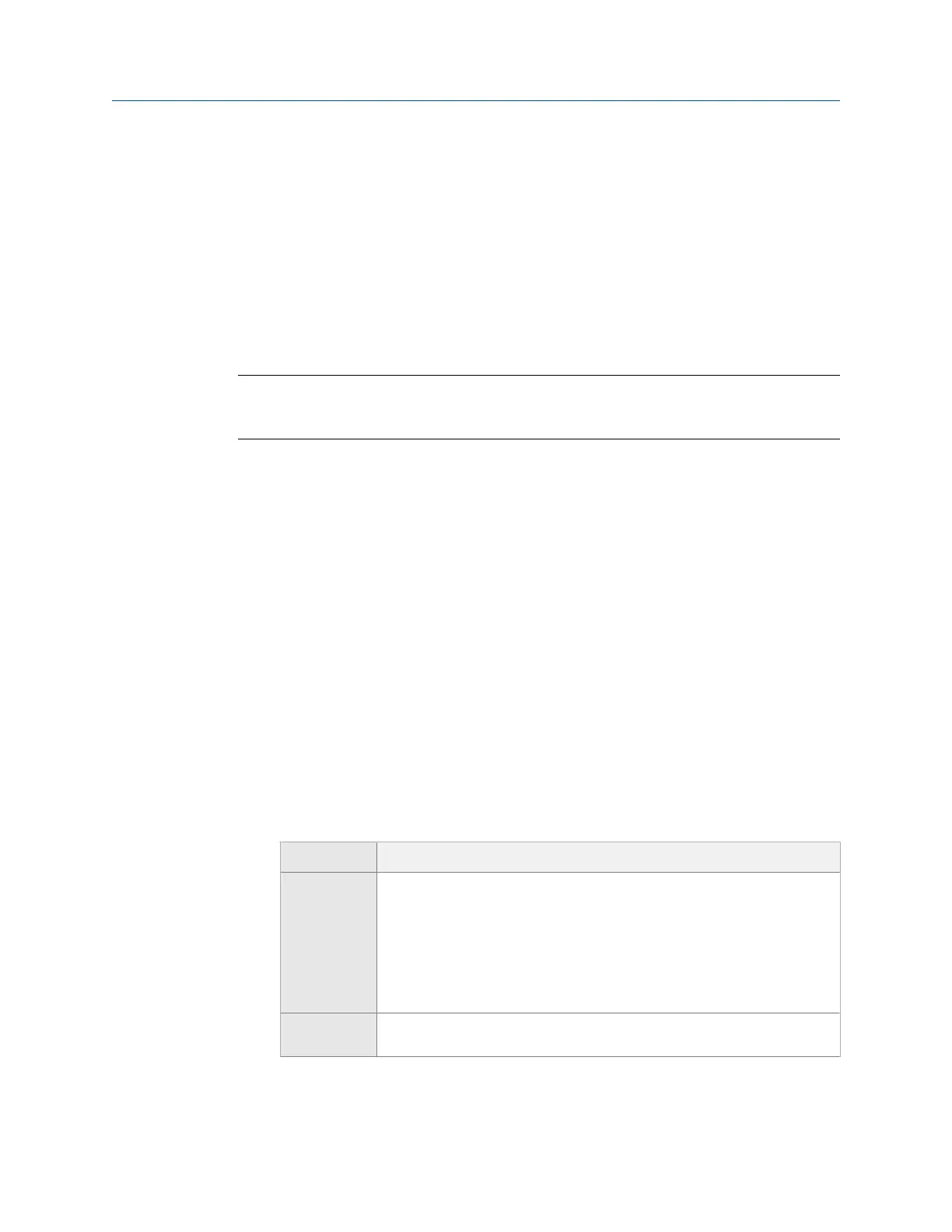3. Press Enter.
4.
Press Enter to return to the Home screen.
3.3.3 Set the connection type on the analyzer
You can set the connection type for connecting the analyzer to AMS Machinery Manager.
The default is USB. AMS Machinery Manager Data Transfer must have the same connection
type selected before connecting to the analyzer.
Ethernet is the fastest connection type, followed by USB.
Note
Setting up the Ethernet or Wireless connections require detailed knowledge of the network. Contact
your IT group for assistance.
Procedure
1.
Press Home > F5 Comm Setup > F1 Set Connect Port.
2. Use the up and down arrow keys to select a connection type.
3. Press Enter.
4. If you selected Ethernet or Wireless, press F4 Ethernet Network Setup or F4 Wireless
Network Setup and complete the steps below.
5. Press F3 to enable or disable DHCP.
6. If DHCP is disabled, do the following:
a. Enter the IP address, and press Enter.
b. Enter the submask, and press Enter.
c. Enter the address for the gateway, and press Enter.
d. Press Enter.
7. Press F6 Set Host Info.
8. Enter the following information, if necessary.
Option Description
F4 Set Host
Name
Enter the host name of your computer. This computer should be on your
network and it should have AMS Machinery Manager installed. This value
must match what is set in AMS Machinery Manager for the Setup Options.
If your network includes a DHCP server (DHCP enabled), enter the
computer name. Otherwise, enter the IP Address of the computer. For
additional text tools, press the ALT key and different set of characters
appears.
F5 Set IP
Address
Enter the IP address of the host computer.
Transfer files with CSI 2140
MHM-97432 Rev 7 47