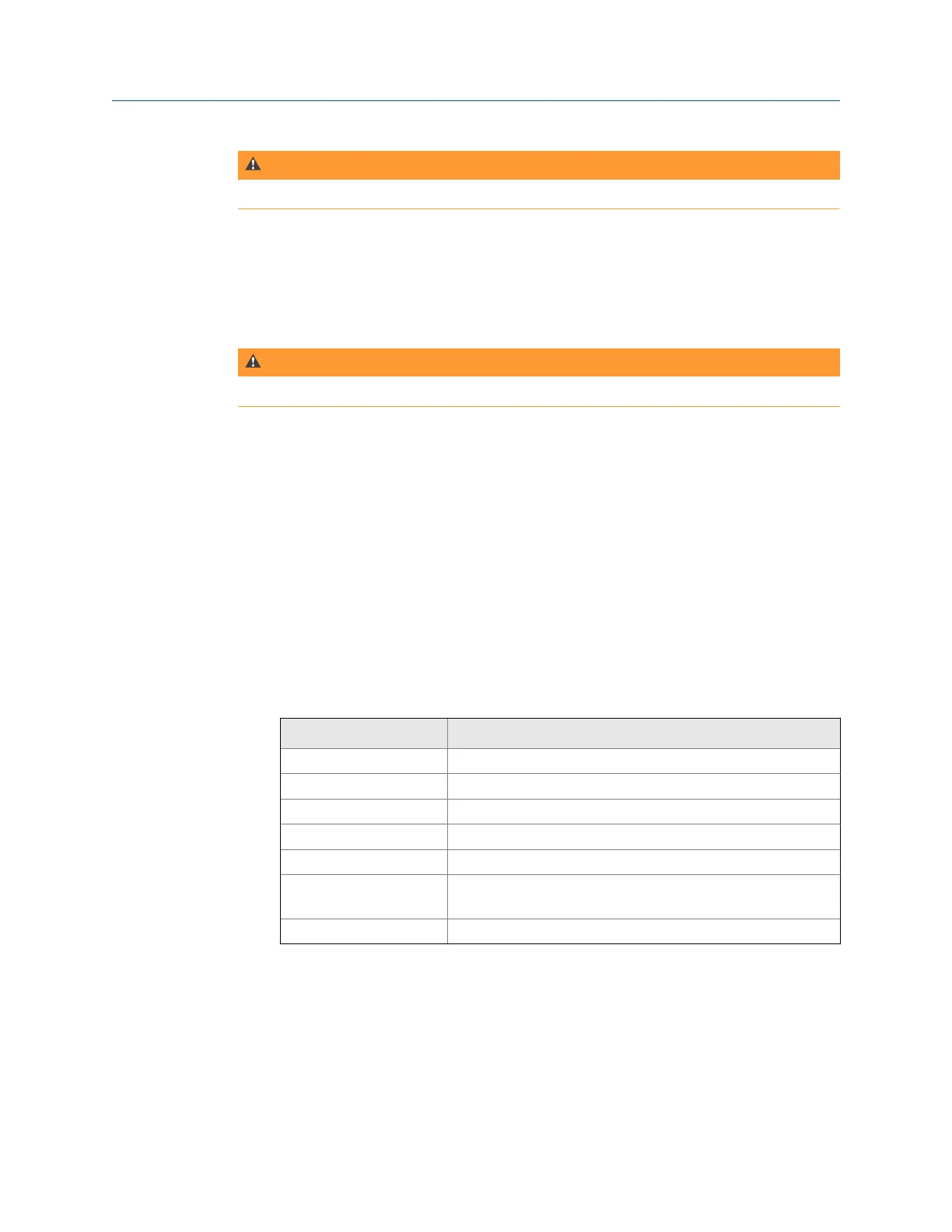WARNING!
Do not use USB in a Hazardous Location.
Connect to AMS Machinery Manager using USB
Prerequisites
Ensure you set the connection type on the analyzer.
WARNING!
Do not use USB in a Hazardous Location.
Procedure
1.
Connect the analyzer to the computer using the USB cable.
2. On the computer, open Data Transfer.
3. Click the Enable Device menu and select your analyzer.
A device status box with an icon, name, and status appears in the workspace.
4. If more than one analyzer is enabled, click a device status box to select an analyzer.
5. Click the Options icon to expand the Options pane.
6. Set the connection type to USB on the analyzer and in Data Transfer.
7. On the analyzer, open a program and select Connect For Transfer using a path below.
Choose the program that corresponds to the file type you want to transfer.
Program Key sequence to Connect for Transfer option
Analyze Home > F7 Analyze > ALT > F9 Connect For Transfer
Balance Home > F9 Balance > F12 Job Manager > F7 Connect For Transfer
ODS/Modal Home > F12 ODS/Modal > F8 Job Manager > F7 Connect For Transfer
Program Manager Home > F6 Program Manager > F8 Connect For Transfer
Route Home > F8 Route > ALT > F9 Route Mgnt > F7 Connect For Transfer
Laser Alignment Home > F10 Adv. Laser Align > ALT > F9 Job Manager > F7 Connect For
Transfer
Transient Home > F11 Adv. Transient > F8 Job Manager > F7 Connect For Transfer
Both the analyzer and AMS Machinery Manager display a message indicating the
connection was made. You can now transfer files between the opened program and
AMS Machinery Manager.
Transfer files with CSI 2140
MHM-97432 Rev 7 49