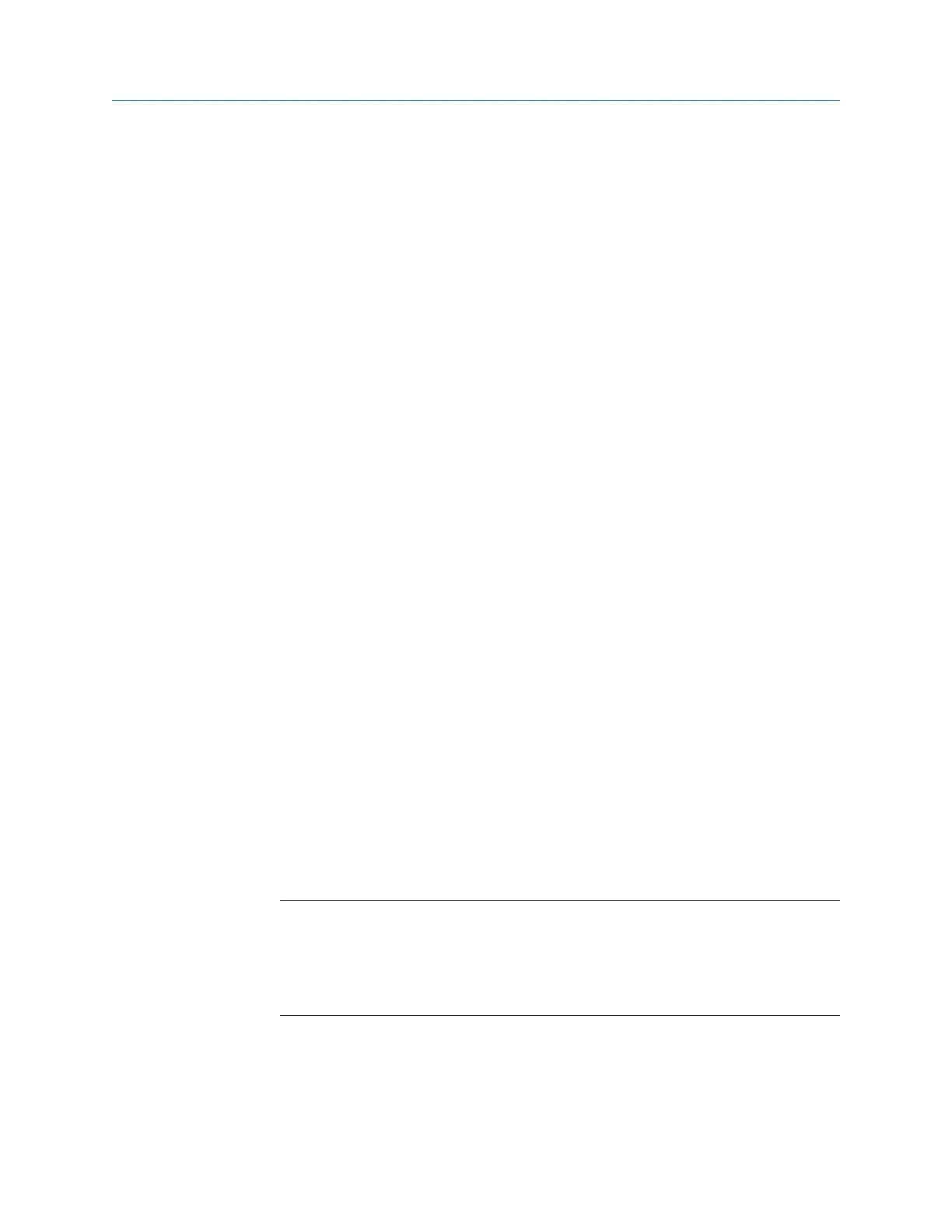7. Press F2 Update Device Firmware via the USB Port.
The firmware upgrade begins. Follow the prompts. If the analyzer does not make the
connection, turn off the analyzer and go back to step 1.
3.5.3 Add or upgrade the programs in the analyzer
You can add or upgrade multiple programs at one time.
Prerequisites
• Ensure the same connection type is set on the analyzer and in Data Transfer. The
Ethernet and Wireless options may require additional setup to connect to the
desired computer. See the Ethernet and Wireless sections and your IT group for
more information.
• Update the firmware, if an update is available. You may see an error message if you
try to update or add programs before the firmware is updated.
Procedure
1.
Copy the new programs to a folder on your computer.
2. Use the appropriate cable to connect your analyzer to a computer where AMS
Machinery Manager is installed, if you are using a wired connection.
3. On the computer, open Data Transfer.
4. In the Options pane, set the Key Table and Firmware fields to the firmware folder
you created in step 1.
a. Click the Options icon.
b. Click Browse next to the Key Table field and select the folder containing the
firmware.
c. Click Browse next to the Firmware field and select the folder containing the
firmware.
d. Click Apply.
5. On the analyzer, press Home > F6 Program Manager > F8 Connect For Transfer.
The analyzer displays a message indicating "Host Computer Connected" and lists the
options under the Programs Available for Download section.
Note
If the following message appears, you must update your firmware before continuing: "The
host computer has a newer version of the base firmware. You should follow the procedure in
your user's manual for loading new base firmware before you load any new programs". The
analyzer will not open any programs until you update the firmware. The analyzer may prompt
you to update the firmware after you load or update the programs.
6. Press F11 Program or F12 Program or use the up and down arrow keys to highlight a
program, and press F10 Select/Unselect Program to select a program.
7.
Press F9 Start Download.
Transfer files with CSI 2140
66 MHM-97432 Rev 7