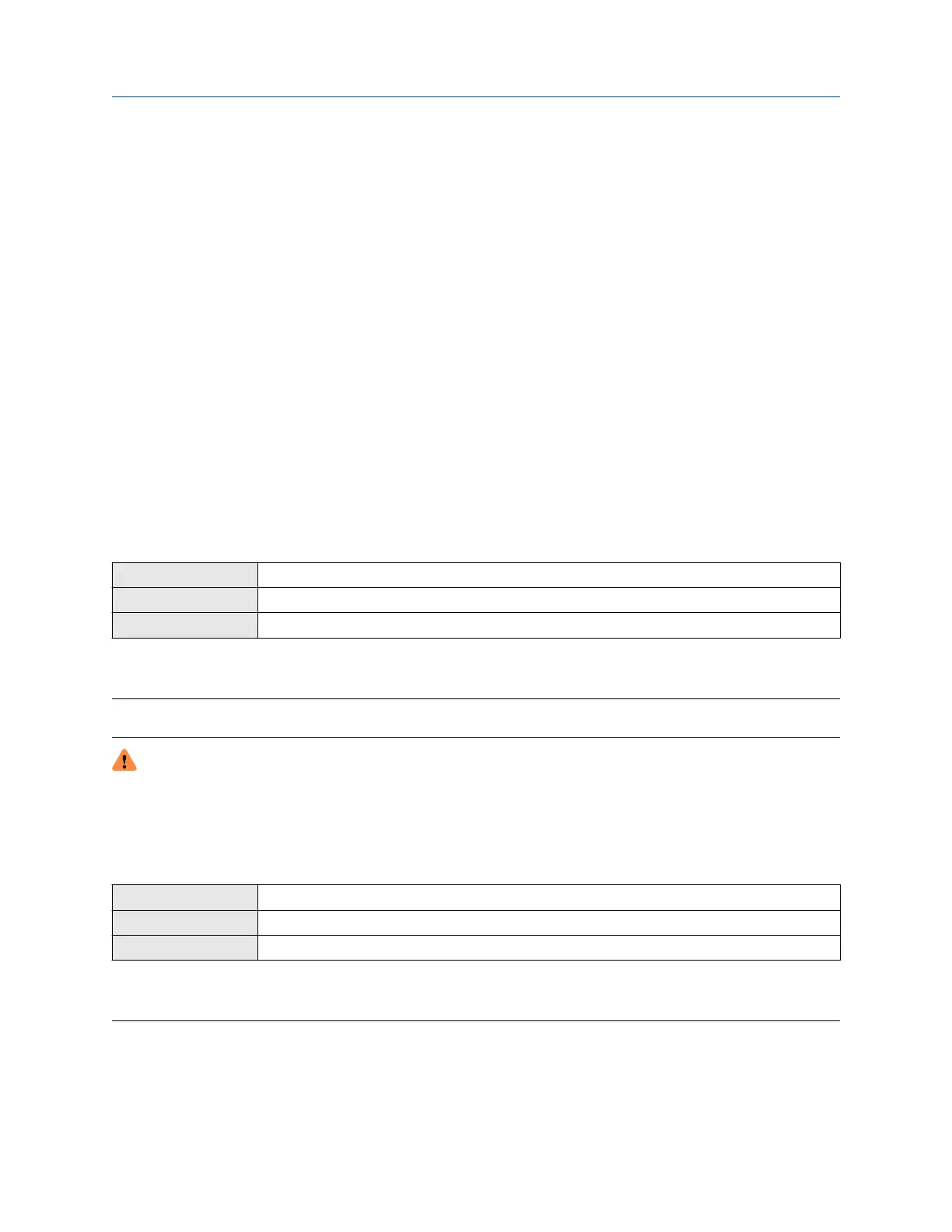3 Introduction to configuration and
commissioning
3.1 Security and write protection
The transmitter has several features that can help to protect it against intentional or unintentional access and
configuration changes.
• When locked, the mechanical lock switch on the front of the upper puck prevents any configuration
changes to the transmitter from any local or remote configuration tool.
• When enabled, the software setting Write Protection prevents any configuration changes. The setting can
only be enabled if the transmitter does not have a display.
• If the Universal Service Port (USP) is disabled, the port cannot be used by any service tool to communicate
with or make changes to the transmitter.
• When enabled, Security prevents any configuration changes being made from the display unless the
appropriate password is entered.
3.1.1 Enable or disable the service port
Display
Menu → Configuration → Security → Service Port
ProLink III Device Tools → Configuration → Transmitter Display → Display Security
Field communicator Device Settings → Security → Enable/Disable Service Port
The service port is enabled by default. You can use the service port for connecting to ProLink III and for
transferring files. If you want to completely prevent it from being used, you can disable it.
Note
Enabling or disabling the service port will not take effect until power has been cycled to the transmitter.
WARNING
Do not use the service port if the transmitter is in a hazardous area because using the service port means
that you must open the transmitter wiring compartment. Opening the wiring compartment in a hazardous
area while the transmitter is powered up can cause an explosion resulting in injury or death.
3.1.2 Enable or disable write-protection
Upper puck
Use the mechanical switch on the upper puck.
ProLink III Not available
Field communicator Device Settings → Security → Security Switch Status → Write Protect
When enabled, Write-Protection prevents changes to the transmitter configuration. You can perform all other
functions, and you can view the transmitter configuration parameters.
Note
Write protection is available only by removing the display in order to access the upper puck component and
using the lock switch to set the switch ON.
Configuration and Use Manual Introduction to configuration and commissioning
MS-00809-0200-1600 May2024
Configuration and Use Manual 19
