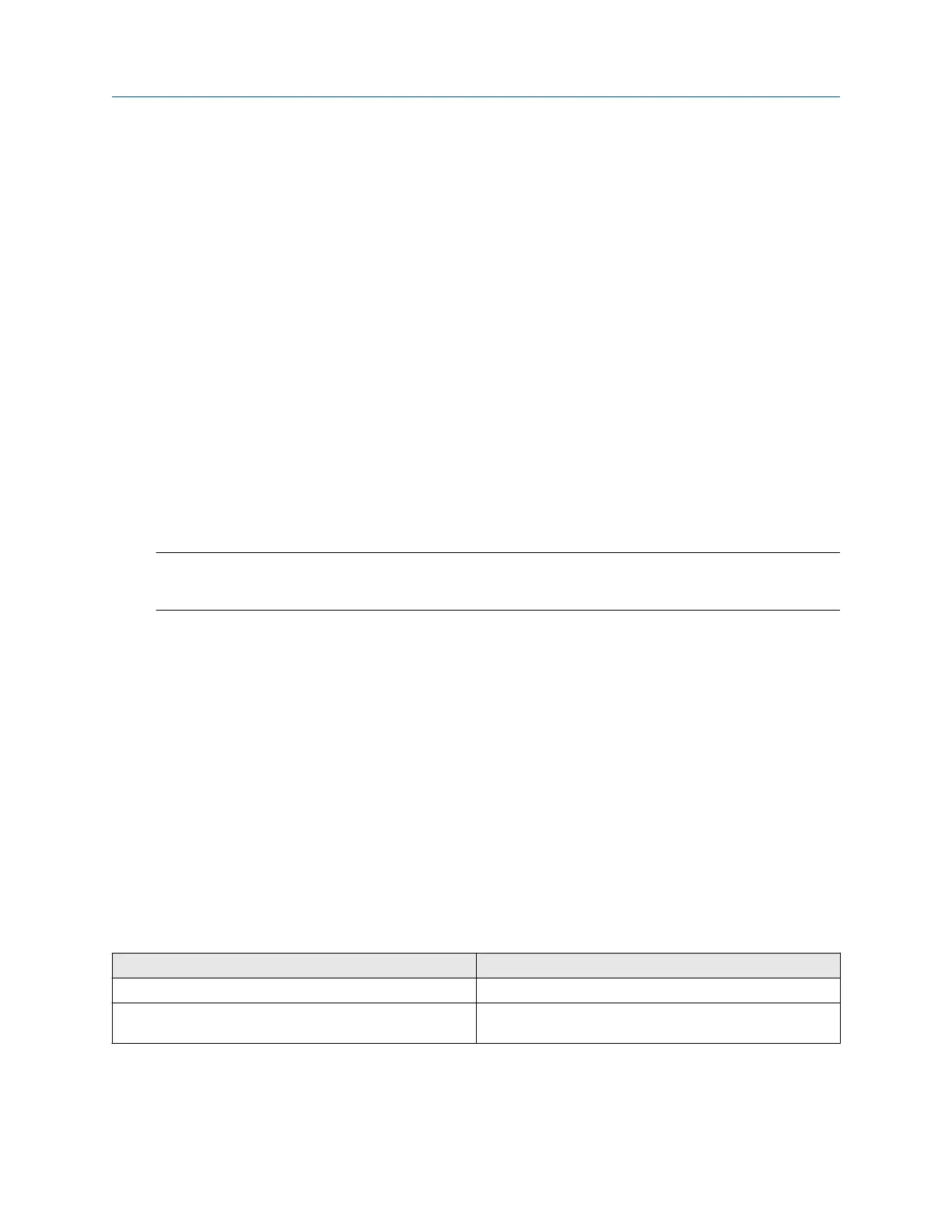Procedure
1. Follow the instructions in the guided method.
2. Check the trim results. If any trim result is less than −20 microamps or greater than +20 microamps,
contact customer service.
16.23 Check HART communications
If you cannot establish or maintain HART communications, or if the primary mA Output is producing a fixed
value, you may have a wiring problem or a HART configuration problem.
Prerequisites
You may need one or more of the following:
• The installation manual for your transmitter
• A field communicator
• A voltmeter
• Optional: The HART Application Guide.
Procedure
1. Verify the HART address.
Tip
The default HART address is 0. This is the recommended value unless the device is in a multidrop
network.
2. If the primary mA Output is producing a fixed value of 4 mA, ensure that mA Output Action (Loop
Current Mode) is enabled.
For all HART addresses except 0, mA Output Action must be enabled to allow the primary mA Output to
report process data.
3. Refer to the wiring diagrams in the installation manual and verify that the primary mA Output is
correctly wired for HART support.
16.24 Check the pickoff voltage
If the pickoff voltage readings are unusually low, you may have any of a variety of process or equipment
problems.
To know whether your pickoff voltage is unusually low, you must collect pickoff voltage data during the
problem condition and compare it to pickoff voltage data from a period of normal operation.
Drive gain and pickoff voltage are inversely proportional. As drive gain increases, pickoff voltages decrease
and vice versa.
Table 16-5: Possible causes and recommended actions for low pickoff voltage
Possible cause Recommended actions
Faulty wiring runs between the sensor and transmitter Verify wiring between sensor and transmitter.
Process flow rate beyond the limits of the sensor Verify that the process flow rate is not out of range of the
sensor.
Configuration and Use Manual Troubleshooting
MS-00809-0200-1600 May2024
Configuration and Use Manual 213
