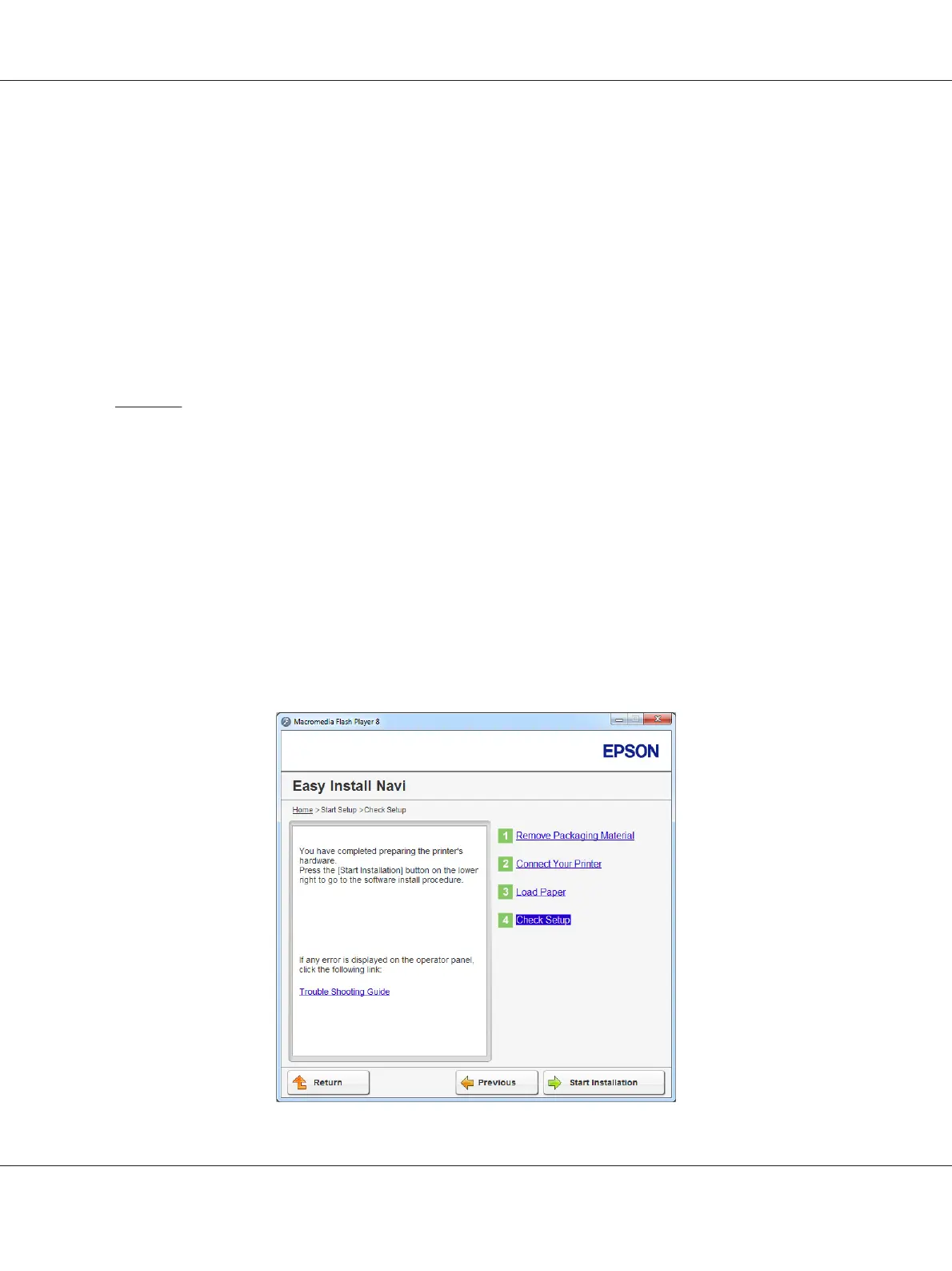20. Configure the required items on the Enter Printer Settings screen, and then click Next.
21. Select the software to be installed, and then click Install.
22. Click Finish to exit this tool.
The wireless configuration is complete.
Note:
To make the specified wireless network settings effective, you need to restart the printer.
WPS-PIN
Note:
❏ WPS-PIN (Wi-Fi Protected Setup-Personal Identification Number) is a method to authenticate and
register devices required for wireless configuration, by entering PIN code to a printer and computer.
This setting, performed through access point, is available only when the access points of your wireless
router supports WPS.
❏ Before WPS-PIN starts, you will need to enter your PIN code at the web page of the wireless access
point. See the access point manual for the details.
1. Select WPS-PIN, and then click Next.
2. Follow the on-screen instructions until the Check Setup screen appears.
AL-MX200 Series User’s Guide
Printer Connection and Software Installation 70
